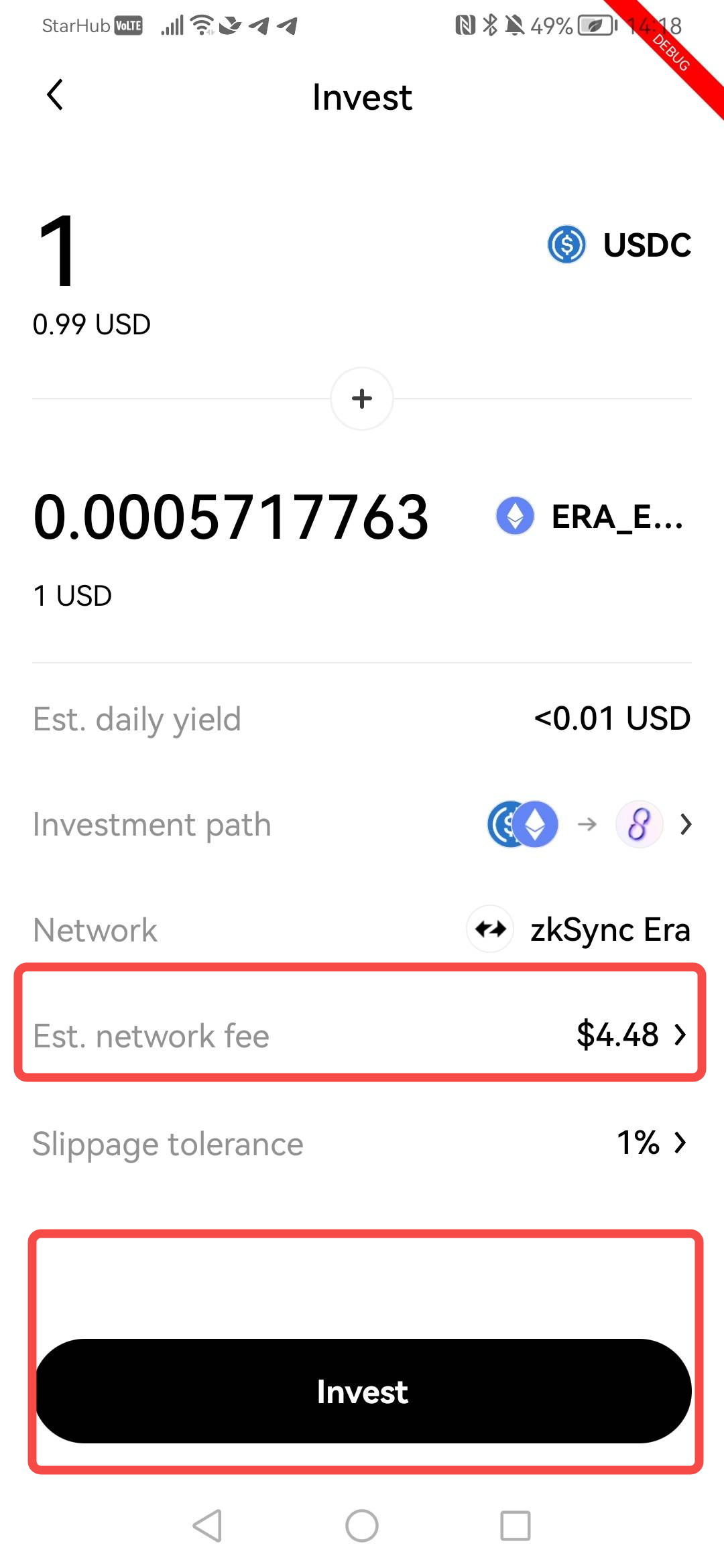How to deposit into liquidity pools on Web3 Earn
OKX Web3 Earn works to find and aggregate DeFi protocols with the highest returns and safest records so that you can access the best protocols in DeFi, all right from the OKX Wallet. You can find popular liquidity pools on OKX Web3 Earn, where you can earn interest by providing liquidity for token pairings on supported protocols. Note that if there are wild price fluctuations, you may incur losses.
How it works:
1. Download the OKX app
Head to the App Store or Google Play and download OKX.
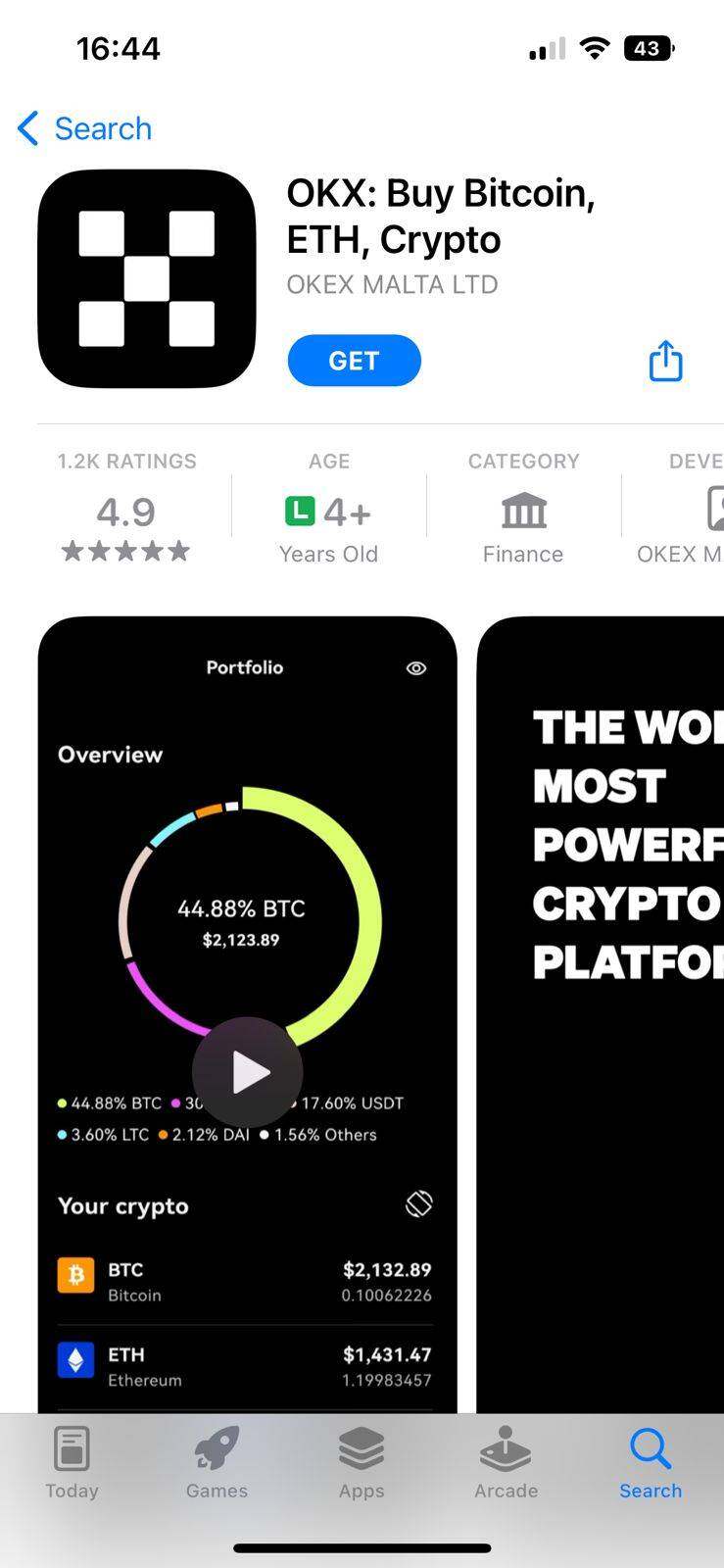
2. Create an OKX Web3 Wallet
Once you open the OKX app, you can toggle to "Wallet" on the app's home screen. We walk you through the process of creating a wallet in this video.
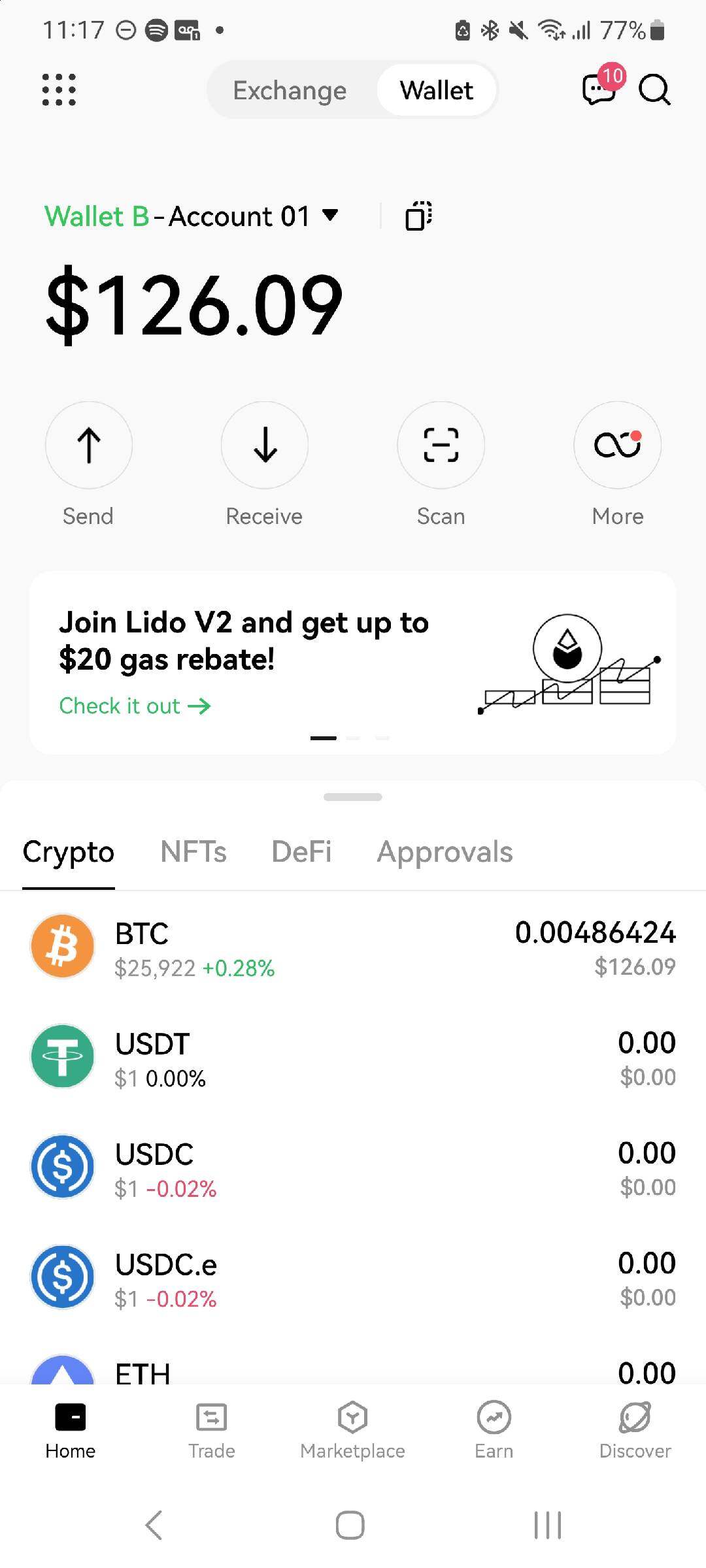
With Web3 Earn, you can put your crypto to work in just a few taps. Web3 Earn aggregates dozens of DeFi protocols and liquidity pools all in one place.
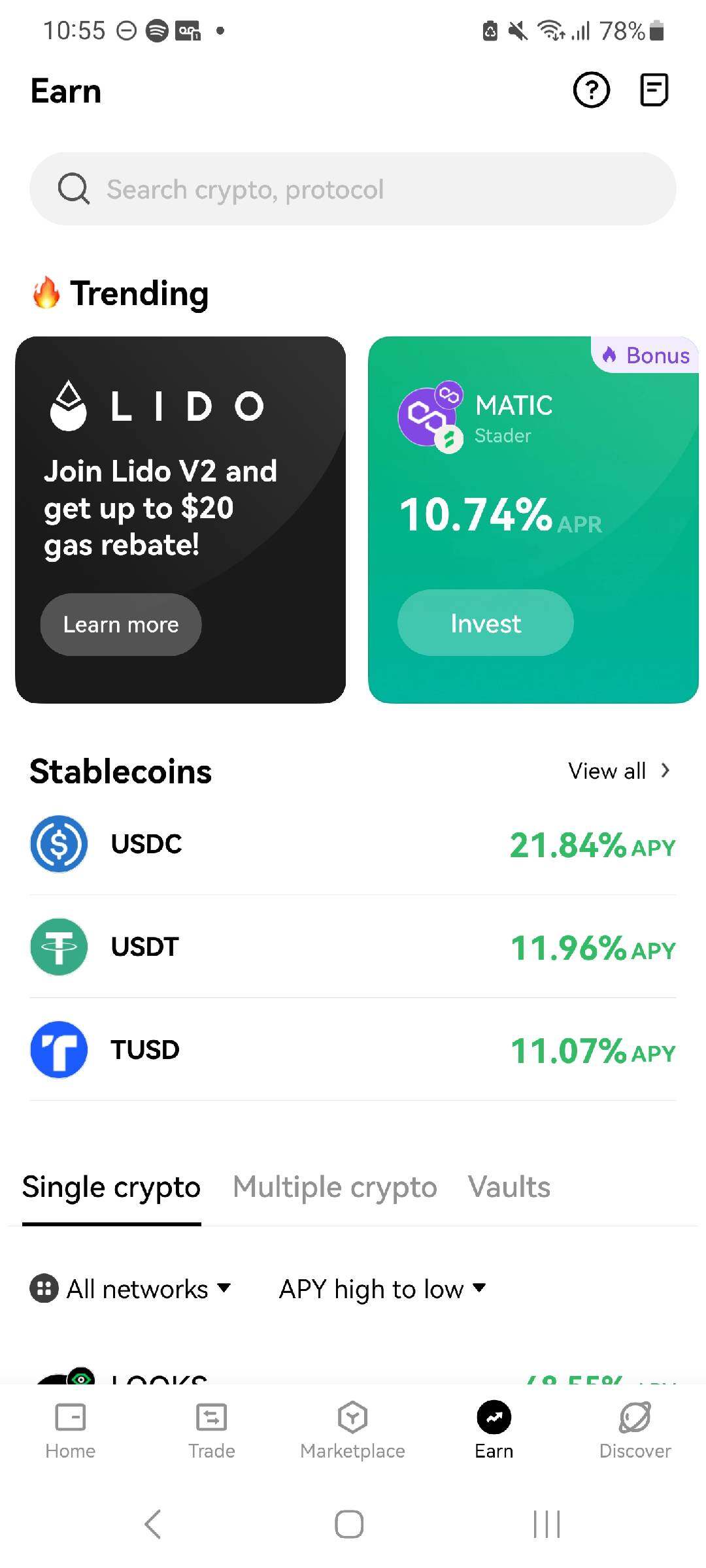
4. Search for liquidity pools and staking products
You can find staking opportunities based on asset or protocol by heading to the search bar at the top of the Earn home screen.
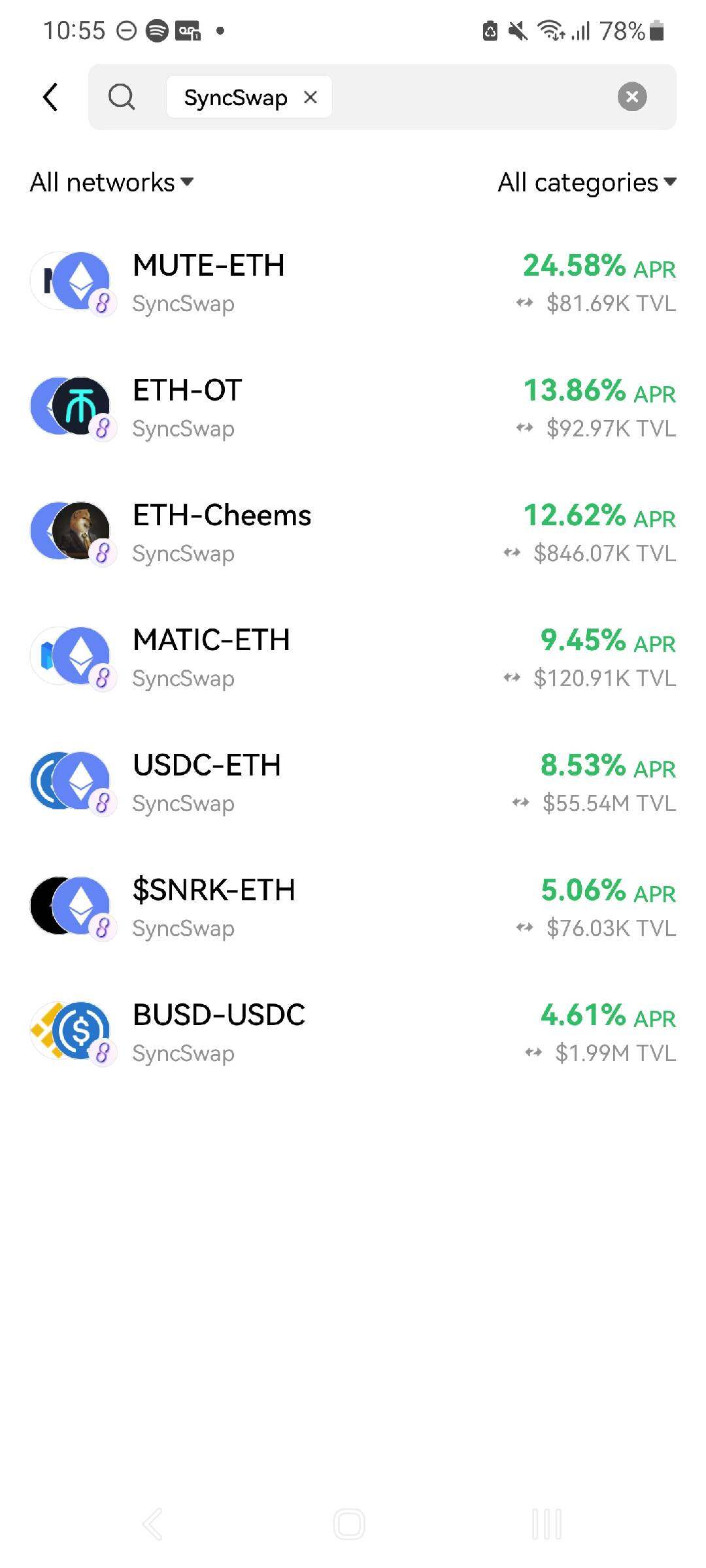
5. Choose one of the liquidity pools available
Choose one of the liquidity pools or staking products available to start earning on your crypto. OKX Web3 Earn provides comprehensive information about protocols to help you make more informed decisions, including security scores from CertiK.
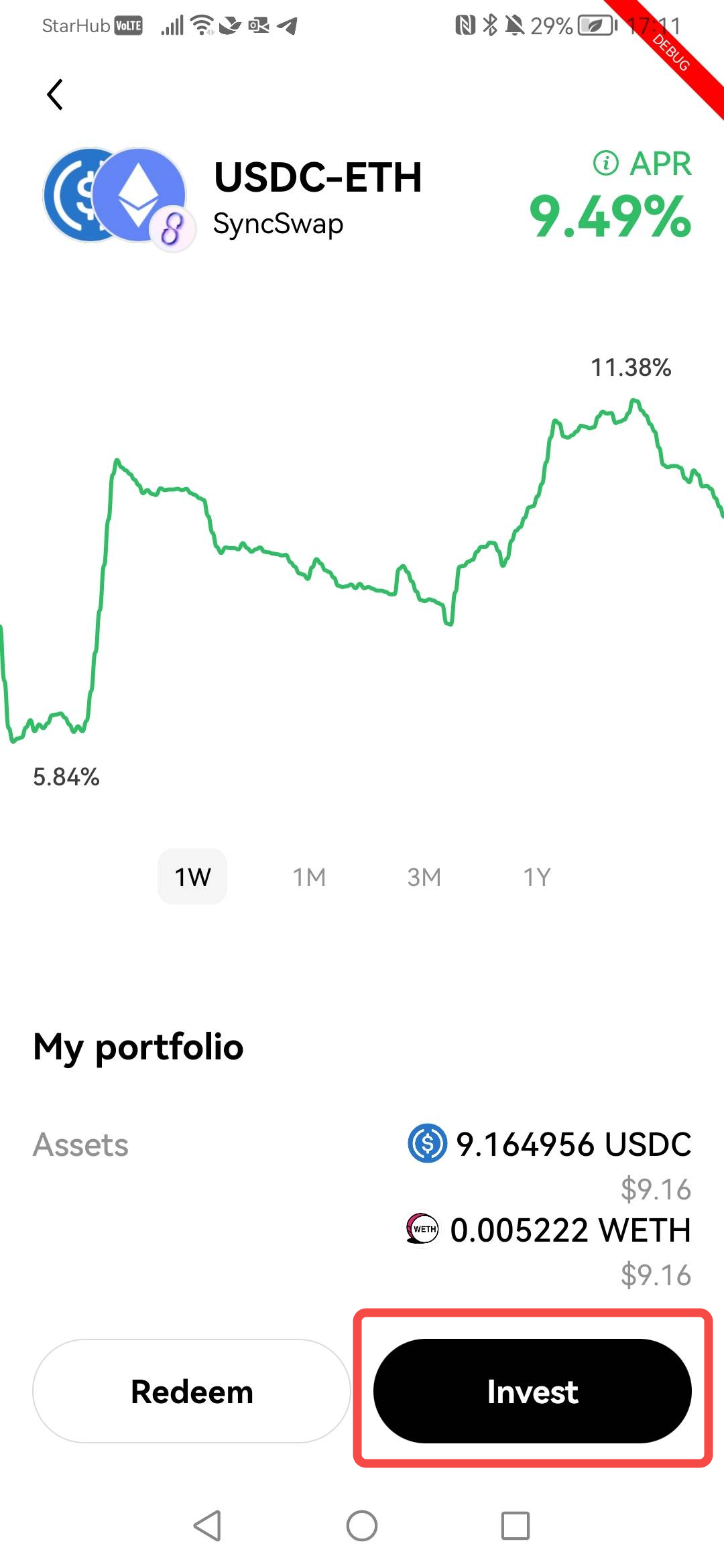
6. Deposit funds and start earning
To start earning, select "Invest", input the amount you want to deposit into the protocol, and confirm the transaction. Remember to check network fees as these can vary depending on network demand.