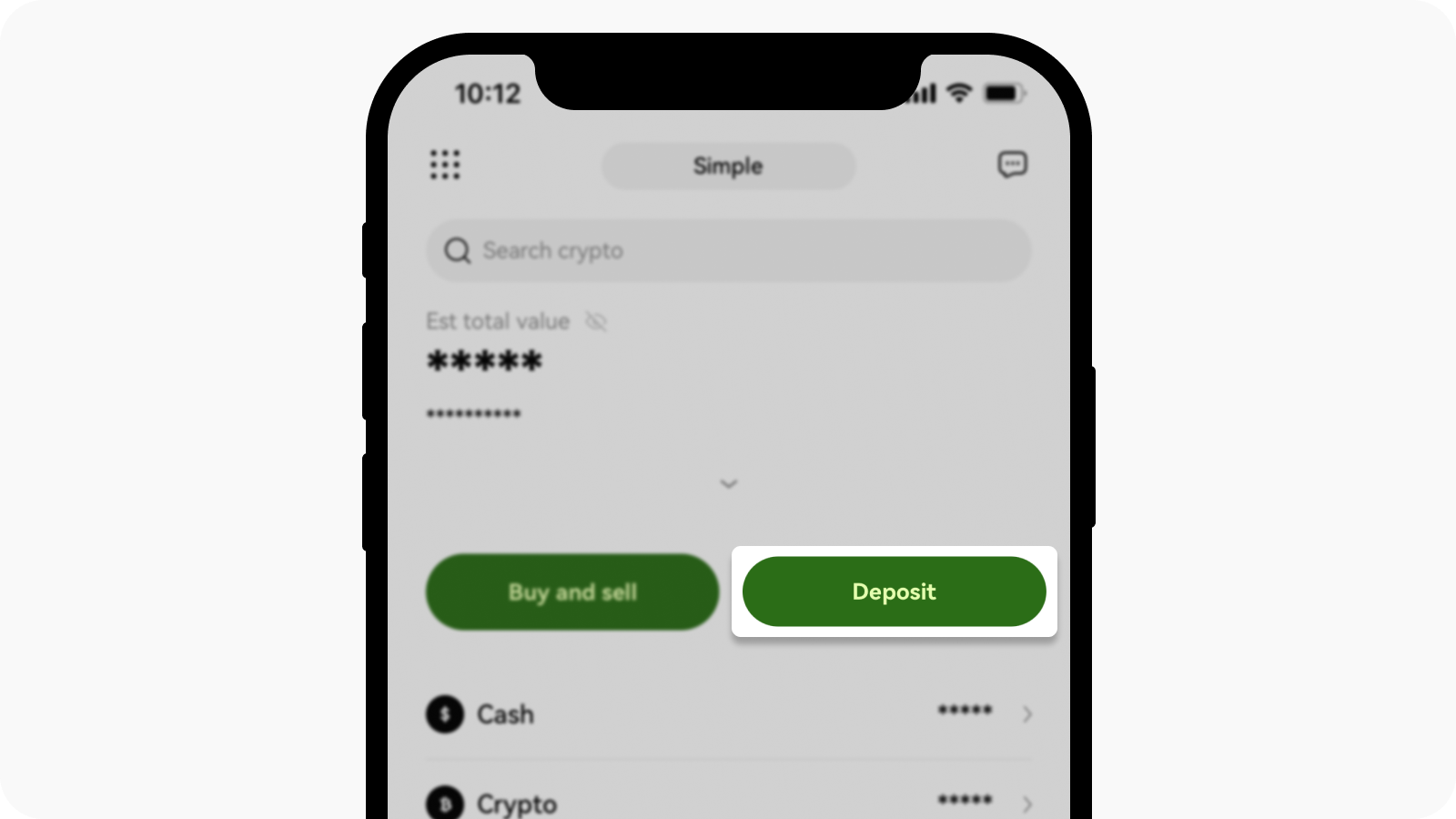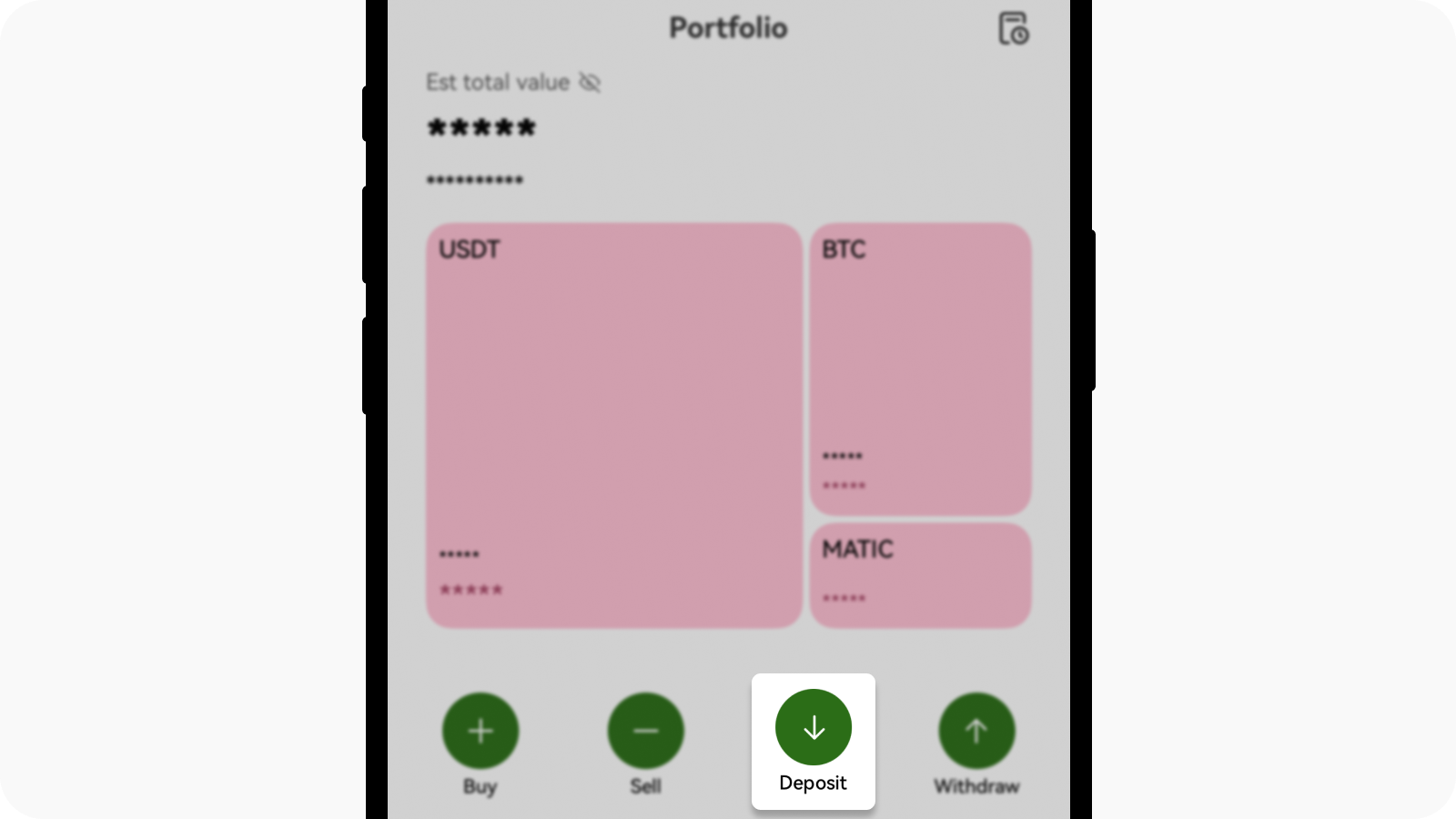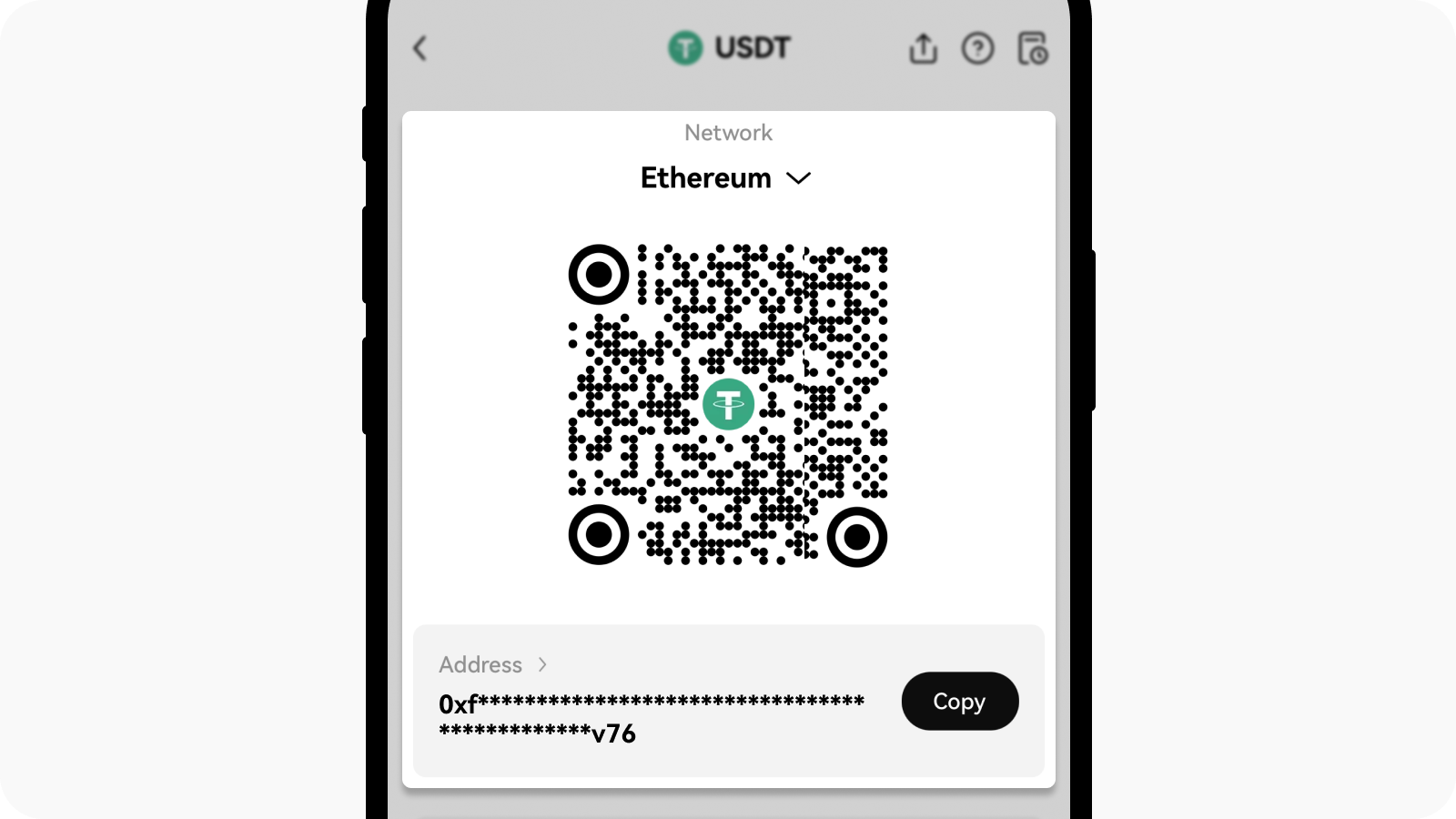Come si effettua un deposito? (app)
Ci sono due modi per effettuare un deposito sul tuo conto:
Apri l'OKX app, seleziona Deposita
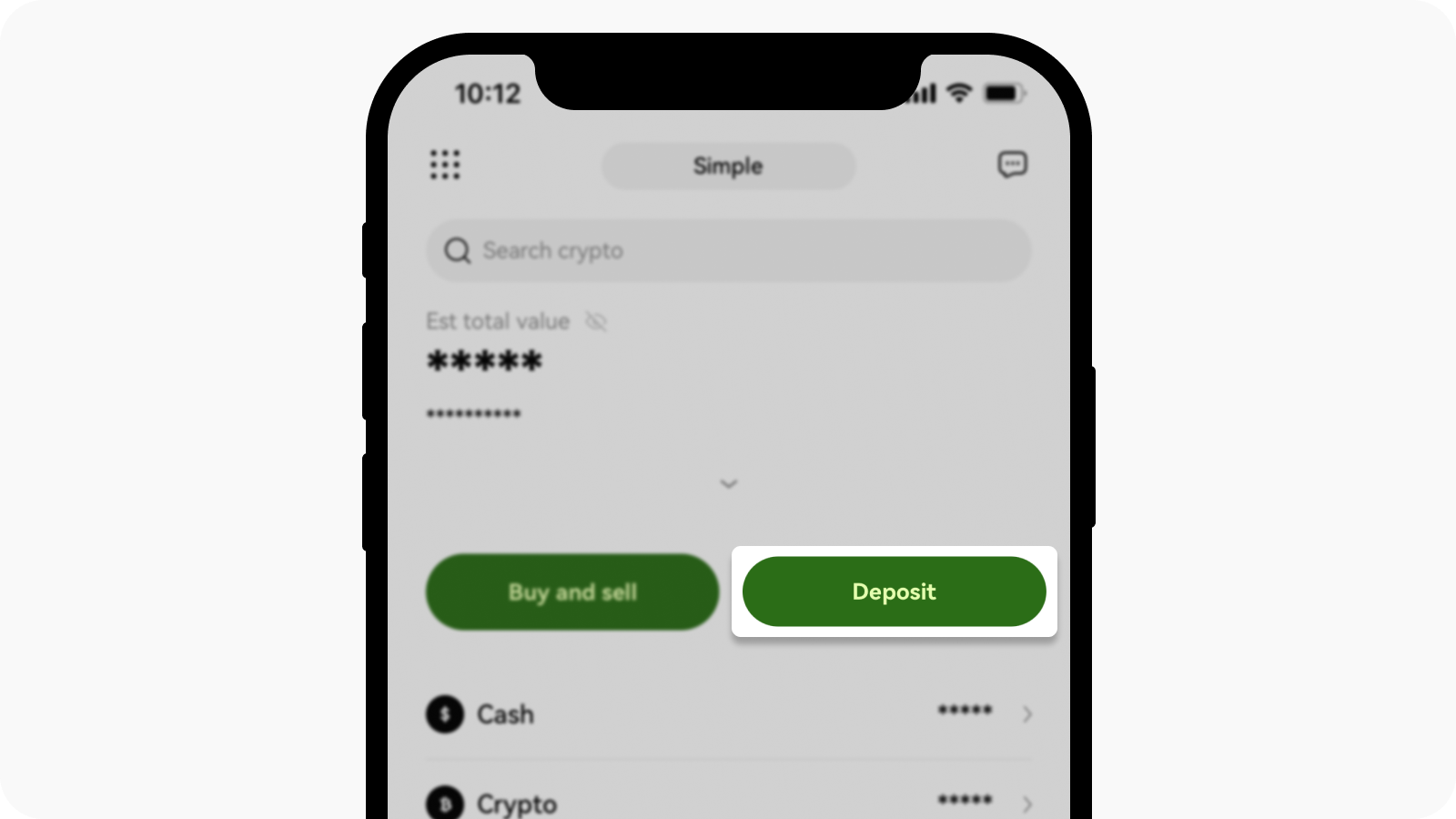
Apri la pagina di deposito dalla homepage
Apri l’app OKX, vai su Portafoglio e seleziona Deposito
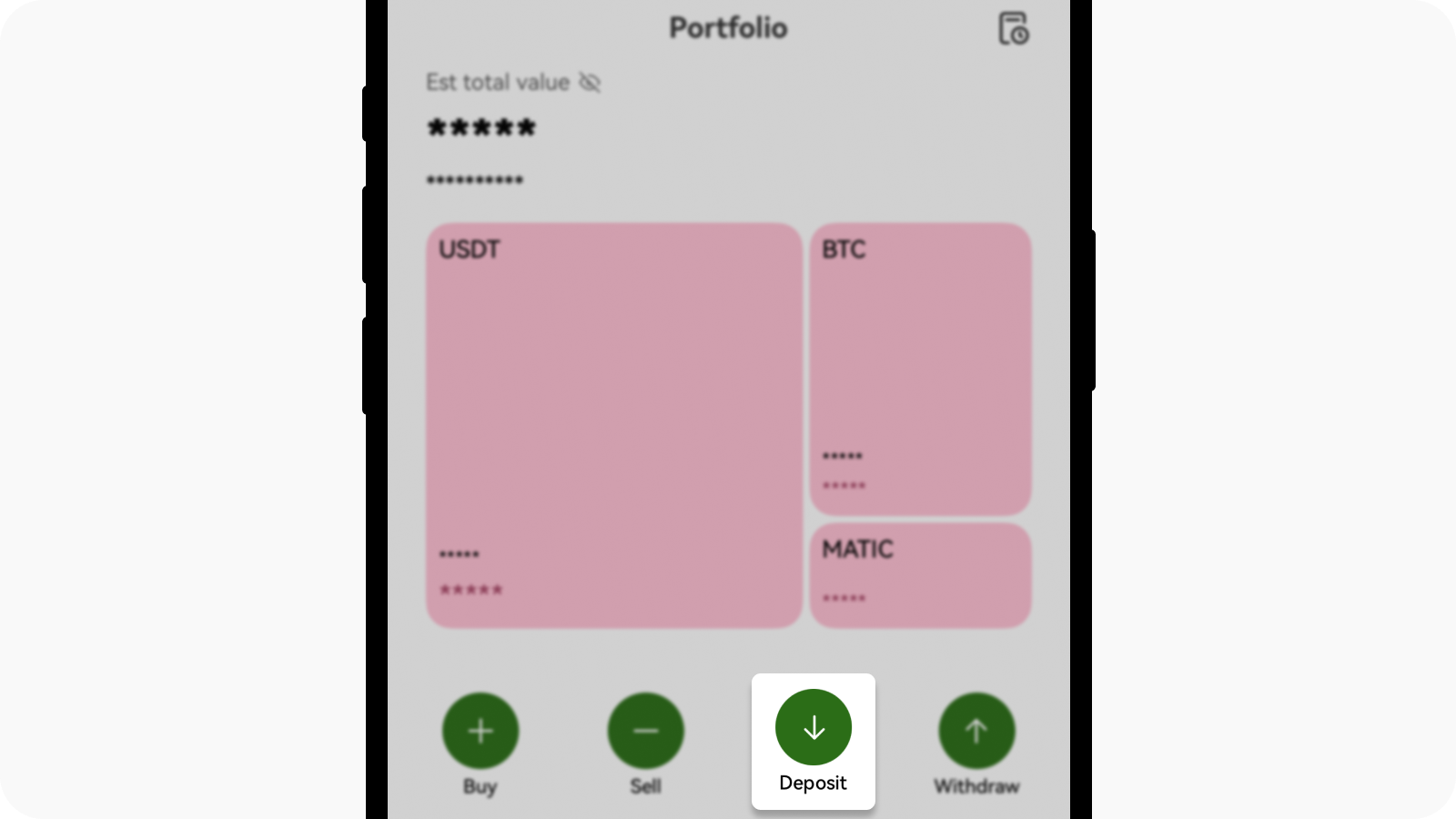
Apertura della pagina di deposito dal Portafoglio
Seleziona Deposita criptovaluta e l'asset che desideri depositare, quindi seleziona la Rete di deposito
I dettagli del deposito verranno quindi generati automaticamente
Puoi selezionare Copia per copiare l'indirizzo di deposito nell'app della piattaforma di prelievo o scansionare il codice QR utilizzando l'app della piattaforma di prelievo per effettuare il deposito.
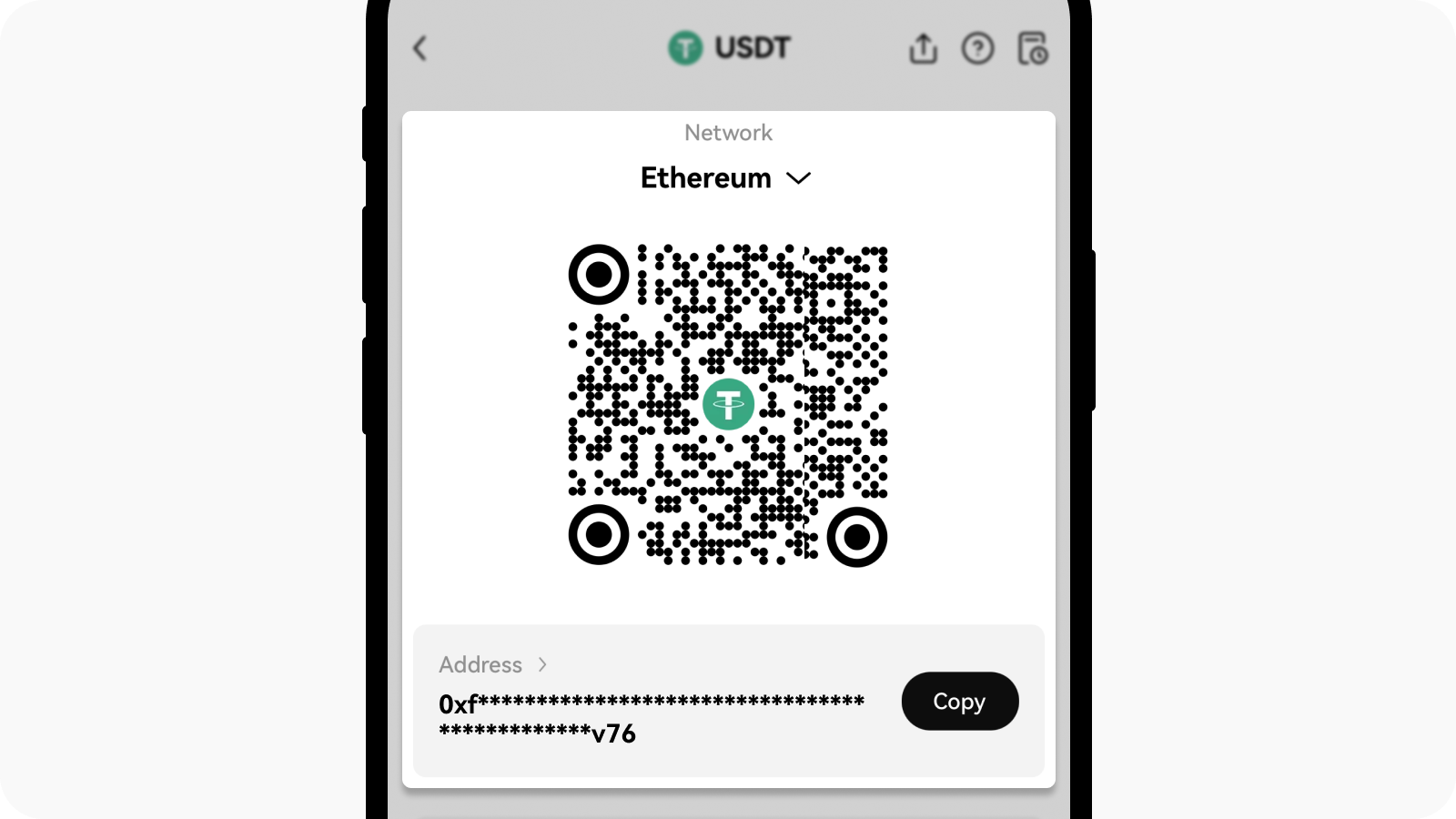
I dettagli del deposito vengono generati e puoi copiare l'indirizzo o scansionare il codice QR.
Puoi selezionare Condividi per condividere i dettagli del deposito con i tuoi amici e familiari

Seleziona condividi nella pagina dei dettagli del deposito
Nota:
Assicurati che le criptovalute e la rete selezionate su OKX e sulla piattaforma di prelievo siano le stesse per garantire che il deposito vada a buon fine. In caso contrario, perderai i tuoi asset.
Puoi trovare l'importo minimo, i numeri di conferma richiesti e l'indirizzo del contratto nella pagina Deposito
Non riceverai i tuoi asset se hai depositato un importo in criptovaluta inferiore a quello minimo.
Alcune criptovalute (ad esempio XRP) generano un tag/memo, di solito espresso con una stringa numerica. Durante il deposito, devi inserire l'indirizzo di deposito e il tag/memo. In caso contrario, perderai i tuoi asset. Fai clic qui per saperne di più su come depositare le criptovalute con un tag/memo.