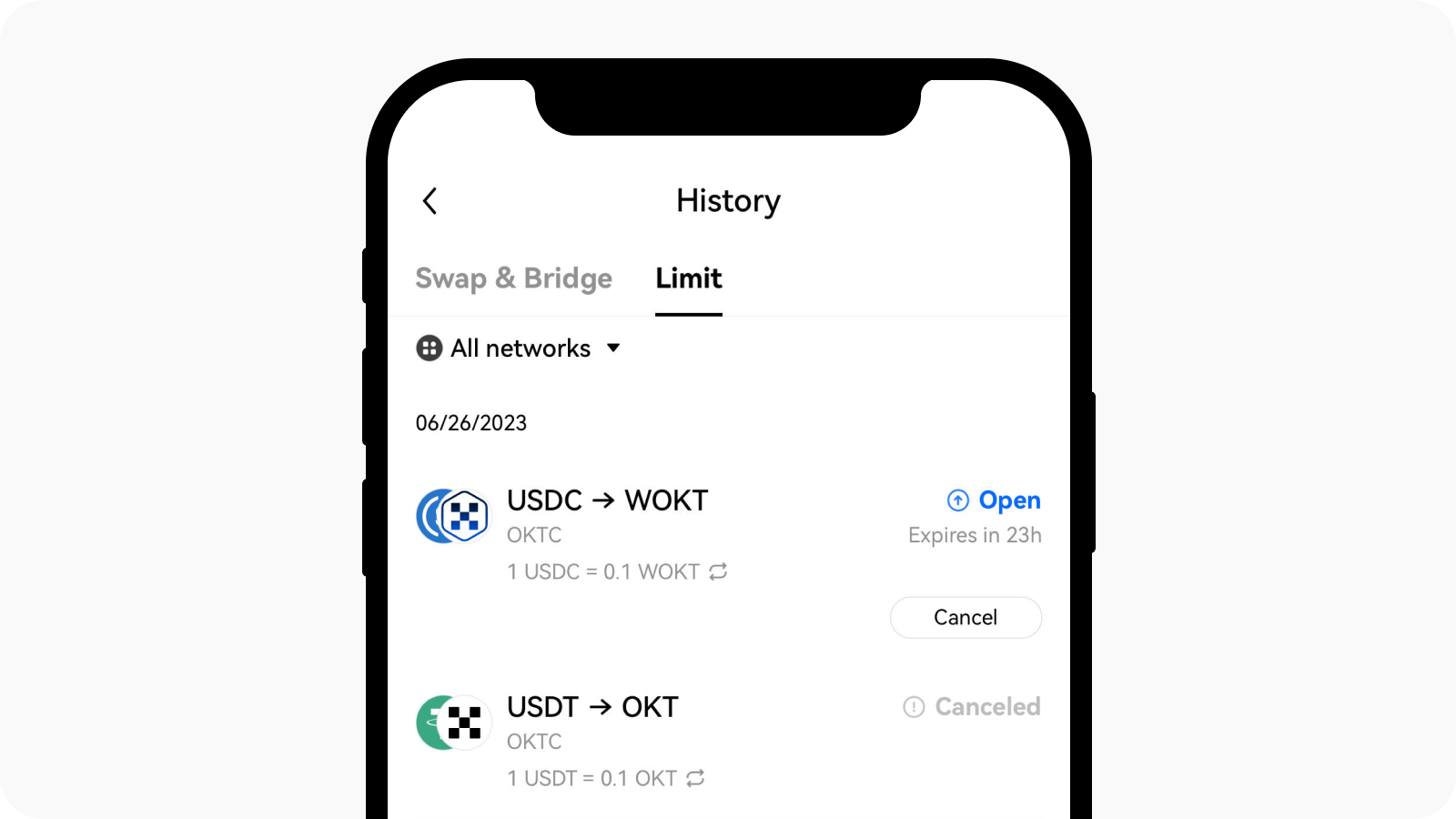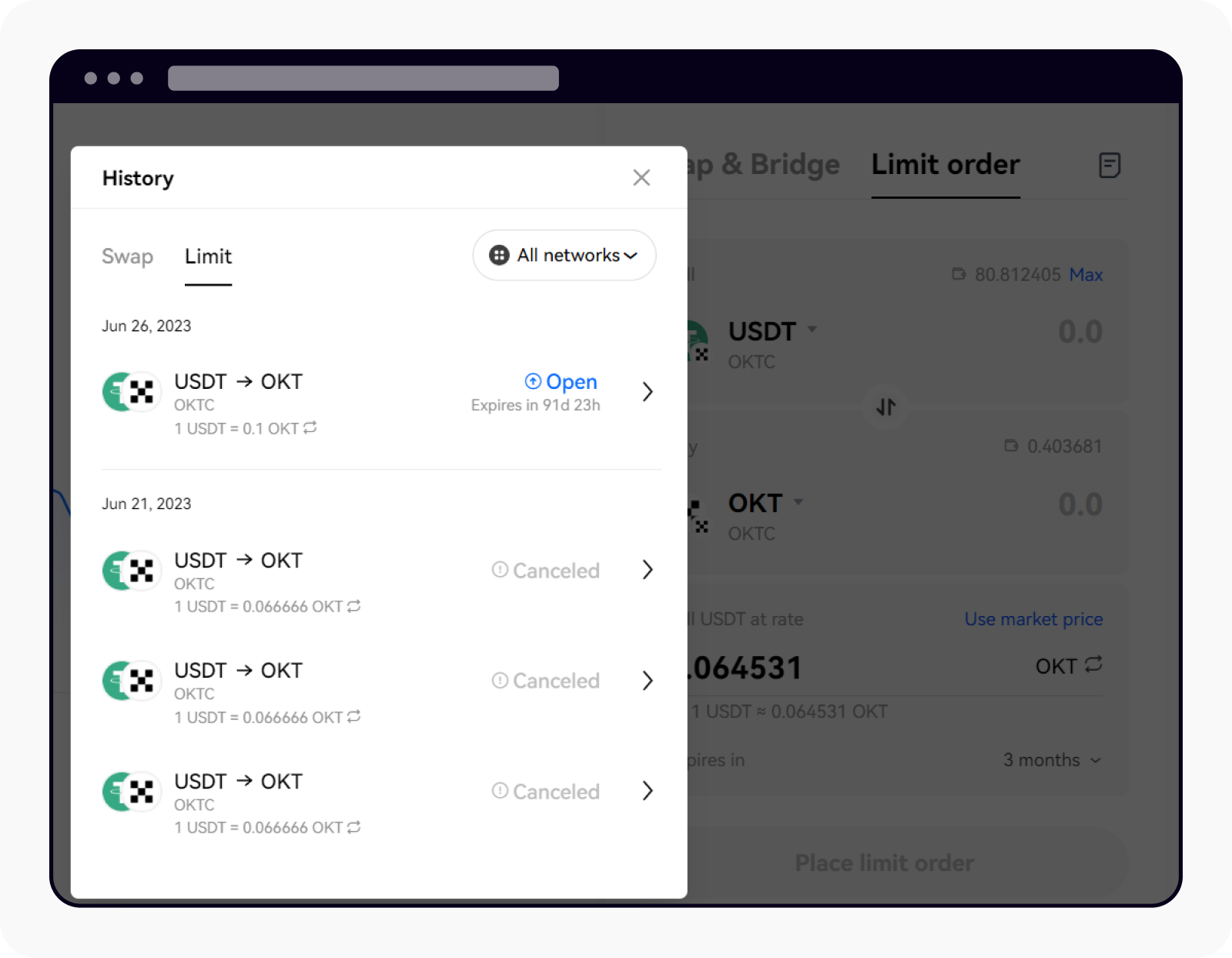Ce este un ordin limită în DEX?
Această funcție vă permite să tranzacționați la un anumit preț stabilit de dumneavoastră fără a trebui să stați mereu cu ochii pe schimbările din piață. În prezent, funcția de ordin limită acceptă Ethereum, BNB Chain, OKTC, Polygon, Avalanche C, Fantom, Arbitrum și Optimism.
În aplicație
În Tranzacționare > selectați Ordin limită
Completați tokenurile pe care doriți să le vindeți și să le cumpărați, cursul dorit și perioada de expirare
Selectați Plasare ordin limită
Observație: ordinul limită de cumpărare va fi executat atunci când prețul pieței = prețul specificat + comisionul de rețea.
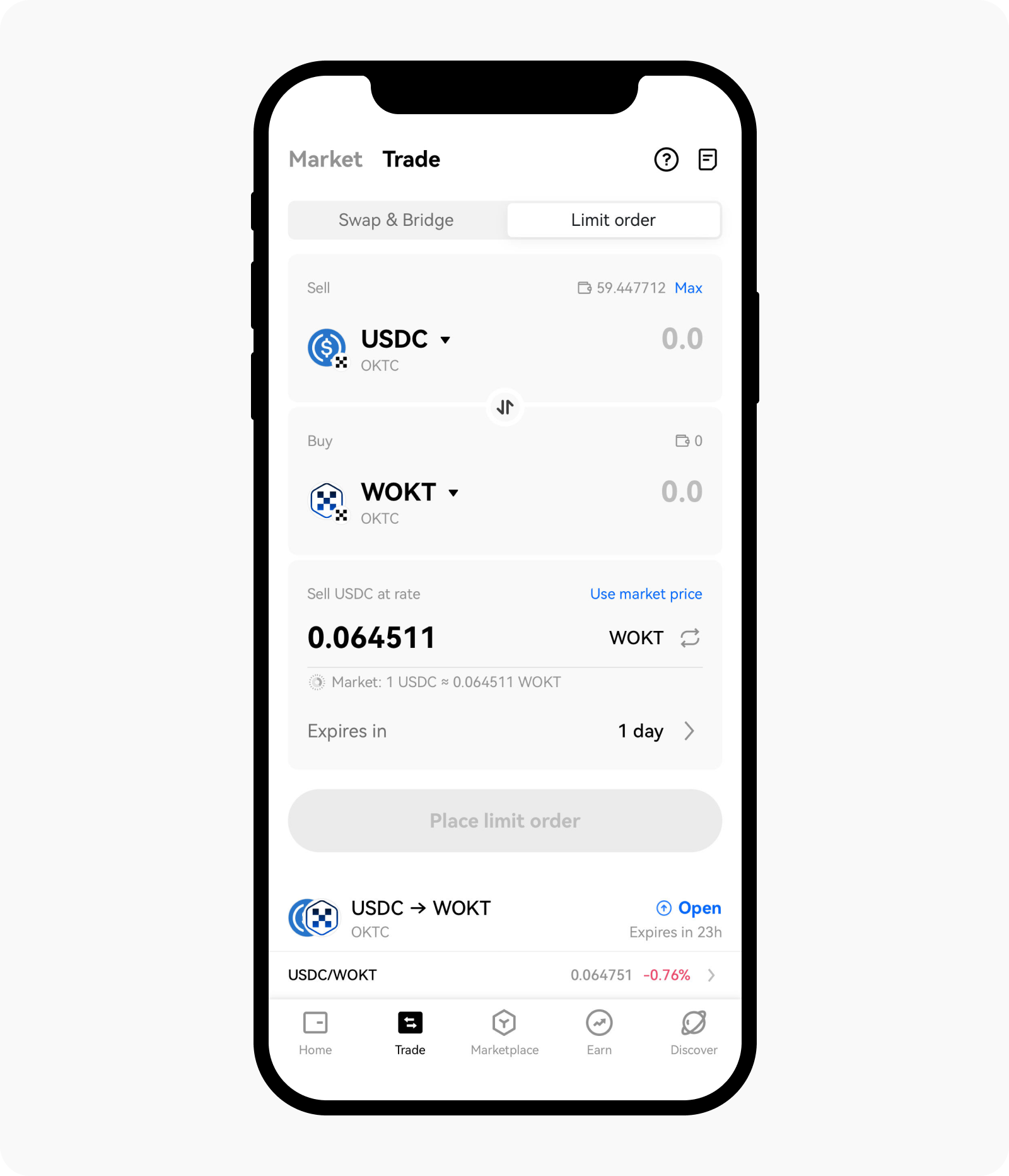
Puteți personaliza prețul și expirarea ordinului înainte de a-l plasa
Pe pagina web
În Tranzacționare > selectați Ordin limită
Completați tokenurile pe care doriți să le vindeți și să le cumpărați, cursul dorit și perioada de expirare
Selectați Plasare ordin limită
Observație: ordinul limită de cumpărare va fi executat atunci când prețul pieței = prețul specificat + comisionul de rețea.
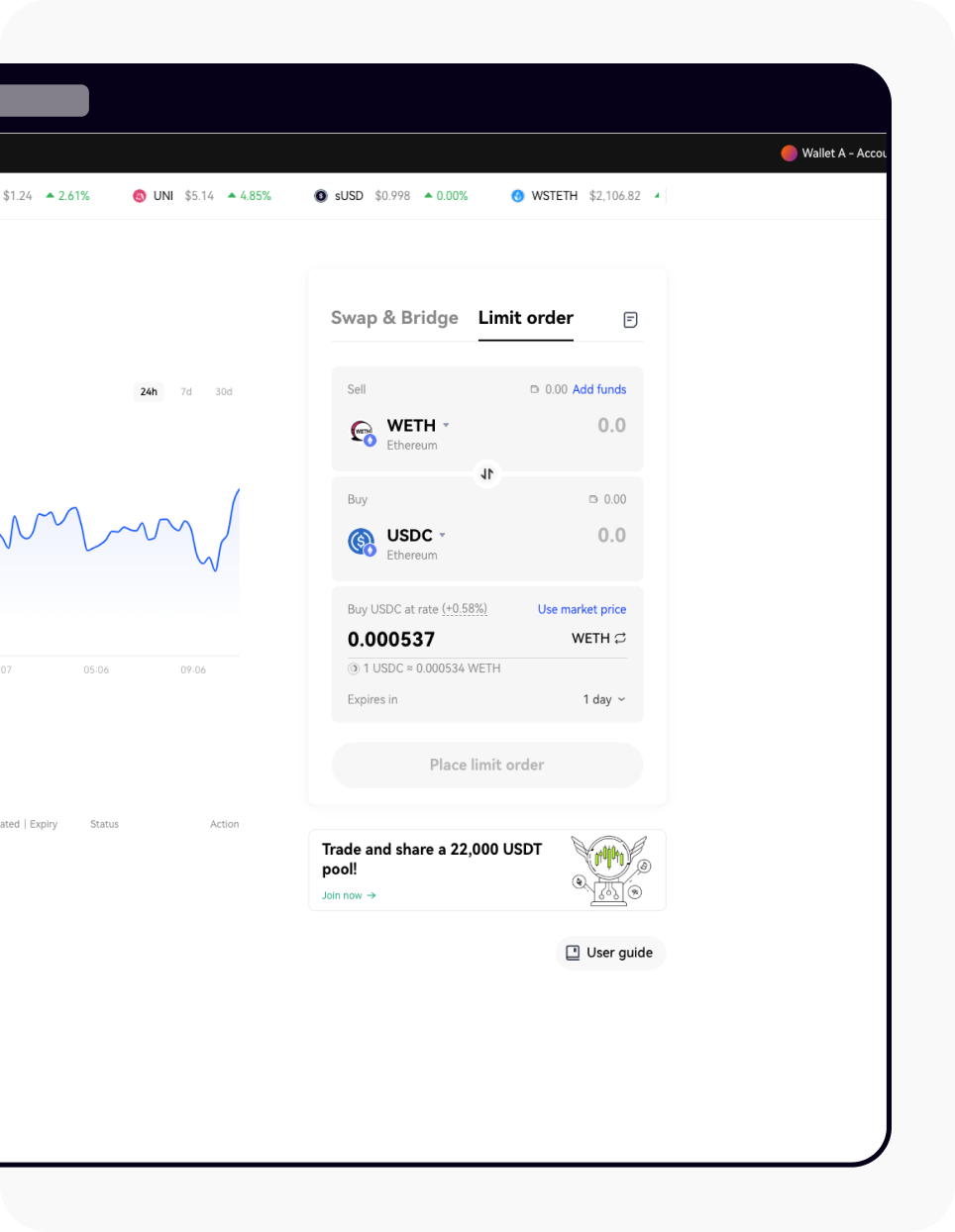
Puteți plasa rapid ordinul fără a trebui să urmăriți constant tendințele pieței
Observație:
Puteți selecta Utilizați prețul pieței pentru a plasa ordinul care urmează să fie executat la prețul pieței.
Comisioanele de rețea vor fi percepute numai în timpul executării ordinului.
Cum îmi pot vedea sau modifica ordinul?
Puteți oricând anula un ordin limită deja plasat accesând istoricul tranzacțiilor, atâta timp cât ordinul limită nu a fost încă executat.
În aplicație
Selectați pictograma Istoric din colțul din dreapta sus pentru a vizualiza istoricul tranzacțiilor
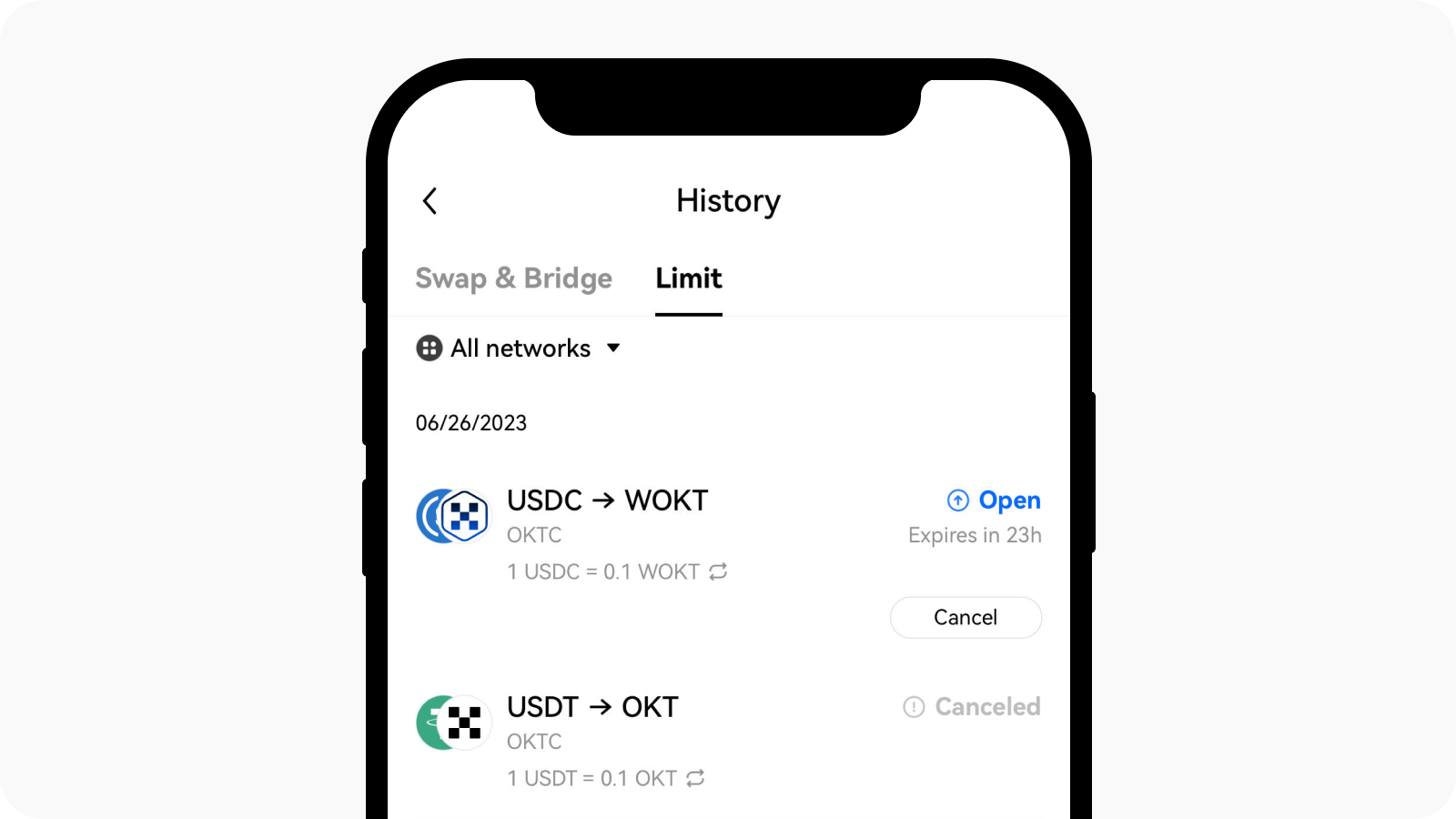
Vedeți tot istoricul într-un singur loc pentru a vă urmări ordinul
Dacă doriți să anulați tranzacția, selectați tranzacția respectivă și selectați Anulare în Detalii tranzacție
Pe pagina web
În interfața Tranzacționare, selectați pictograma Istoric din colțul din dreapta sus
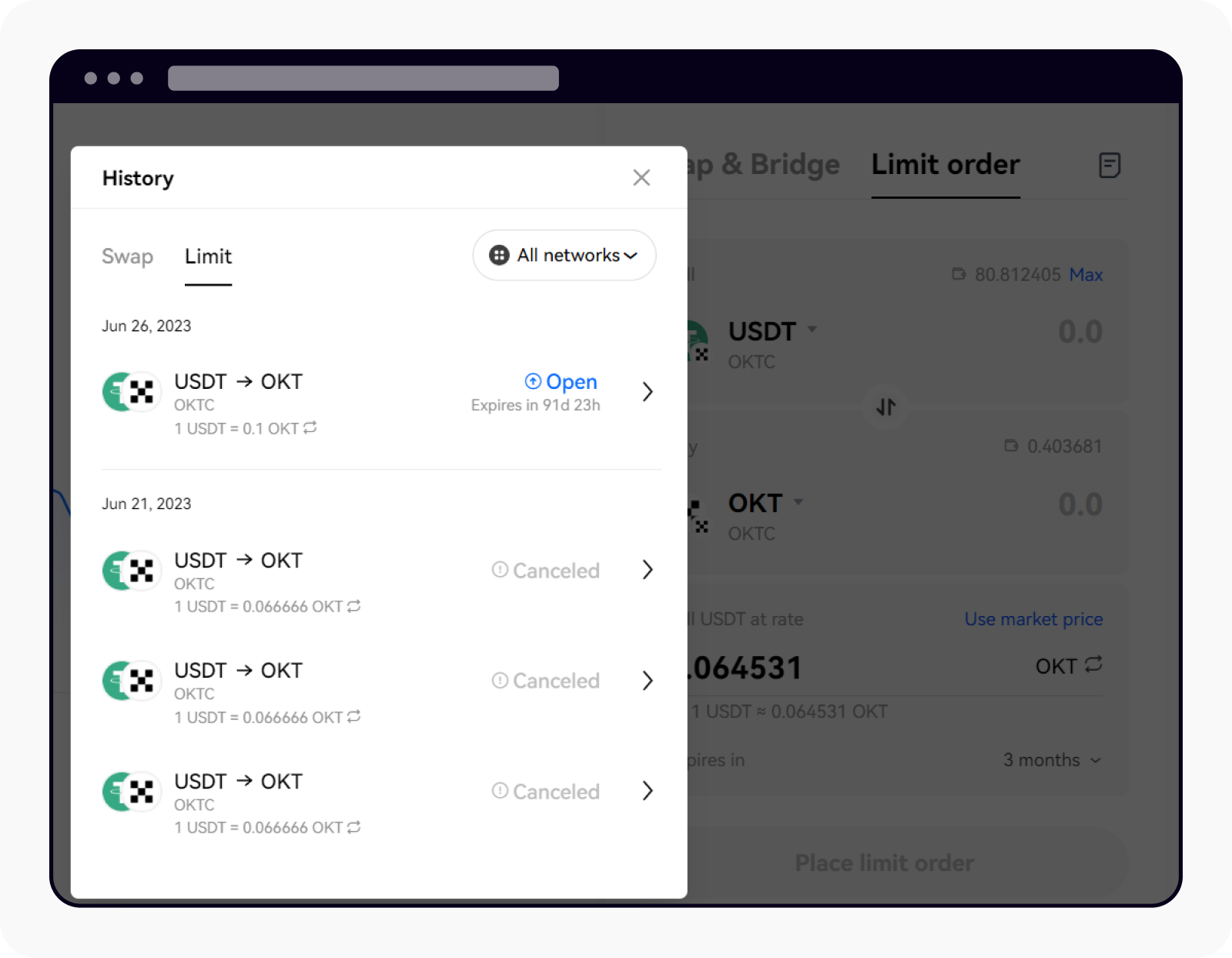
Puteți vedea starea acestora lângă tranzacție
Dacă doriți să anulați tranzacția, selectați tranzacția respectivă și selectați Anulare în Detalii tranzacție