How do I buy crypto with my cash balance?
You now have the option to buy crypto instantly with no fees using your cash balance. To add cash to your balance, you need to make a deposit to your OKX account via bank transfer or any other payment methods available to deposit cash. You can learn more about depositing and withdrawing cash.
Getting started
Login to your account. Once you have made your first cash deposit, you can start buying crypto:
Open your OKX app > Buy
Log in to your account on okx.com, go to Buy crypto > Express buy
Select the crypto you want to buy with cash
Enter the cash amount you want to spend or the crypto amount you want to buy and select Next
Preview your purchase and select Buy
After completing your buy order, your cash balance will be deducted and you will receive your crypto in your My assets
FAQ
1. Is there a fee for buying with my cash balance?
No, there's no fees associated with buying with your cash balance.
2. Why did my purchase fail?
A purchase may fail due to reasons such as insufficient balance, high market volatility, or a system error. If you encounter any issues, please retry as it maybe a temporary issue. If the issue still exists, feel free to reach out to our customer support for further assistance.
3. Why am I seeing a subset of crypto on Buy/Sell crypto list?
The list of cryptocurrencies available on the Platform only includes those that are currently supported. If you wish to access more crypto pairs and trading functions, you can navigate to Spot Trade or DEX.
4. Where can I view the crypto I purchased?
After your purchase is completed, you're able to see them in your assets:
App: Assets > Overview
Web: Assets > My assets > Overview
5. Where can I view purchases that I've made in the past?
You can find your order:
On the web: Buy crypto > Express Buy > Order history
On the app: select Portfolio > Transactions > filter Buy type
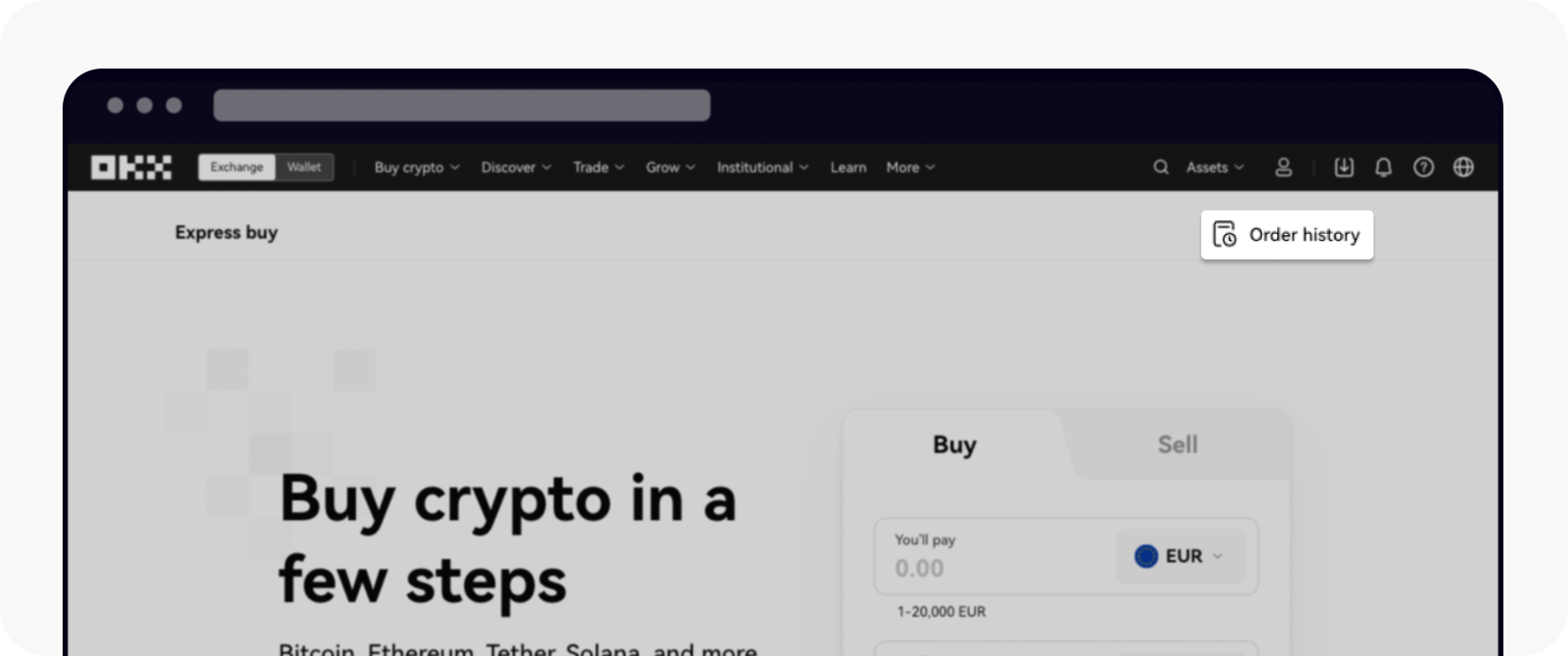
Web: order history on the express buy page
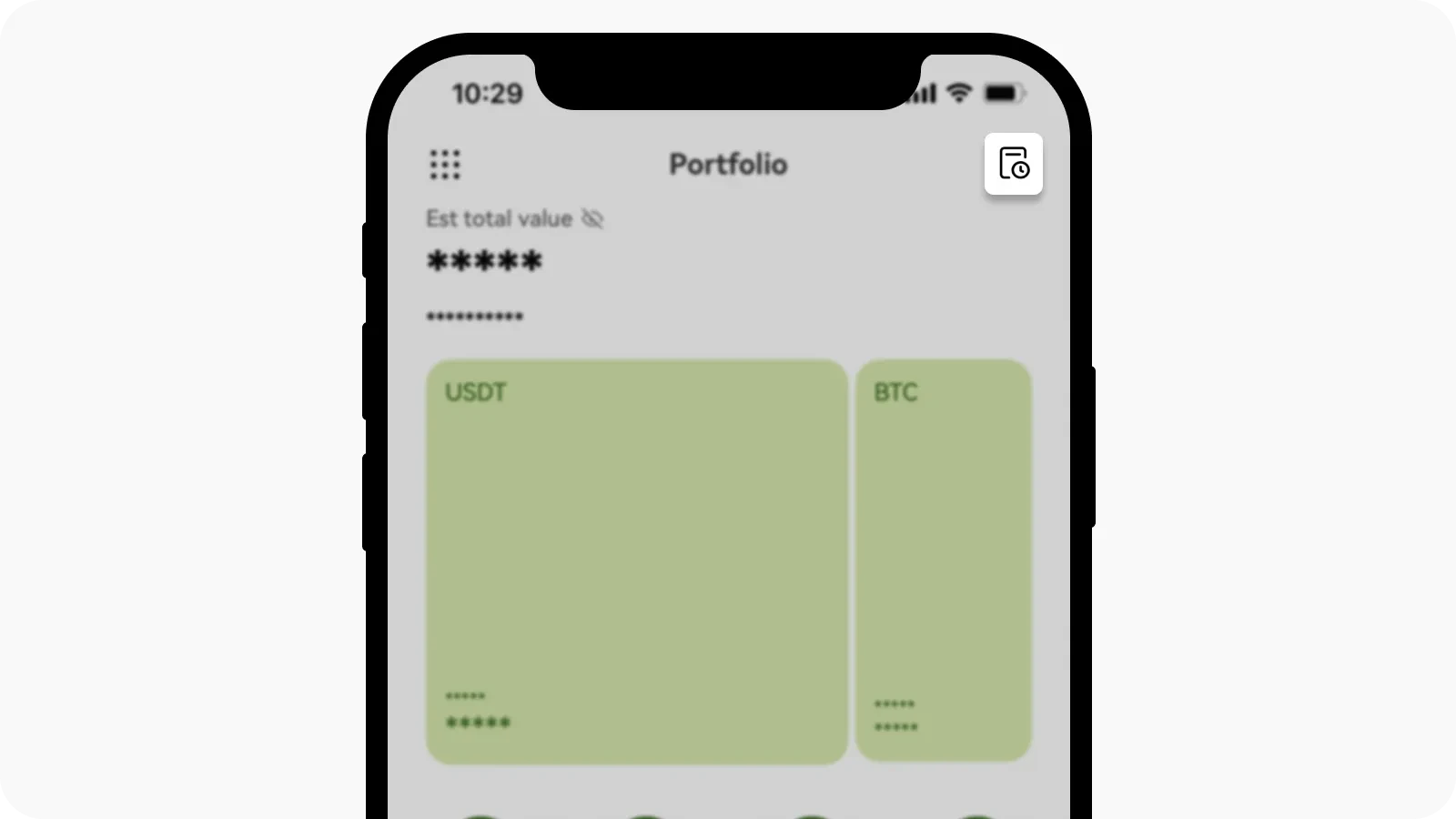
App: transactions on the Portfolio page