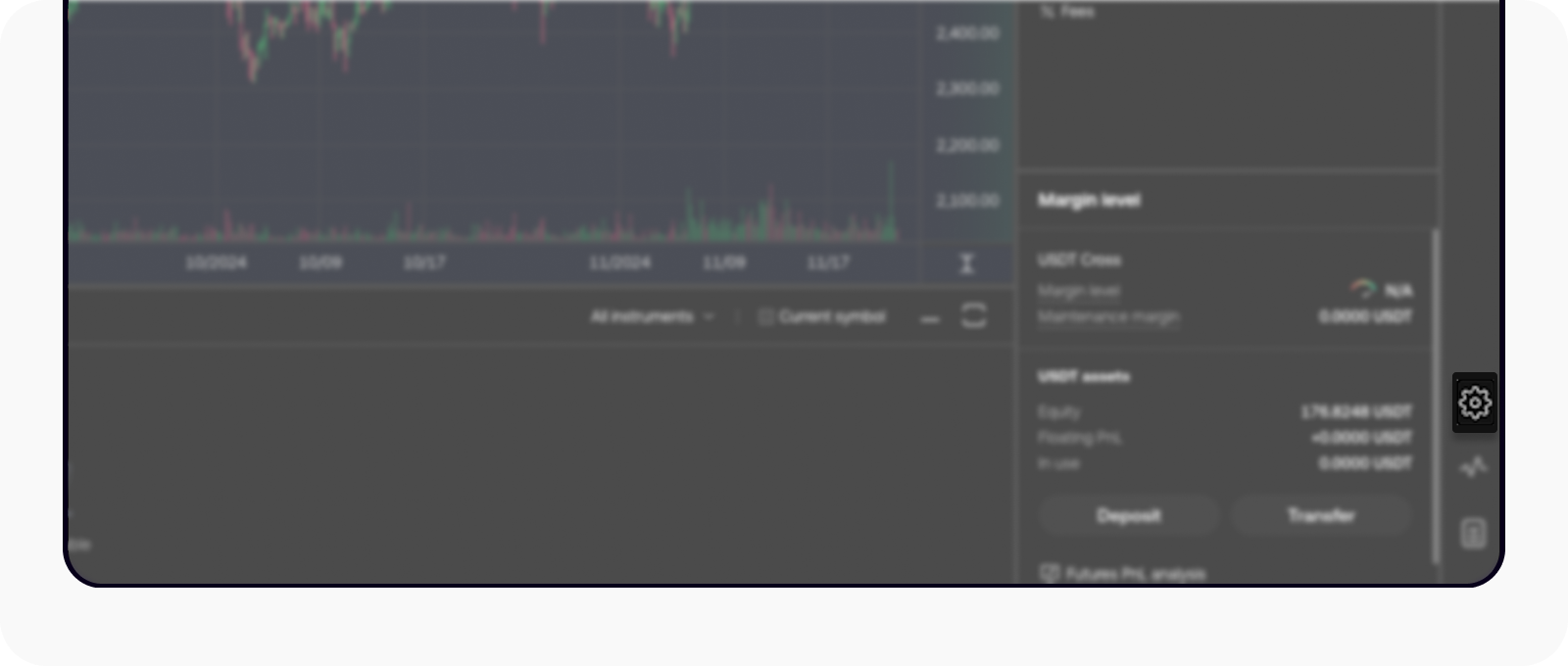How do I turn on the cool-off period?
The cool-off period is a valuable feature designed to help traders manage their activities responsibly and maintain focus while trading. It provides a way to take a step back, avoid impulsive decisions, and regain clarity during high-stress trading situations.
Once activated, the cool-off period temporarily restricts your ability to engage in futures trading, ensuring you take the necessary time to reassess your strategies or financial goals. Importantly, this feature is irrevocable once enabled, meaning you cannot end the cooling-off period prematurely, reinforcing its role as a safeguard for responsible trading behavior.
During the cooling-off period, you can reduce, close, or adjust the margin and the leverage of your current positions. But you can't increase positions or open a new one.
Learn how you can switch on the cool-off period as below:
Navigate to the Chart settings menu at the side menu of your trading screen
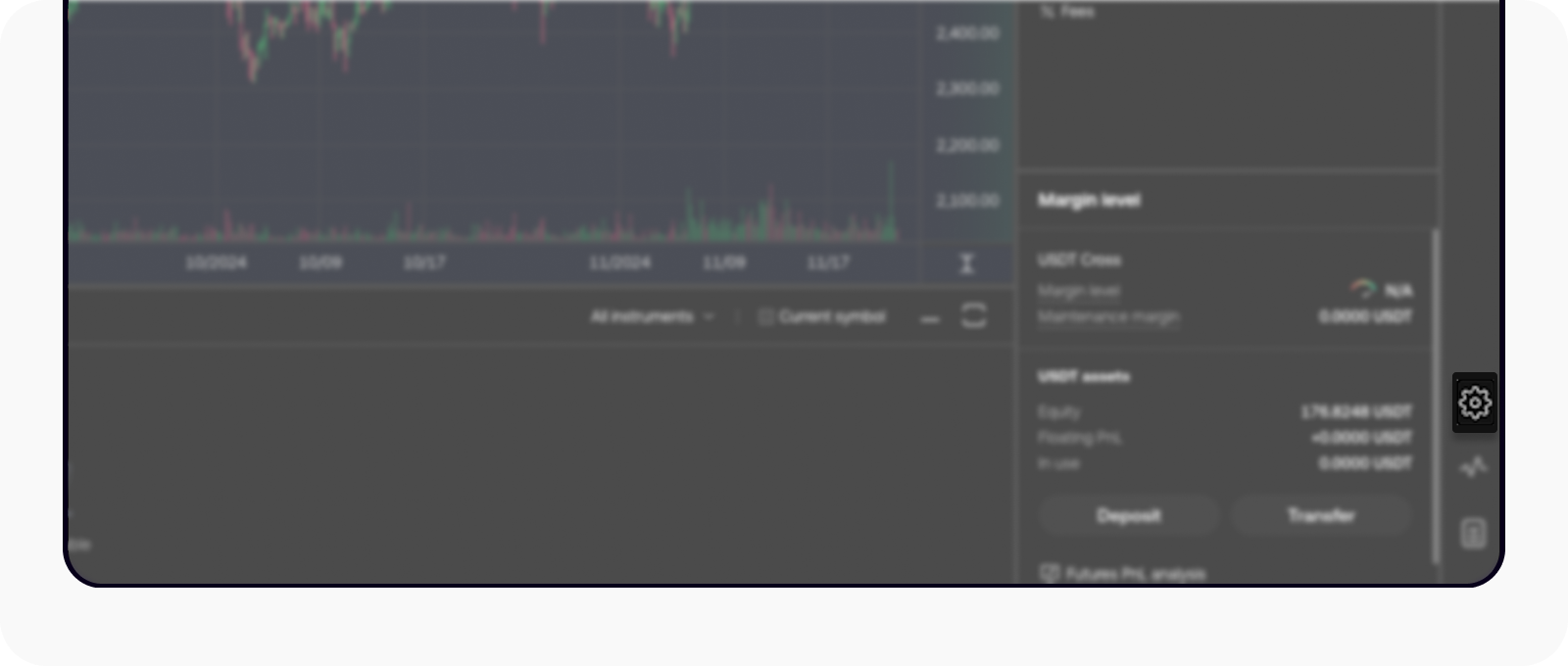
Select Settings to load the menu
Select Cooling-off period under Settings

Once you're in Settings, switch on the Cooling-off period option
Select the period and enable the feature

Determine the period of your cooling-off period before enabling it
If you're wondering how you can turn on the quick order feature, visit here.