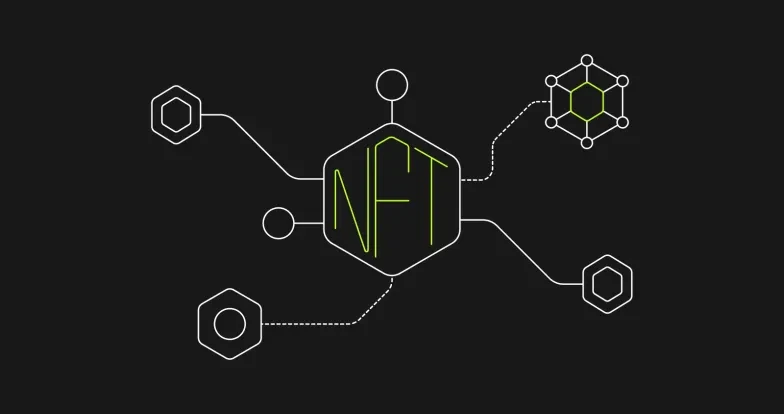Getting familiar with cryptocurrency bridging is essential to your crypto journey. If you’re looking for a detailed guide on how to bridge to Polygon, you’ve come to the right place. Let's explore how to bridge ETH to Polygon using Polygon’s portal and OKX Swap. Additionally, we’ll walk through a centralized bridging process using OKX to bridge USDT from Ethereum to Polygon.
Introduction to Polygon and blockchain bridging
Blockchains are typically isolated systems with their native tokens and can't interact with other chains. Blockchain bridging enables blockchain interoperability and digital asset transfer between multiple chains. With each chain having its own features and applications, users must be able to move across them conveniently. Cryptocurrency bridging refers to the act of moving your funds from one chain to another.
Polygon blockchain is an Ethereum-compatible chain, but faster and more efficient than Ethereum. At any given time, the transaction fee on Polygon is a fraction of what it is on Ethereum. This makes Polygon ideal for various use cases, such as decentralized finance (DeFi), gaming, non-fungible tokens (NFTs), and more. Bridging from Ethereum and other chains to Polygon is essential to get into the Polygon ecosystem.
Preparing for bridging: wallet and asset selection
Choosing the right wallet
The first step before using an ETH to Polygon bridge is to choose the right wallet.
The OKX Web3 Wallet offered by OKX is known for its strong security measures and ability to support multiple cryptocurrency chains. This wallet can securely hold BTC and any other digital currencies for an indefinite period of time. It also boasts bank-level security and allows users to easily access a variety of decentralized applications (DApps) and the OKX NFT Marketplace.
Selecting assets for bridging
When you’re looking to bridge assets from one chain to another, you must make sure you have the native assets on both bridges. Transferring from Ethereum to Polygon requires ETH to complete the initial transaction. MATIC is the native token of Polygon. While you don’t need MATIC to bridge your assets, you still need it to use your bridged asset on the Polygon blockchain.
Next, you must decide on the digital asset you’re transferring and make sure it’s supported on both chains. One easy way to do this is to check for the supported assets on the bridge of your choice before cryptocurrency bridging.
Exploring bridge services
Decentralized bridge services
The most common method of cryptocurrency bridging is to use decentralized bridges. Polygon Portal is a popular ETH to Polygon bridge built by the Polygon Foundation and is a safe blockchain bridge to use. Other popular polygon bridging providers include Allbridge and Wormhole. They’re good options if you’re looking for advanced controls.
Another option is OKX Swap, which allows you to swap and bridge assets across multiple chains. OKX collects prices from numerous decentralized exchanges to provide the most efficient path, reducing both slippage and fees.
Centralized bridge services
A straightforward way to bridge assets is using centralized exchanges. You can deposit your assets to OKX using one chain and withdraw them using another. Here’s a simple guide to bridging USDT from Ethereum to Polygon using OKX.
Step 1: Create an account on OKX.
Step 2: Once logged in, head to “Assets” on the top-right and select “Deposit.” If you don’t already have USDT, you can buy some on OKX.
Step 3: Select “USDT” as the crypto and “USDT-ERC20” as the deposit network.
Step 4: Deposit USDT into the address shown in your Ethereum Wallet. It takes a few minutes for the USDT to reach your account and be accessible.

Step 5: Return to the "Assets" section after your funds become available and select "Withdraw.”
Step 6: Choose "USDT" as the cryptocurrency and opt for the "On-chain" withdrawal option.
Step 7: Type in your Polygon address, and select the network as “USDT-Polygon.” Enter the amount of USDT you want to bridge to Polygon and hit next. You’ll be asked to authenticate your account, and the USDT should arrive in your wallet within a few minutes.

One of the simplest ways to bridge your assets is by using an exchange, since you won't have to worry about slippage or network fees.
Bridging process: a step-by-step guide
Let’s now walk through the process of bridging ETH from Ethereum to Polygon. We’ll use Polygon Portal as the ETH to Polygon bridge for this and the OKX Web3 Wallet, which we previously set up. Next, we’ll also explore how we can perform decentralized bridging on OKX Swap.
Connecting to a bridge service
Step 1: Head over to Polygon Portal.
Step 2: Click “Connect Wallet” in the top-right corner and select OKX Wallet.

Step 3: Type in the password for your OKX wallet and select “Confirm” to allow Polygon Portal to connect with your wallet.

Transferring assets to Polygon
Now that you’re connected to Polygon Portal, you're ready to bridge your Ethereum.
Step 1: Click on “Bridge” on the left.
Step 2: Fill in the bridge details. There are a few fields here that you need to fill in carefully. Let's break them down:
Transfer from: The chain you are transferring from. In this case, Ethereum.
Token: Select the token you want to transfer. We’re going to select ETH here.
Amount: Type in the amount of ETH you want to transfer from Ethereum to Polygon.
Transfer to: Select Polygon POS since this is the chain we’re bridging our ETH to.
Refuel gas: Polygon's native currency is MATIC, and refuel acts as an ETH to MATIC bridge. It's optional for the bridge to go through. However, you need it to interact with your bridged ETH. Turn it on and select the amount of MATIC you want if you have none. It can also be considered a MATIC Bridge since you’re converting a part of Ethereum’s native currency to Polygon’s native currency.

Step 3: After filling in and selecting all the fields, select “Bridge ETH to Polygon POS.”
Step 4: OKX Wallet is shown with the details of your transaction. Confirm it once again and hit “Confirm.”

Polygon Portal or any other bridges can also do the reverse and act as Polygon to ETH bridges if required. Note that to do so, you must select Polygon POS as the first chain and Ethereum as the second.
Bridge ETH to Polygon on OKX Swap
OKX swap is a decentralized cross-chain swap and bridge aggregator. OKX itself isn't performing the bridging here. Instead, OKX sources the best price across multiple bridges and moves your crypto.
Step 1: Head over to OKX Swap and connect your wallet. The process is the same as connecting your wallet to Polygon Portal above.
Step 2: Set the parameters under “Swap and Bridge”:
Set the first chain as “Ethereum” and type in the amount of ETH you want to bridge.
Set the second chain as “Polygon” and the coin as “WETH.” OKX automatically shows you how much WETH you’d be receiving here.

Step 3 (optional): Click on the small arrow next to the rate to expand the menu. This is an advanced option — you don’t have to change anything here. If you’re sure about what you’re doing, you can manually adjust the slippage and change the trading route.
Step 4: Click “Swap across chains.” When your wallet pops up, confirm the transaction.
OKX Swap is a user-friendly DeFi solution for transferring your cryptocurrencies across chains and exchanging them during the process.
Understanding fees and timelines
Fee structures explained
There are multiple fees involved in a decentralized bridging process:
Ethereum gas fees: To send your ETH and use the Polygon Portal bridge, you're required to pay a transaction fee to the Ethereum network.
Polygon Portal fees: Since Polygon Portal is providing the service of bridging your ETH from Ethereum to Polygon, a small fee is involved.
Polygon transaction fees: Similar to the Ethereum gas fee, a polygon transaction fee is taken to facilitate the transaction of ETH from the bridge to your wallet.
Conversion fees: Some assets aren't native to the blockchain. This includes ETH on Polygon. The ETH is converted to Wrapped ETH (WETH) and deposited into your wallet. WETH is pegged to the price of ETH and enables the seamless transfer of assets between chains. There's a small fee involved in the conversion of ETH to WETH.
Before transferring, you can get a breakdown of the conversion and bridge fees on Polygon Portal. However, the Ethereum gas fee is only shown on the OKX wallet pop-up before you confirm the transaction.
Expected transaction times
Just like the fees, the transaction time also depends on multiple factors:
Ethereum confirmation time: This is your ETH's time to move from your wallet to the bridge. If you use enough gas, this should take a few seconds.
Bridge processing time: This is how long the bridge would take to move your asset from one chain to another. It changes from bridge to bridge. In the case of Polygon Portal, you can see it below the confirmation button before you bridge. This is only an estimation and could take longer if lots of people are using the bridge at the same time.
Polygon blockchain confirmation time: The WETH must come to your wallet once the bridging is complete. Since Polygon is very fast, it should reach your wallet in a few seconds.
Security measures and best practices
Keeping transactions secure
Cryptocurrency bridges are powered by smart contracts that have access to the funds in your wallet. Unfortunately, wallet funds can be depleted using rouge smart contracts. We recommend the following for secure crypto transactions on bridges:
Make sure you’re using a reputable bridge service like Polygon Portal, which has been in the market for a long time.
Avoid using your primary wallet to engage with bridges and other DApps. Instead, use a separate cold wallet for this purpose.
After bridging, make use of tools such as Revoke to remove access to your wallet.
A potential solution to reduce these risks could be using a centralized exchange. As a leading global cryptocurrency exchange, OKX employs world-class security measures to enable users worldwide to buy and sell crypto safely and seamlessly. Visit our security of funds and Proof of Reserves page for more details.
Avoiding common pitfalls
Here are some of the common pitfalls you can avoid while you’re bridging your assets to Polygon:
Make sure to review all the information you enter before submitting it. Once you confirm the transaction, it can't be reversed.
Please keep in mind the gas fees, as they can become relatively expensive on Ethereum during periods of high network traffic. Consider waiting for the fees to decrease, or use a centralized exchange to make the transfer.
Another factor to consider is potential slippage and liquidity concerns. Using a less popular bridge or bridging to a coin with limited liquidity may result in higher slippage. It’s best to bridge assets with good liquidity to prevent this.
Troubleshooting and support
Common bridging issues and solutions
One common problem encountered by users is transactions that become stuck. The only factor you can influence is the gas fee for Ethereum, which must be set correctly for the transaction to be successful. The transaction will fail if the gas fee is insufficient, and the funds will be returned to your wallet. Transactions can also get stuck when the bridge is congested. Fortunately, cryptocurrency bridges are designed to handle these situations and will eventually be resolved. It may just take longer, so it’s wise to be patient.
Cross-chain compatibility: Before bridging, always make sure there’s sufficient liquidity for the asset being bridged and that it can be used on the designated chain.
Where to seek help
The cryptocurrency community is incredibly supportive, and if you encounter any problems, you can count on finding assistance.
If you’re experiencing any problems with Polygon Portal, you can visit Polygon Support to check if your issue has already been resolved in the FAQs. If not, you can submit a ticket. Reputable bridging providers typically have a support system in place. It's important to only use the official support documents and beware of fraudulent links.
© 2025 OKX. This article may be reproduced or distributed in its entirety, or excerpts of 100 words or less of this article may be used, provided such use is non-commercial. Any reproduction or distribution of the entire article must also prominently state: “This article is © 2025 OKX and is used with permission.” Permitted excerpts must cite to the name of the article and include attribution, for example “Article Name, [author name if applicable], © 2025 OKX.” No derivative works or other uses of this article are permitted.
Information about: digital currency exchange services is prepared by OKX Australia Pty Ltd (ABN 22 636 269 040); derivatives and margin by OKX Australia Financial Pty Ltd (ABN 14 145 724 509, AFSL 379035) and is only intended for wholesale clients (within the meaning of the Corporations Act 2001 (Cth)); and other products and services by the relevant OKX entities which offer them (see Terms of Service). Information is general in nature and should not be taken as investment advice, personal recommendation or an offer of (or solicitation to) buy any crypto or related products. You should do your own research and obtain professional advice, including to ensure you understand the risks associated with these products, before you make a decision about them. Past performance is not indicative of future performance - never risk more than you are prepared to lose. Read our Terms of Service and Risk Disclosure Statement for more information.