How do I sell NFTs ?
OKX NFT is the one-stop platform for multi-chain NFT trading. We source NFTs from a variety of platforms, providing a hassle-free trading experience on 13 different blockchains, including Bitcoin, Ethereum, OKC, BSC, Polygon, and Aptos. You can trade and create NFTs on OpenSea, Blur, LooksRare, and MagicEden, with more markets on the way. OKX NFT Marketplace gives you the best deals on NFTs by providing zero fees for trading. With our aggregator, you can access multiple liquidity options and get the most out of your NFTs from OpenSea, LooksRare, Magic Eden, and other platforms. OKX NFT connects a wide range of artists, game developers, creators, and NFT fans to create and trade NFTs. Our platform provides 4 tools to help you maximize your NFT experience:
Ordinals: one-stop hub for trading and inscribing BRC-20 and BTC NFTs, where users can view real-time data to buy, sell, list and transfer in BTC ecosystem
NFT Market: offers or listings NFT across several markets and blockchains. OKX NFT supports over 10 blockchains, including Ethereum, OKC, BSC, and Polygon;
Launchpad: launch your projects on OKX's NFT initial offering platform;
Rankings: real-time, comprehensive on-chain data to help users gain insights into market trends.
How do I sell NFTs on the Web?
Open and connect your OKX wallet and find the Dashboard
Select NFTs > Collected > the NFT you would like to sell for crypto assets
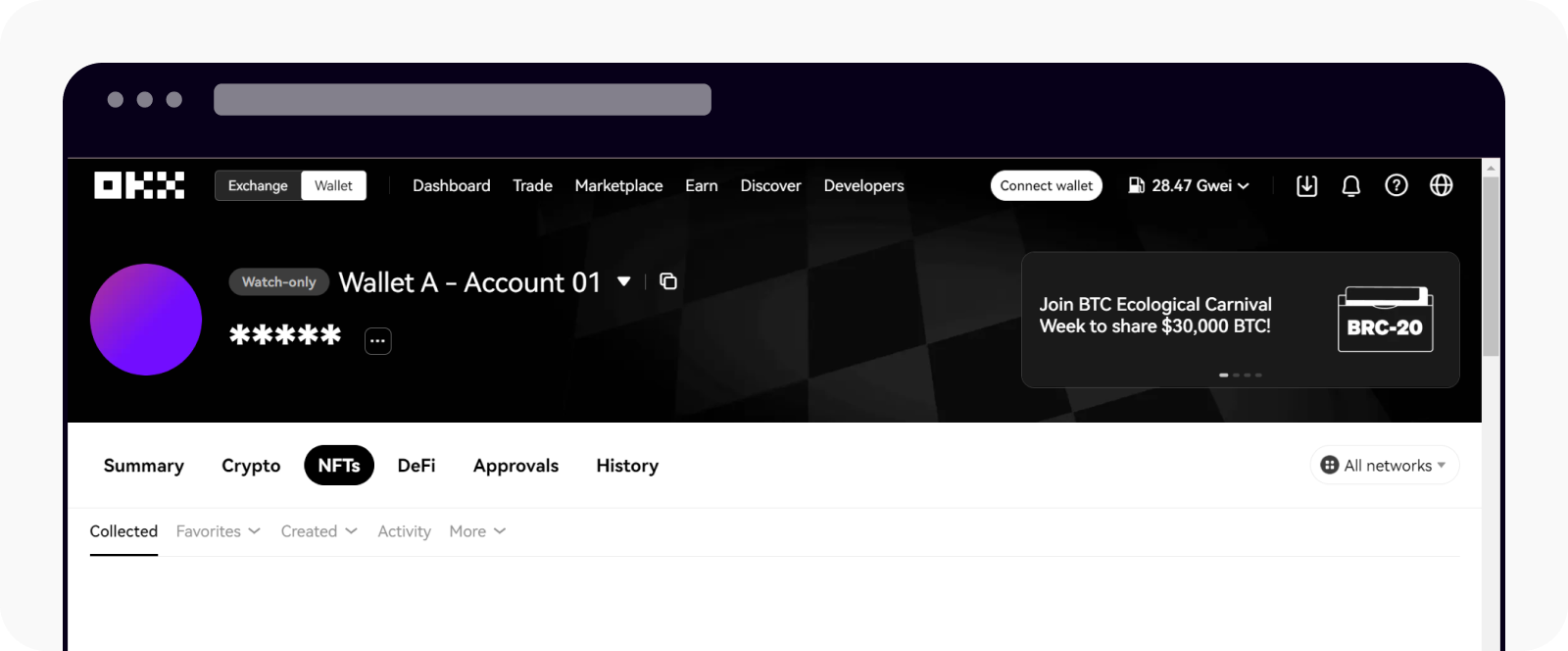
Open Dashboard and select NFTs
3. Select Sell to set your preferred NFT market(s), expiration time and price (the price can be set differently or the same prices for an NFT on various markets)
4. After confirming the gas fee, service fee and royalty, select List to proceed with the listing of your NFT 5. Await potential buyers to purchase your NFTs
How do I sell NFTs on App?
Open OKX App and connect your OKX wallet
Select Home > NFTs > Collected or you can select Marketplace > NFT Market > Sell
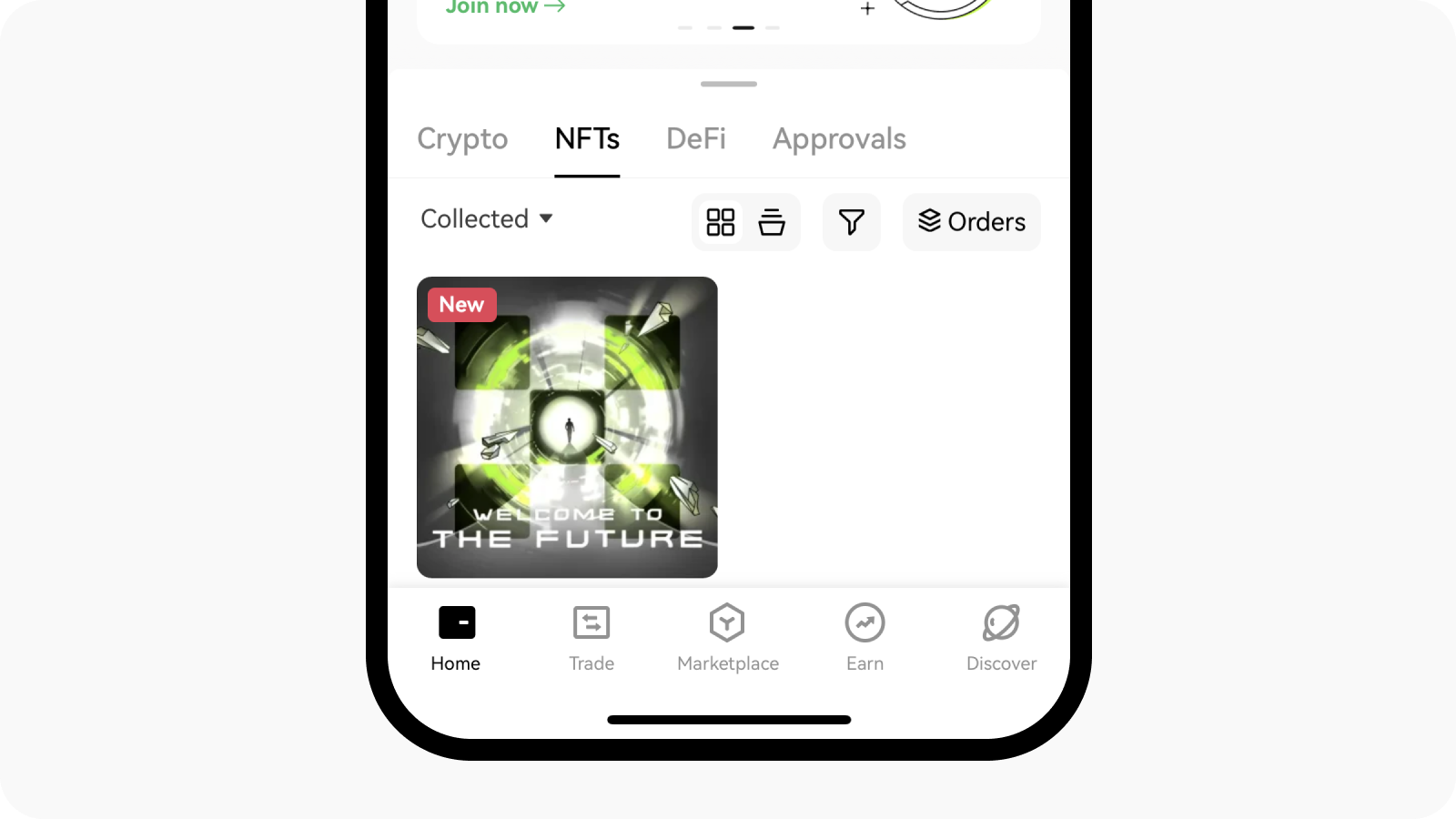
Option1: find collected NFTs on homepage
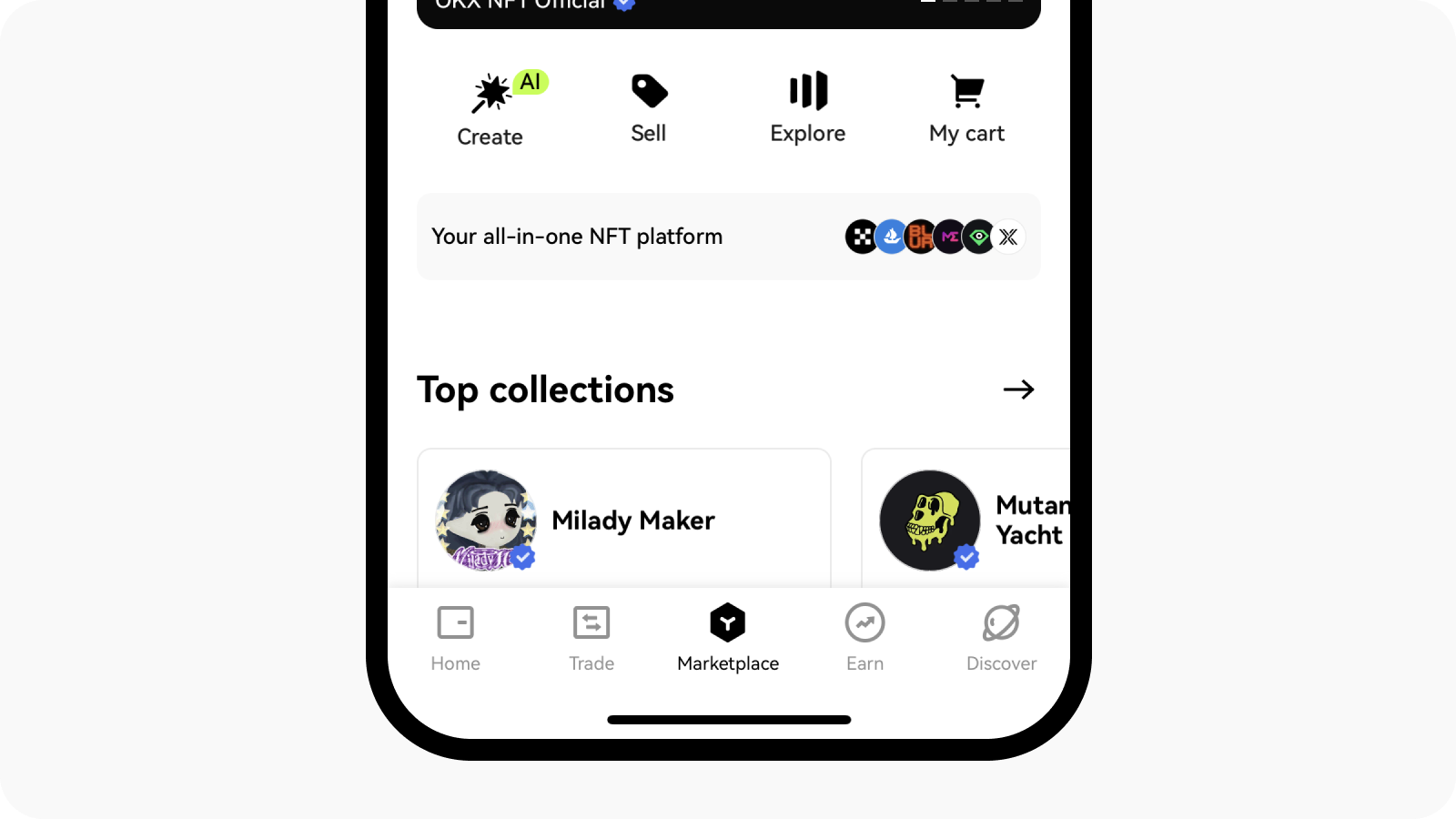
Option2: find Sell in Marketplace page
3. Select the NFT you would like to sell and select List for sale to set your preferred NFT market(s), expiration and price (the price can be set differently or the same prices for an NFT on various markets)
4. After confirming the gas fee, service fee and royalty, select Sell to proceed with the listing of your NFT 5. Await potential buyers to purchase your NFTs
Note:
We will review any NFTs created by you before releasing them, but those purchased from the secondary market don't require review.
OKX NFT market will not charge any service fees, while other platforms may charge a service fee.
Royalty is collected by the creator, and the contract creator has the right to modify it. OKX NFT is committed to continuous improvement of our products and services. If you are interested in OKX, Web3 or blockchain, you are welcome to visit our Support Center.