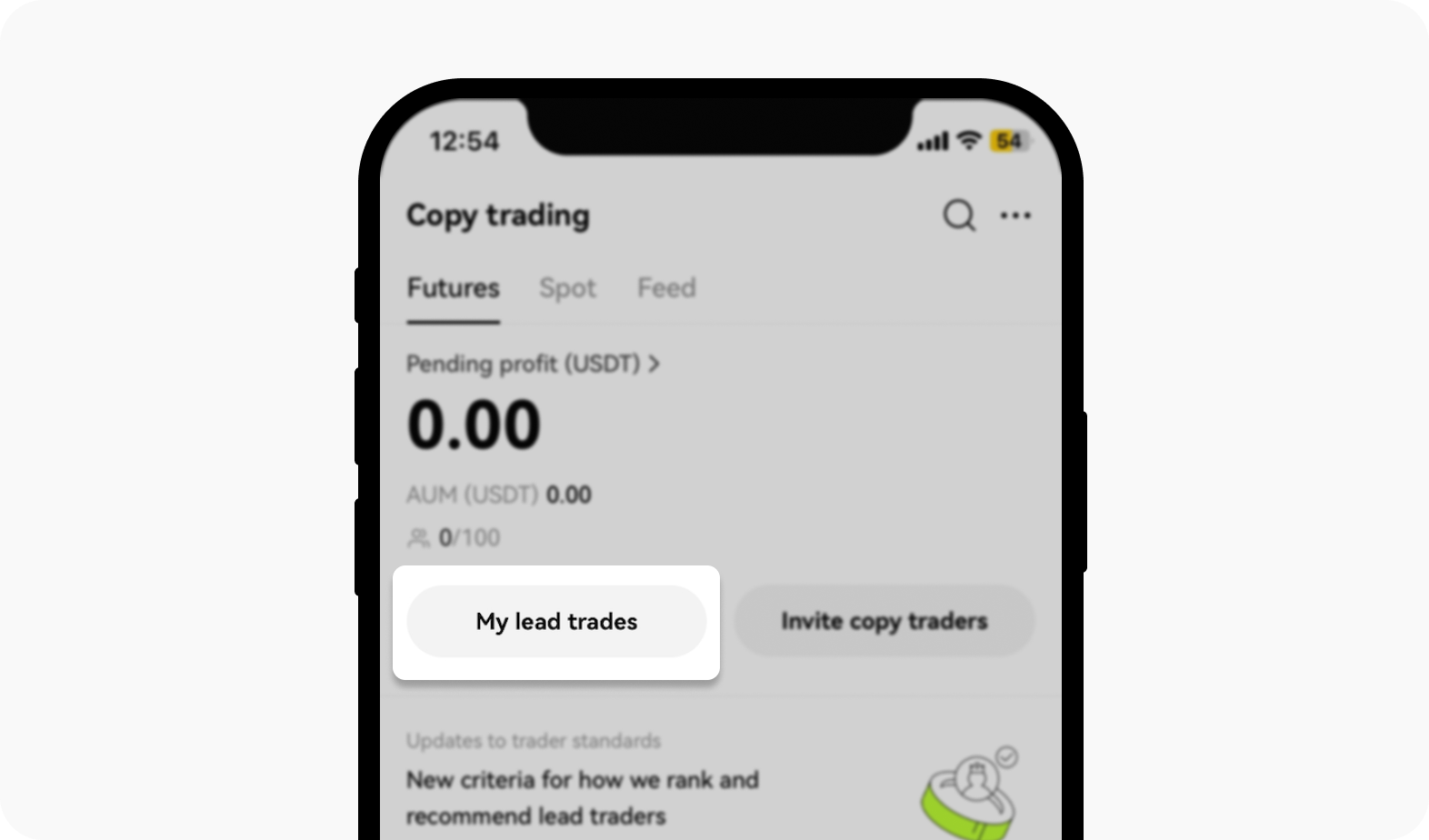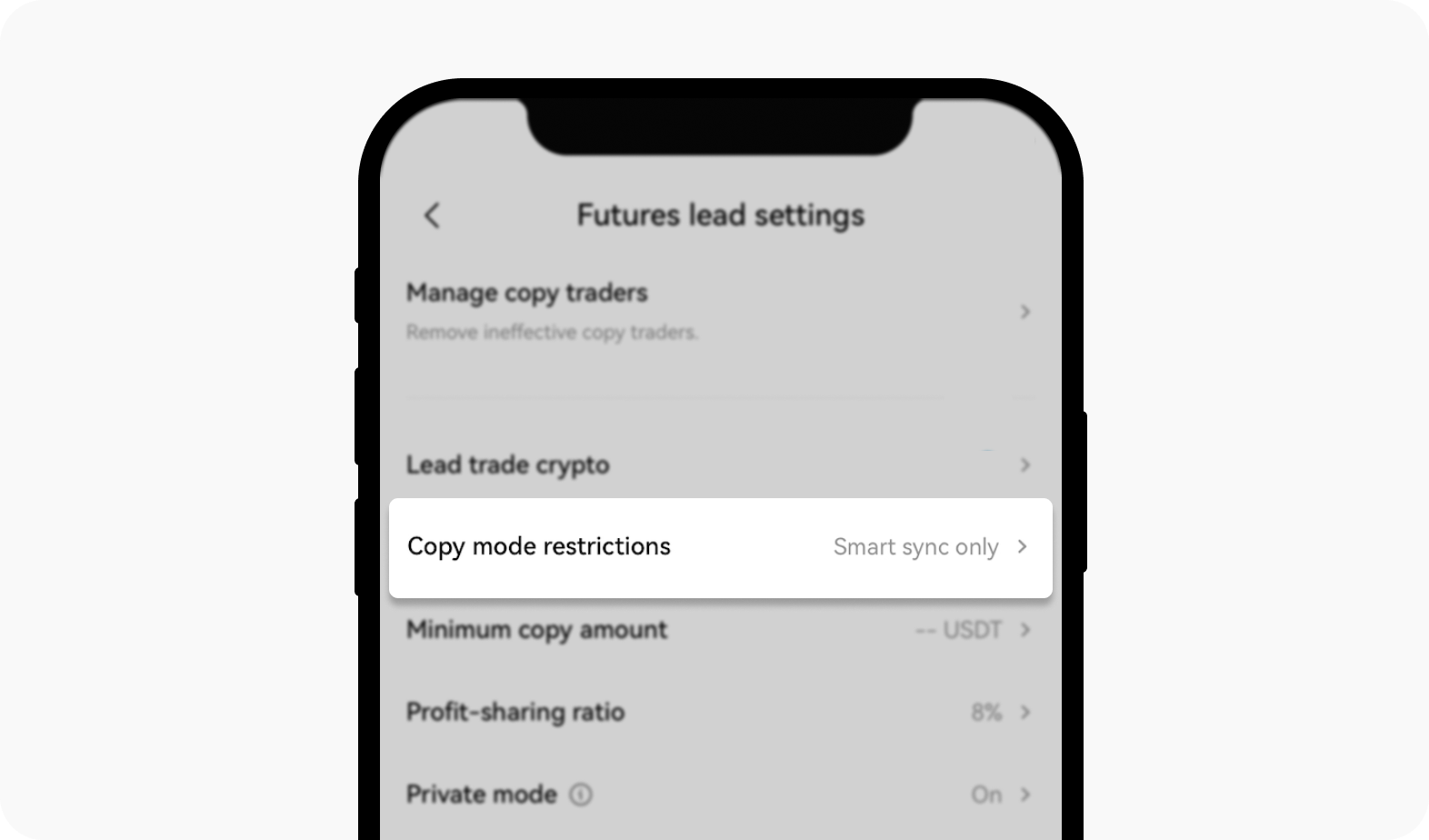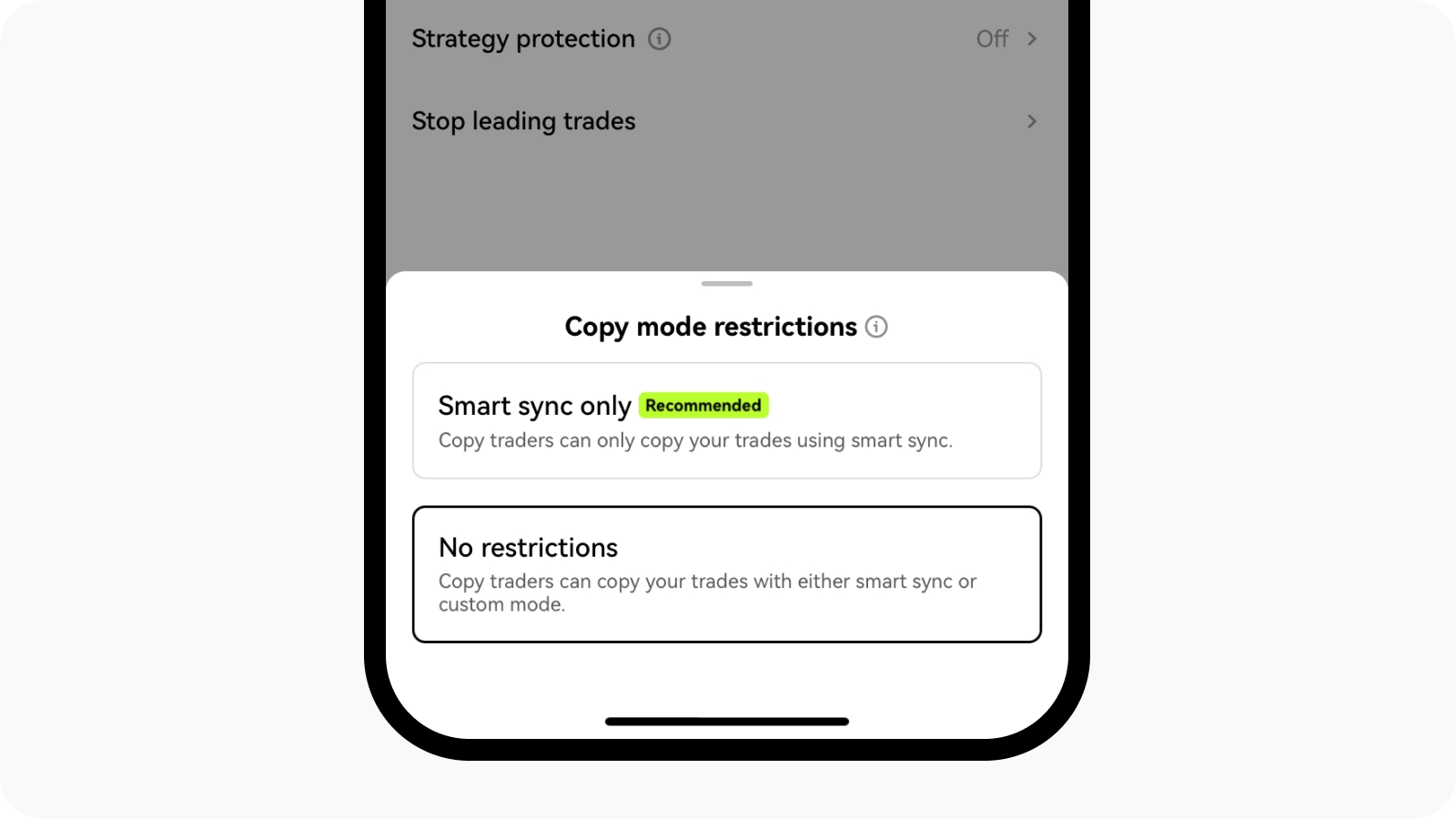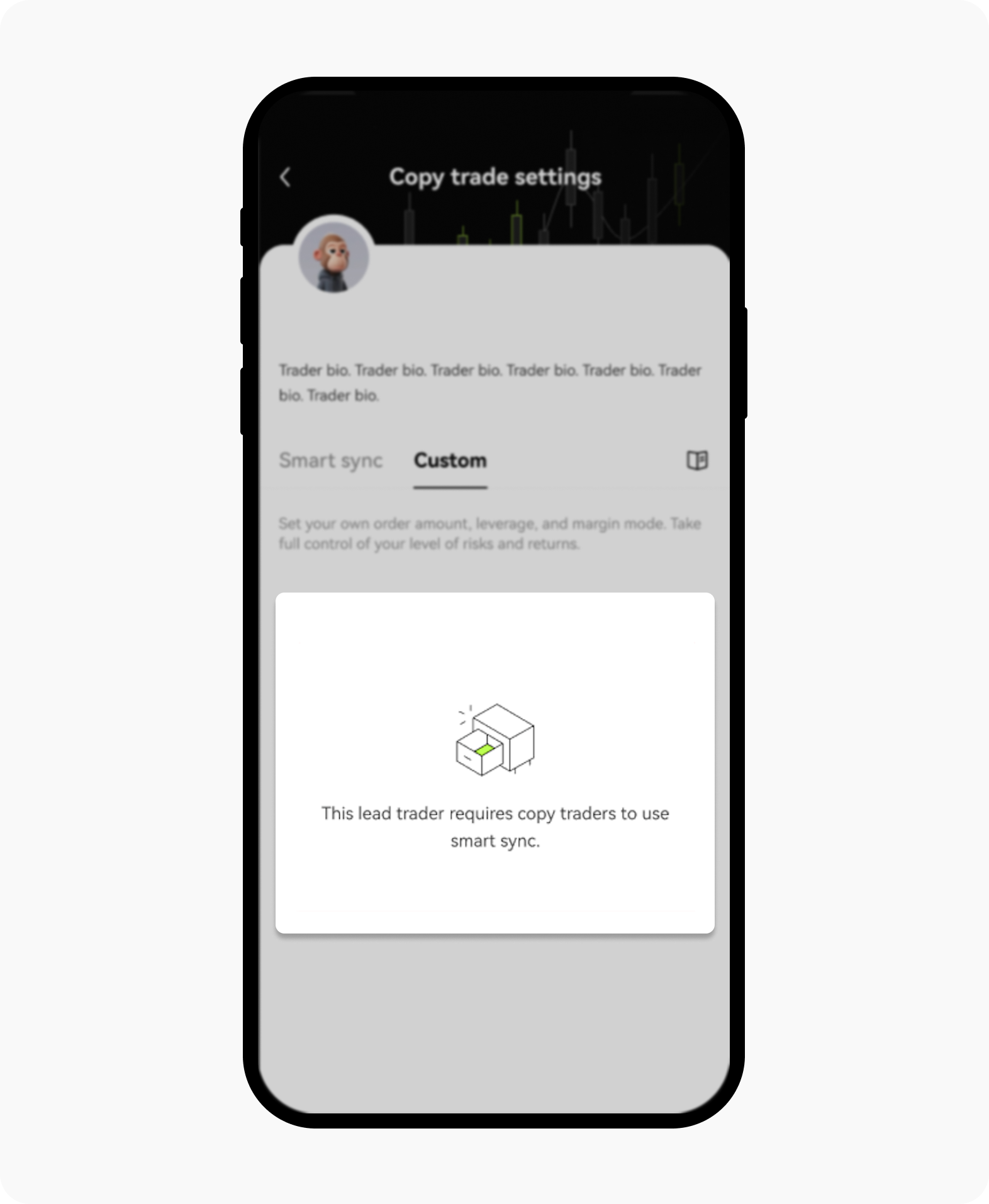How do I use the Copy mode restriction feature?
What's the Copy mode restriction feature?
The Copy mode restriction feature allows you to limit the copy trading modes available to your followers, to promote alignment between their copy trading mode and your trading strategy. This can help minimize losses and prevent profit-sharing issues.
How do Copy trading modes work?
Smart Sync Copy mode: the system automatically places orders for copy traders based on the lead trader's leverage and investment amount for each position. Users cannot set their own leverage or investment amounts, fully following the lead trader's strategy. This mode is suitable for new copy trading users, as it may prevent losses due to incorrect parameter settings.
Custom Copy mode: users can set their own investment amount, leverage, trading pairs, and stop-loss/take-profit levels for each trade. This option may be suitable for those who have experience with copy trading.
How do I access the Copy mode restriction feature?
Head over to the Copy trading page and select My lead trades
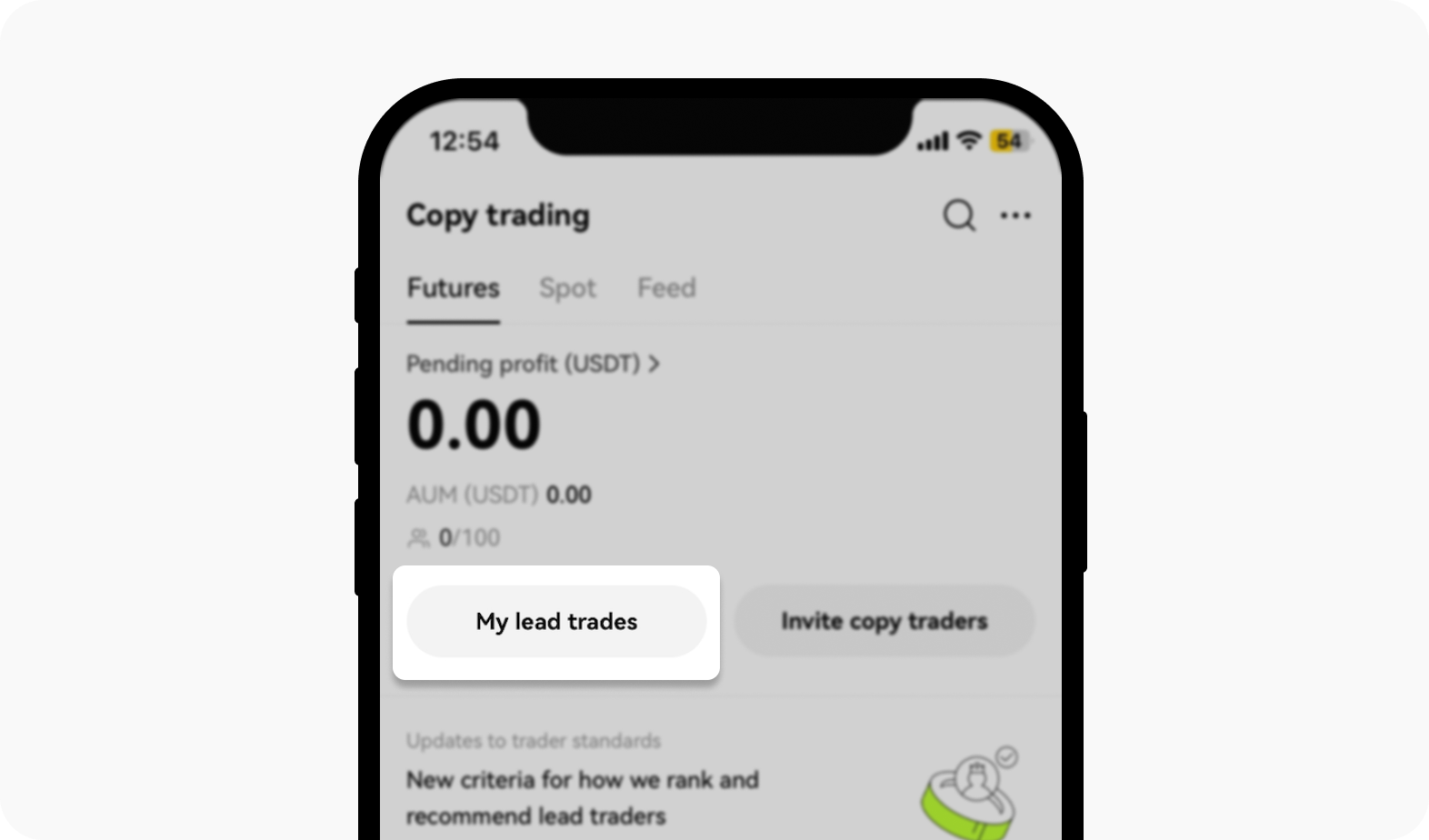
Proceed to enter the My lead trades option
Once in, select Lead settings
Select the Copy mode restrictions option within the Lead trade settings
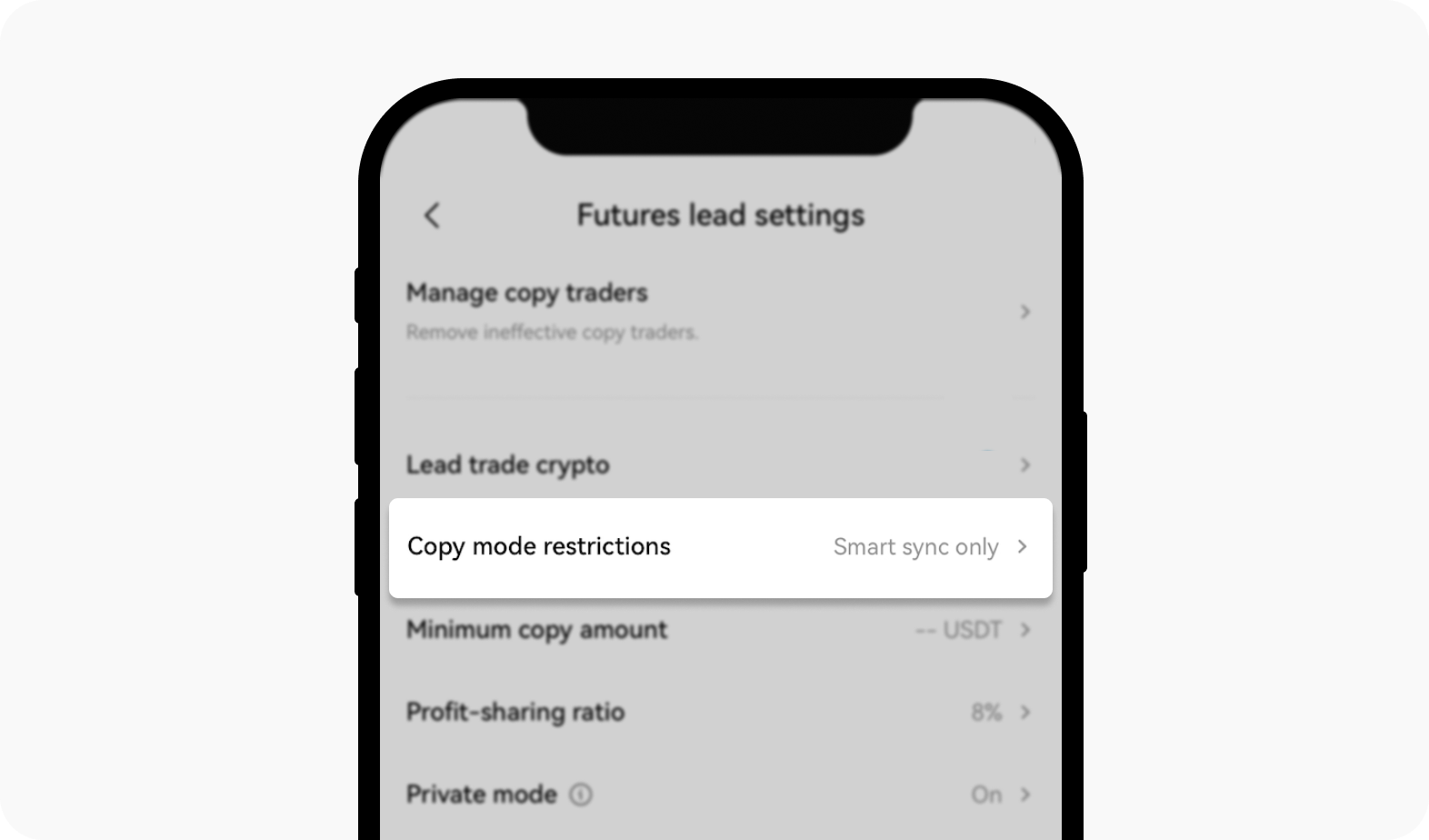
Select Copy mode restrictions option
Toggle between No restrictions or Smart sync only options under the Copy mode restrictions option within the Lead trade settings
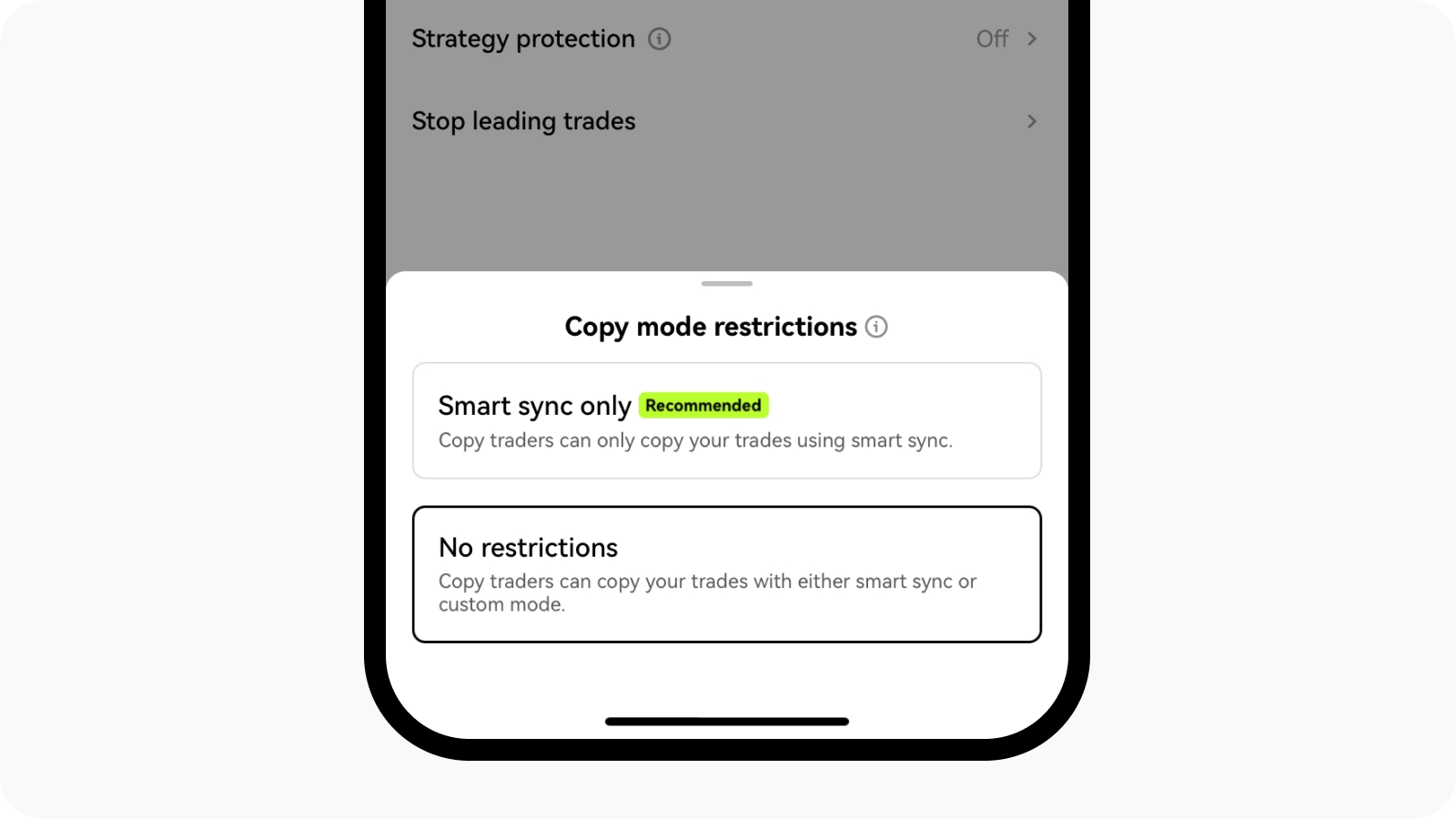
Select your preferred restriction mode
A statement on the lead trader requiring copy traders to use smart sync will appear on the lead trader's page
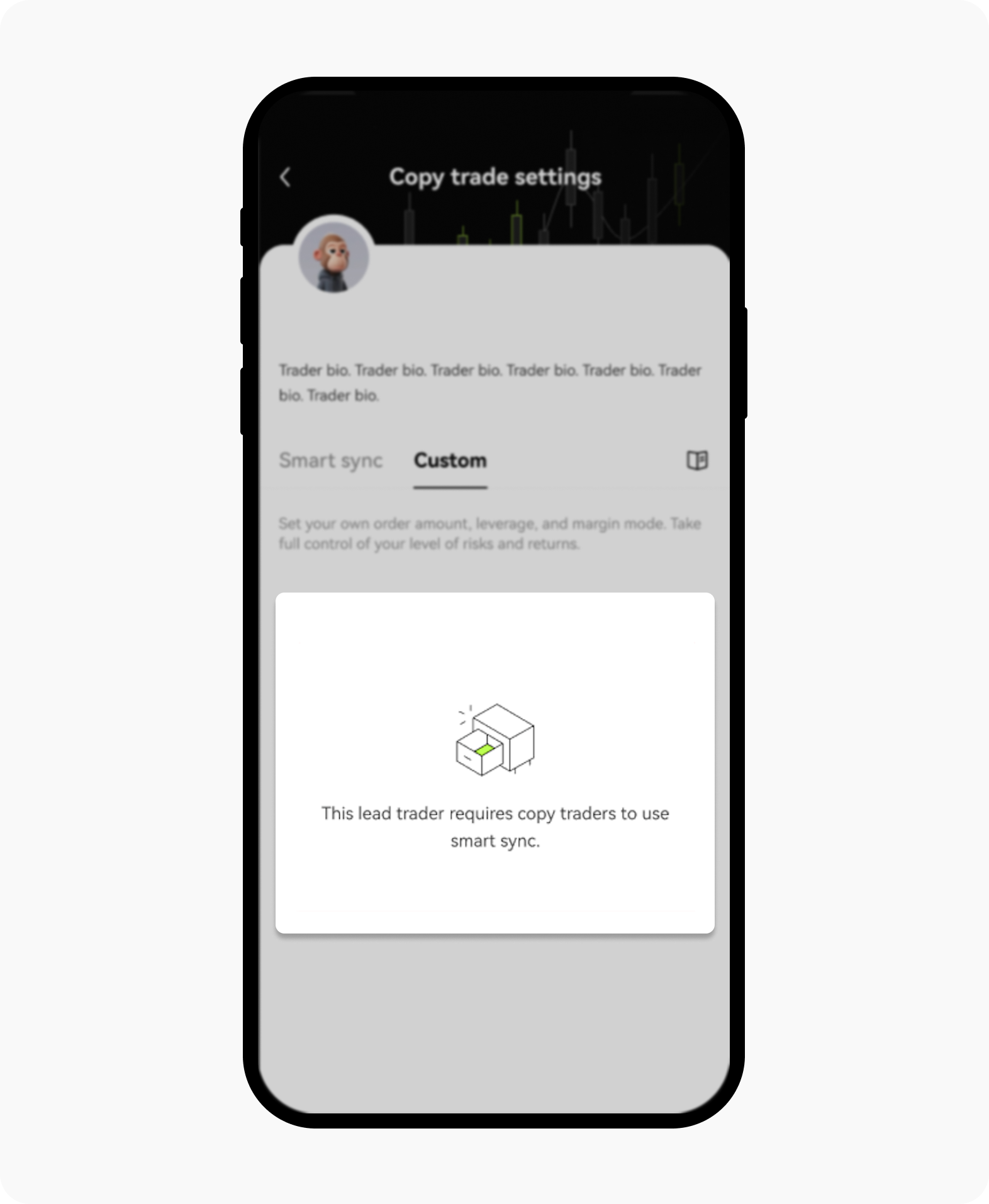
A notice on smart sync mandatory requirement appears on the lead trader's page
Note:
You can configure the settings based on your preferences:
Smart sync mode only: select this option if you prefer users to fully follow your strategy.
No restrictions: select this option if you prefer users to manage their own copy trading strategy and set different risk preferences.