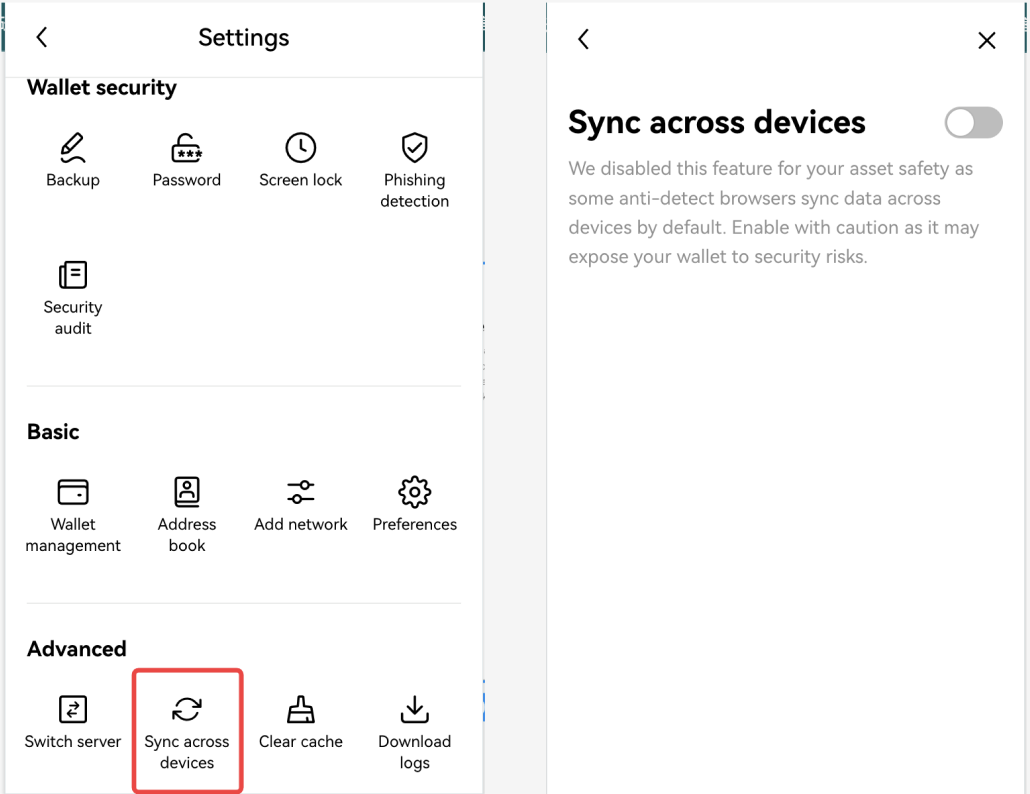How to solve the problem of encountering password errors when logging in to wallet
Dear OKX users,
We've recently received user feedback about encountering password errors when logging in with the wallet extension. This issue may not be caused by the wallet or the password itself, and the relevant information is as follows:
Problem: To ensure the security of your account, we've strengthened the security protection of our wallet to prevent account information from being stolen or cracked. So, if you’re using anti-detect browsers or virtual machines, it'll lead to a mismatch of the password in the Sync across devices setting, resulting in a password error.
How to solve: You can solve this problem in the following ways:
Re-import your wallet
Go to the Settings page, select the Sync across devices option in the Advanced settings, and enable the sync function.
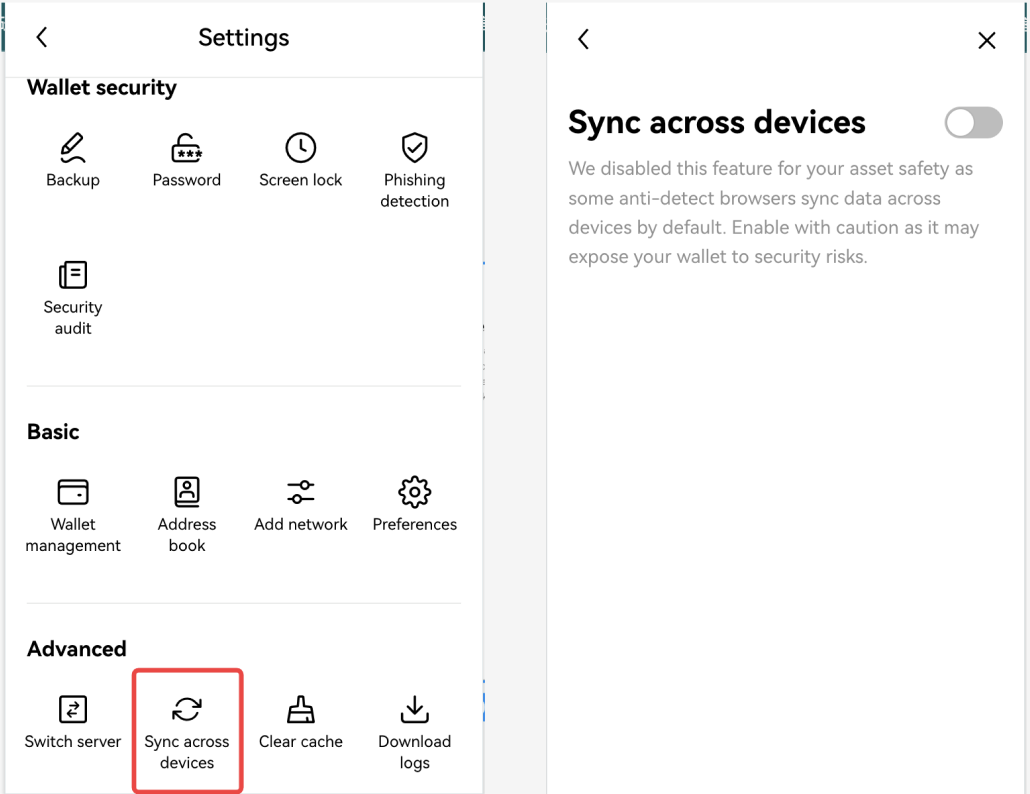
If other users with anti-detect browsers encounter a similar problem, please share this announcement to help them solve it.
Thank you for your understanding and support. If you have any other problems, please contact our customer service team for assistance.
OKX team
June 20, 2024