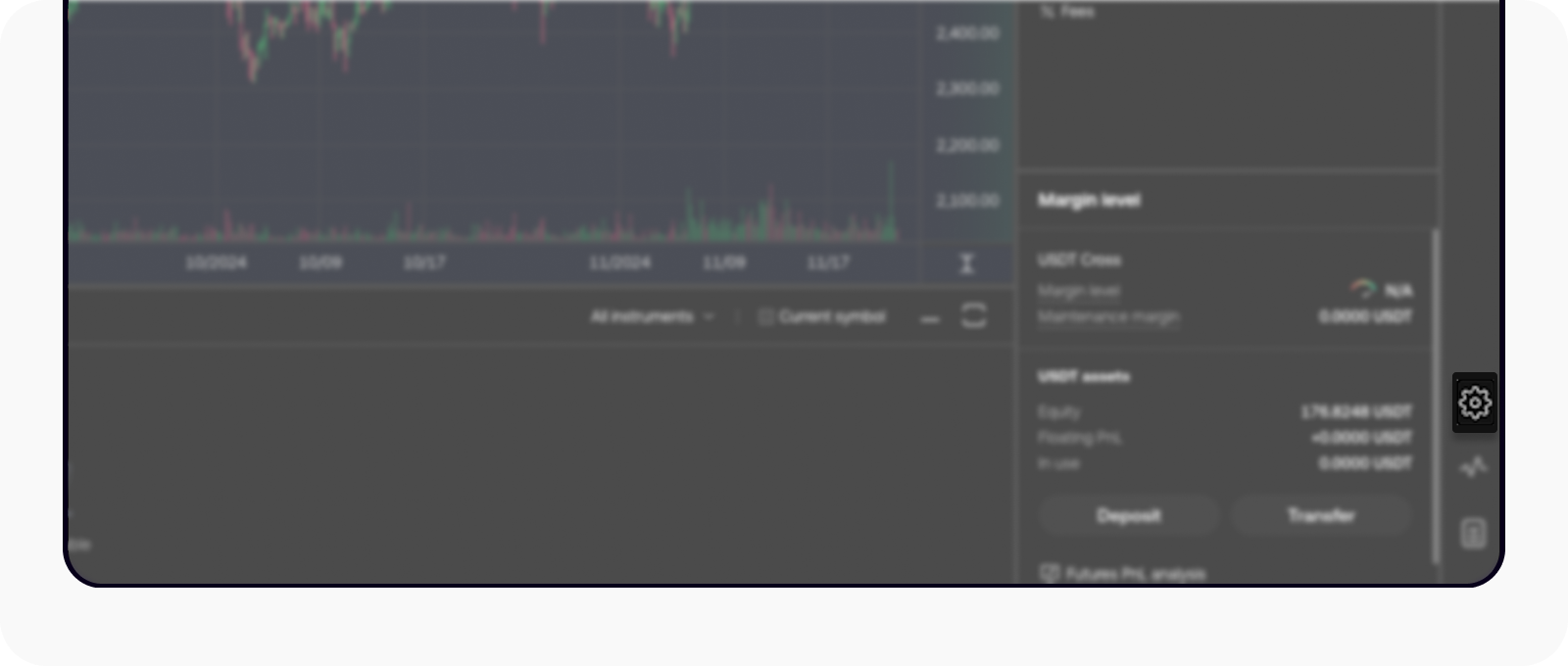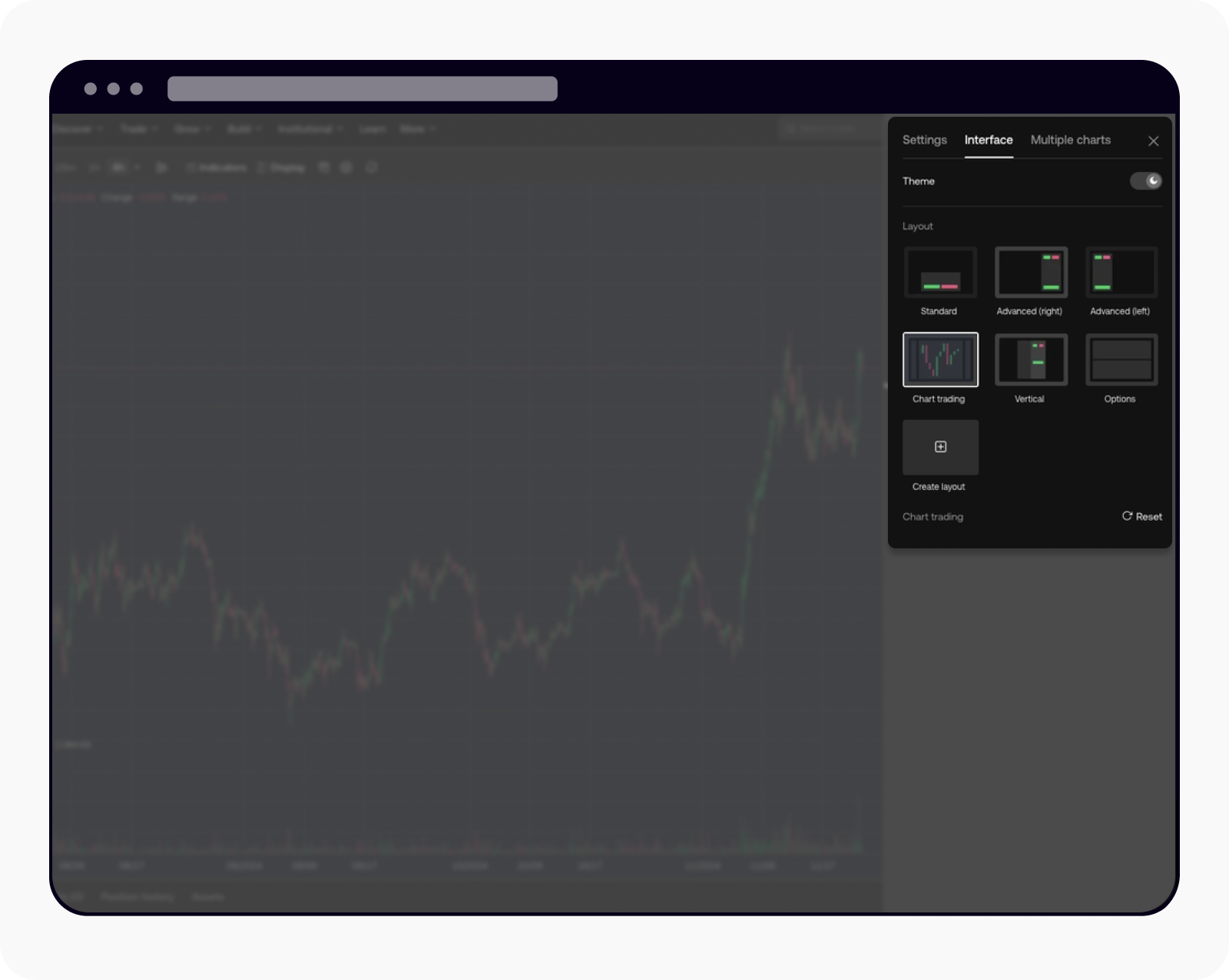How do I adjust the color theme of the trading interface?
A thoughtfully selected color theme is essential for creating a comfortable and efficient trading environment, especially during extended trading sessions. It not only enhances visual comfort by reducing eye strain but also improves the clarity of critical data, enabling you to focus better and make informed decisions.
Recognizing the importance of personalization, our platform provides you with the flexibility to tailor the color scheme according to your preferences or surroundings. You can seamlessly switch between light and dark modes, ensuring optimal visibility and comfort regardless of the time of day or your working conditions. This customization enhances your overall trading experience, allowing you to stay focused and productive for longer periods.
Follow below instructions to adjust the color theme of the trading interface:
Navigate to the Chart settings menu at the side menu of your trading screen
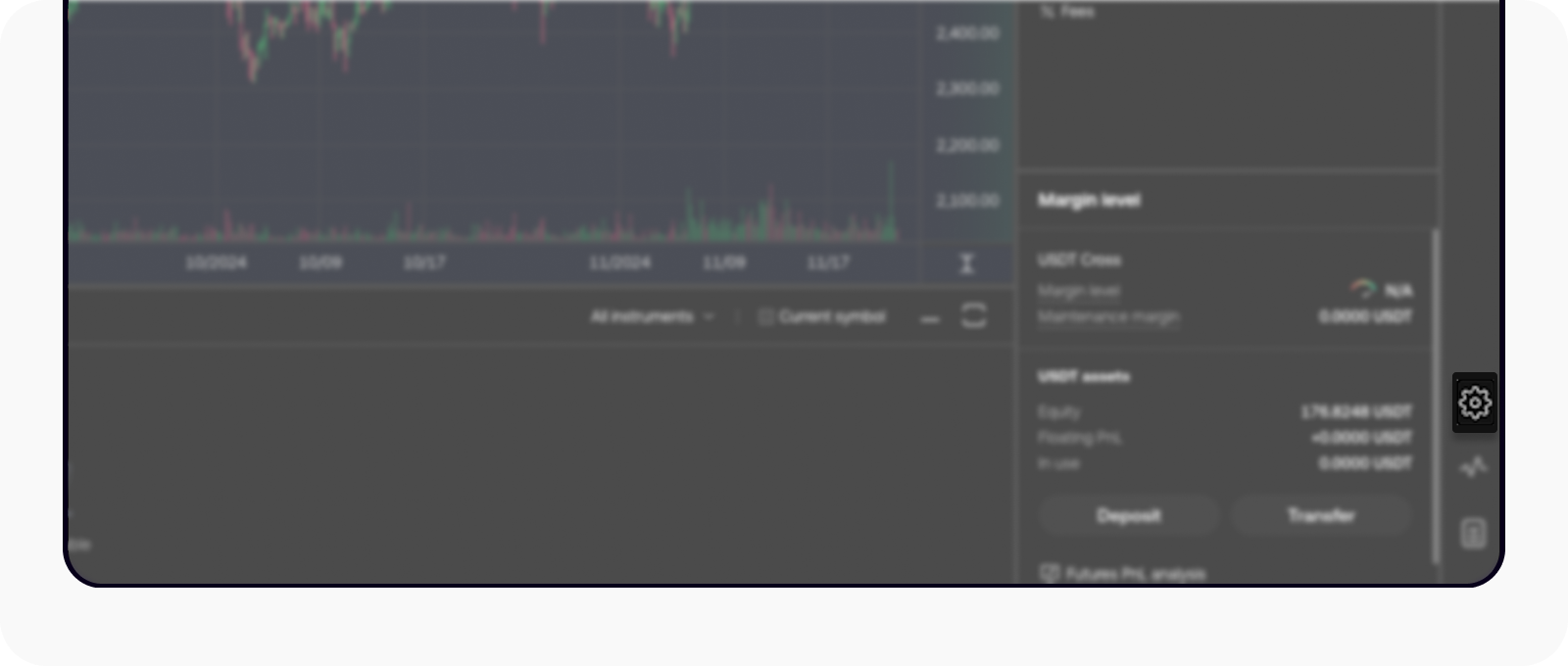
Select Settings to load the menu
Select Interface and choose from predefined themes (dark mode or light mode)
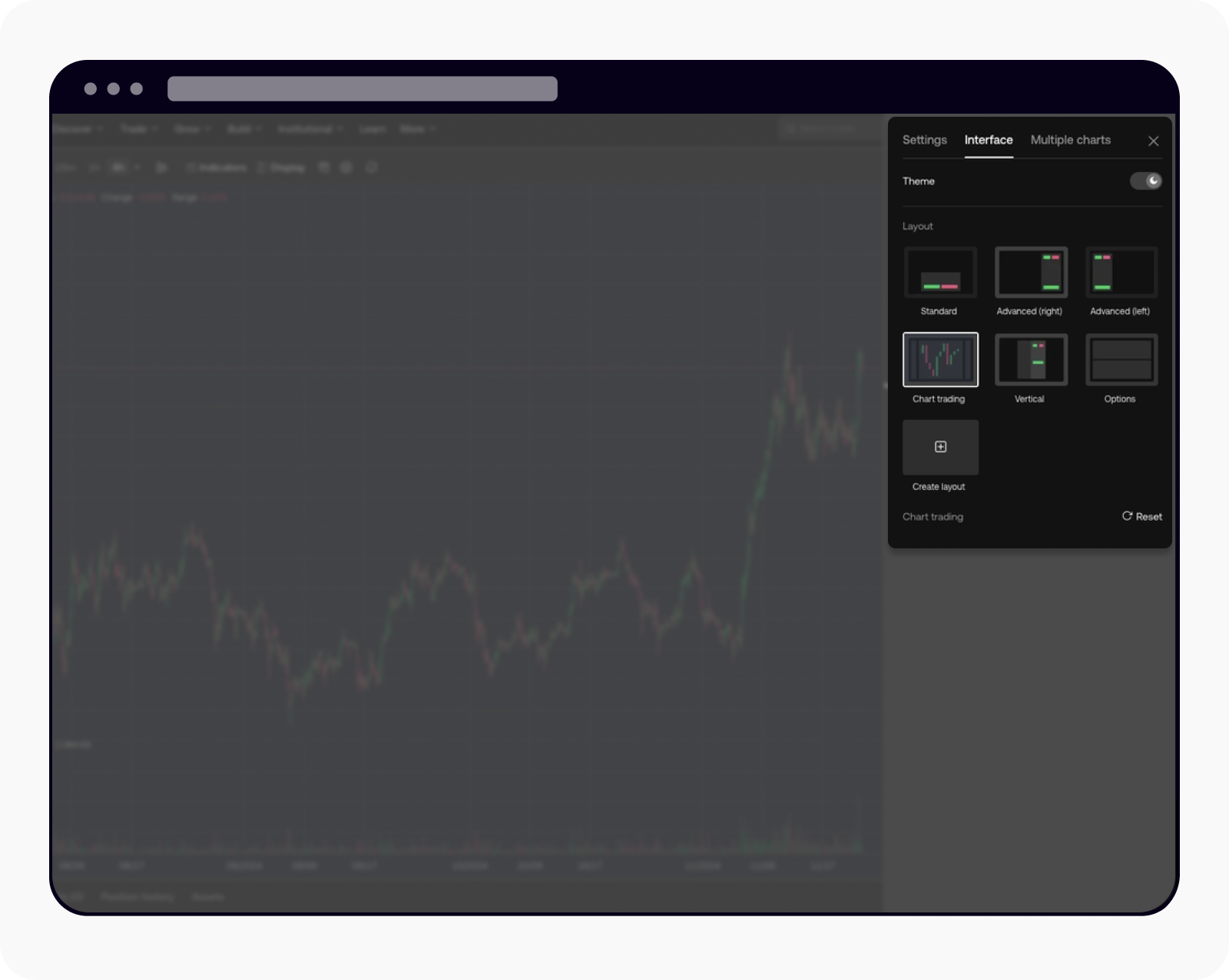
Select your preferred theme and interface from the Interface option
If you're wondering how you can change the chart type, visit here.