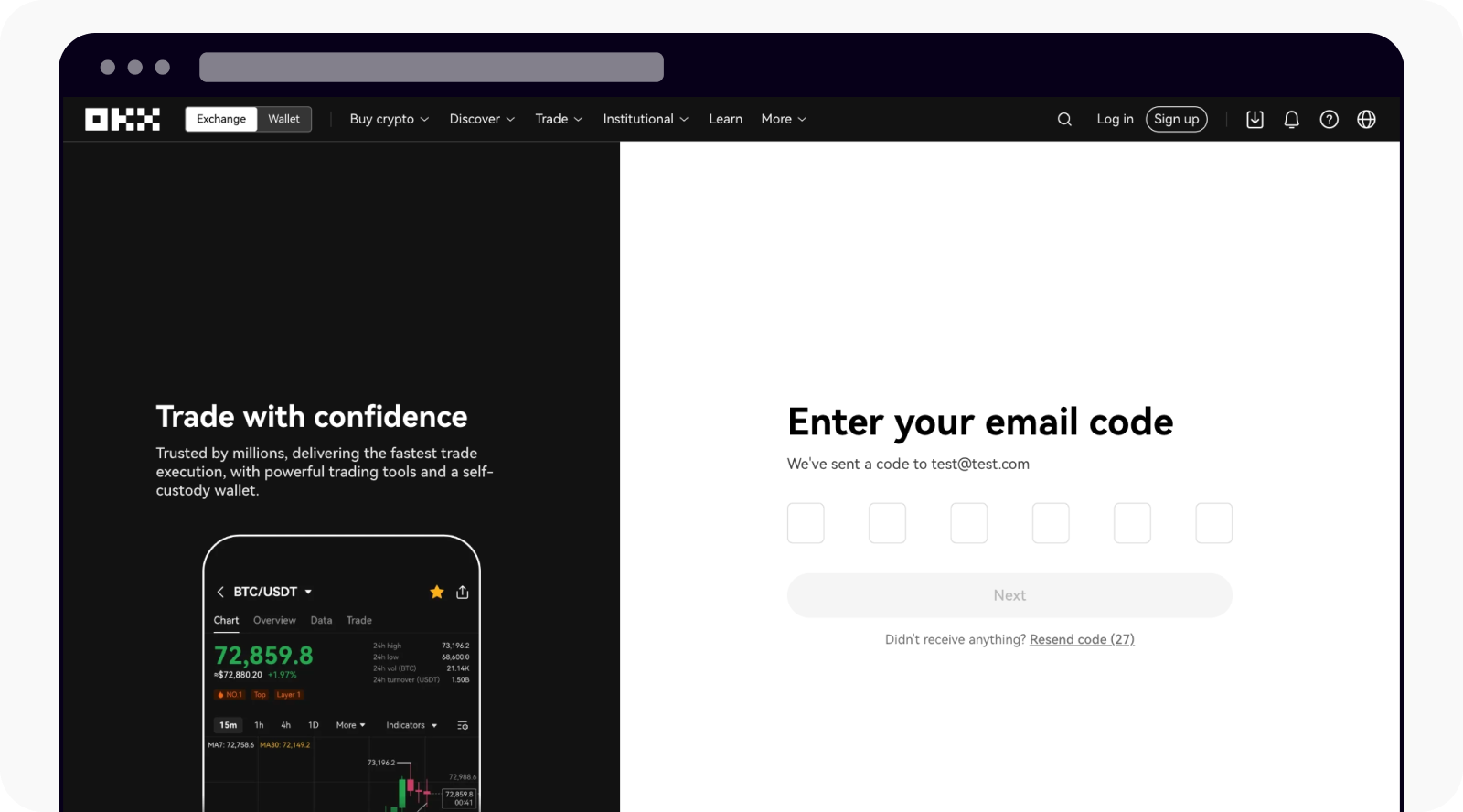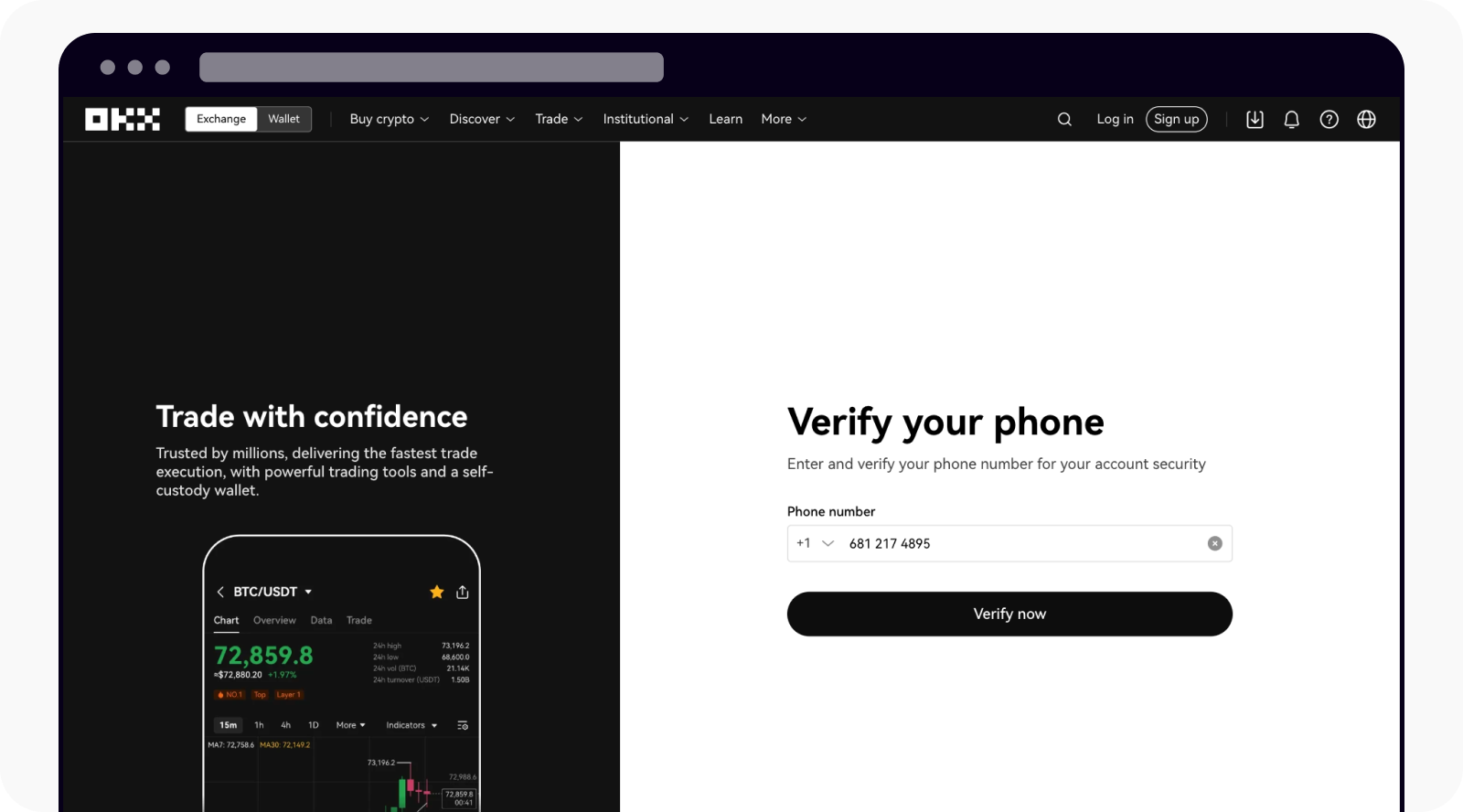How do I register an account on OKX?
Registering for an account on our platform only takes a few minutes and gives you access to the world's most powerful suite of crypto trading tools. Learn more on how to get started below.
Get started
Head to the OKX homepage and select Sign up
Select your residence country in the Country/region field, read the terms of service and acknowledge it, then select Next
Insert your email address in the Email address field, and select Sign up
Note: insert Referral code (if any).A six-digit registration verification code will be sent to your email and you'll have 10 minutes to enter the verification code into the Enter your email code field. When you've done so, select Next to continue.
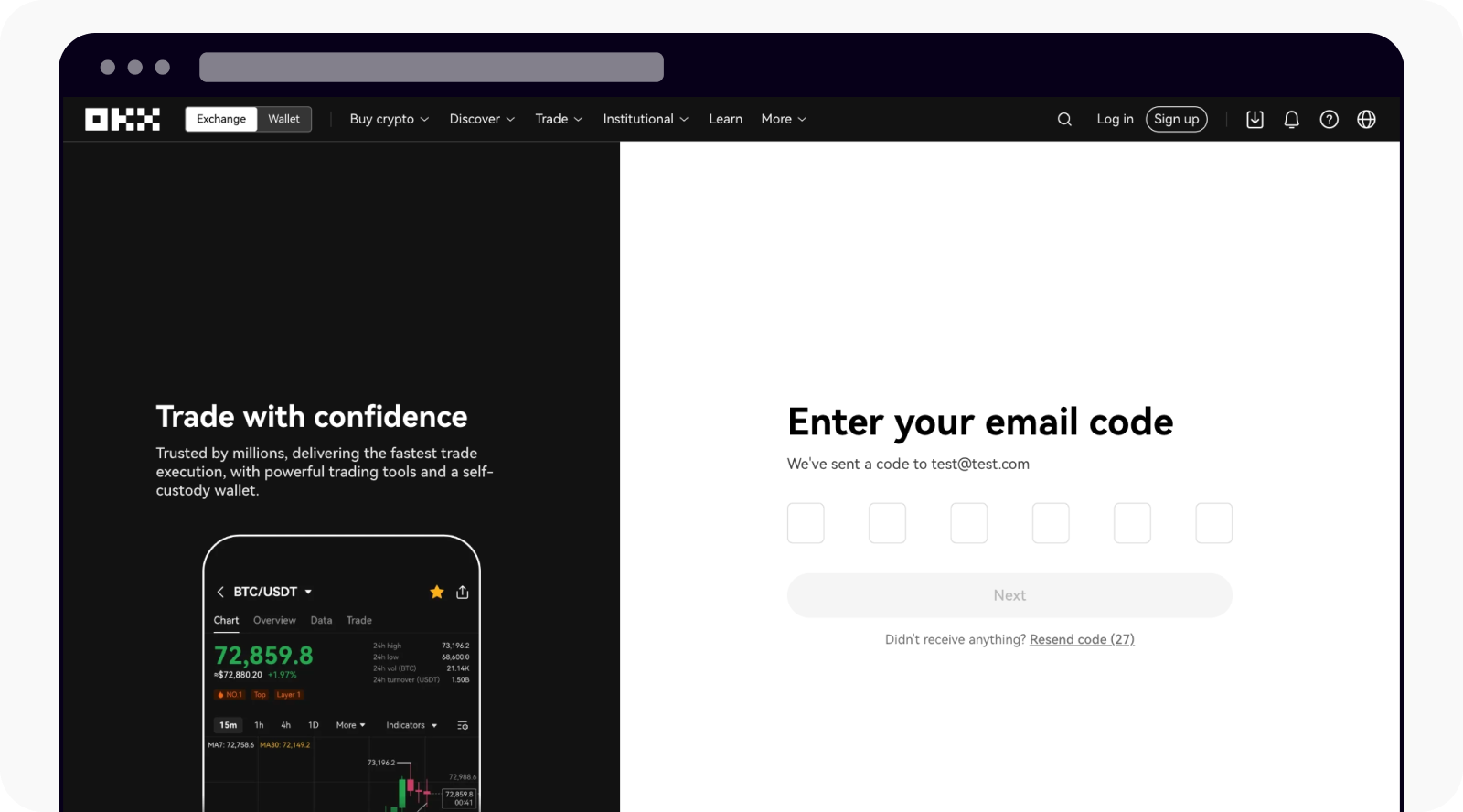
Enter the verification code to move on to the next step
Insert your phone number in the Phone number field, and select Verify now
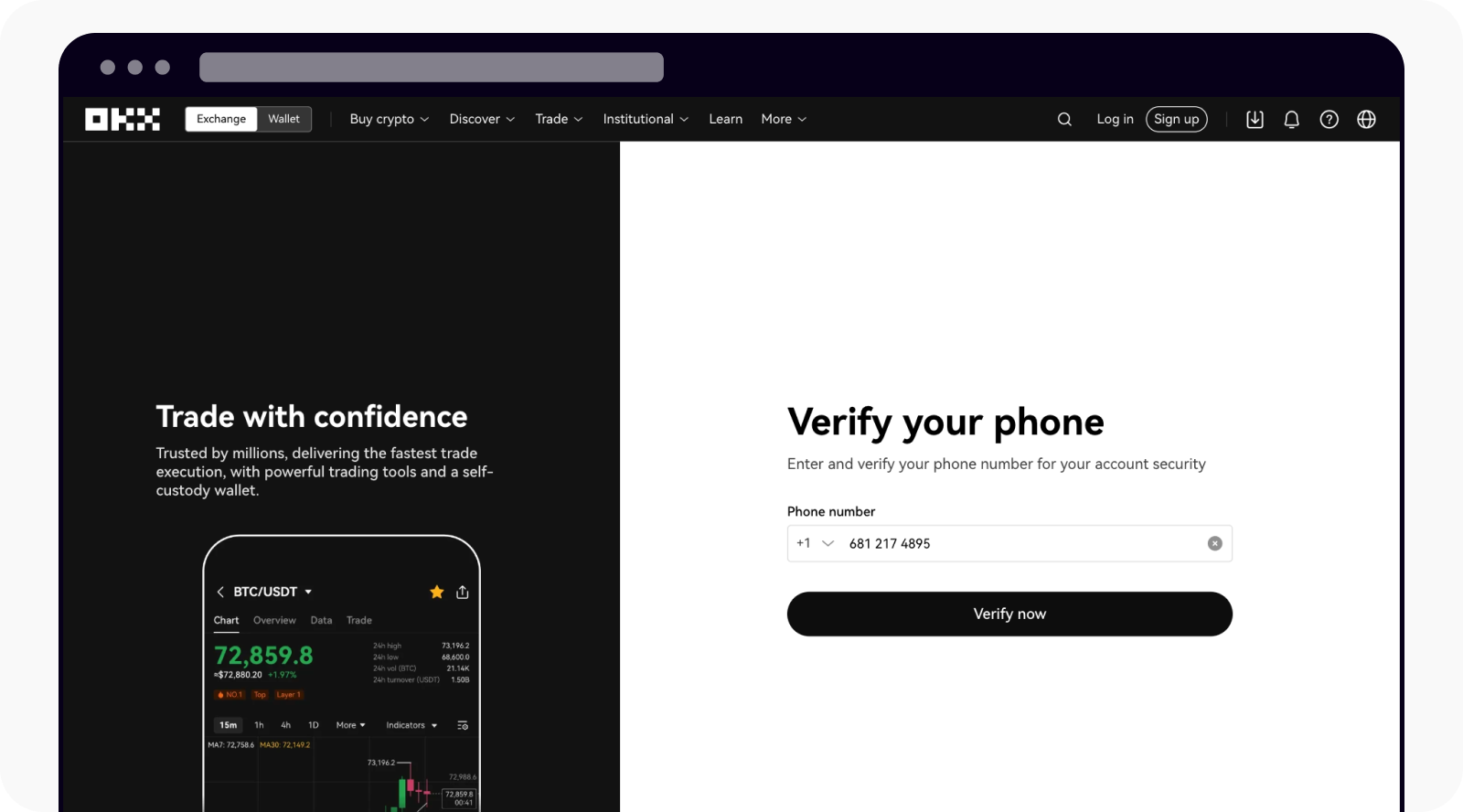
Insert your phone number with your country code to verify your phone number
A six-digit registration verification code will be sent to your phone number and you'll have 10 minutes to enter the verification code into the Enter your phone code field. When you've done so, select Next to continue
Insert the password you want to protect your account in the Password field. Ensure that it's complex and keep it confidential. Select Next once completed.
Note:Use a combination of numbers, letters, symbols, and lower and upper case.
Make sure you follow the best crypto security practices.
Never share your password with anyone, including people claiming to work for us.
To start your trading journey on our platform, you can start verifying your account. Learn how you can do it here.
Once you have verified your account, you can now access your account dashboard. To get started, you can make a deposit; if you already own crypto, you can deposit from another platform or wallet to your account
Hover over the Trade menu in the navigation bar and select the option you're interested in. Before you start trading, you'll be asked about your trading experience.
Whether you're a beginner taking your first steps into trading or an experienced trader willing to experiment with sophisticated strategies, our demo mode allows you to trade with test assets. Hover over the trade menu and select Demo trading to access the demo trading environment. Learn more on how you can use demo trading here.