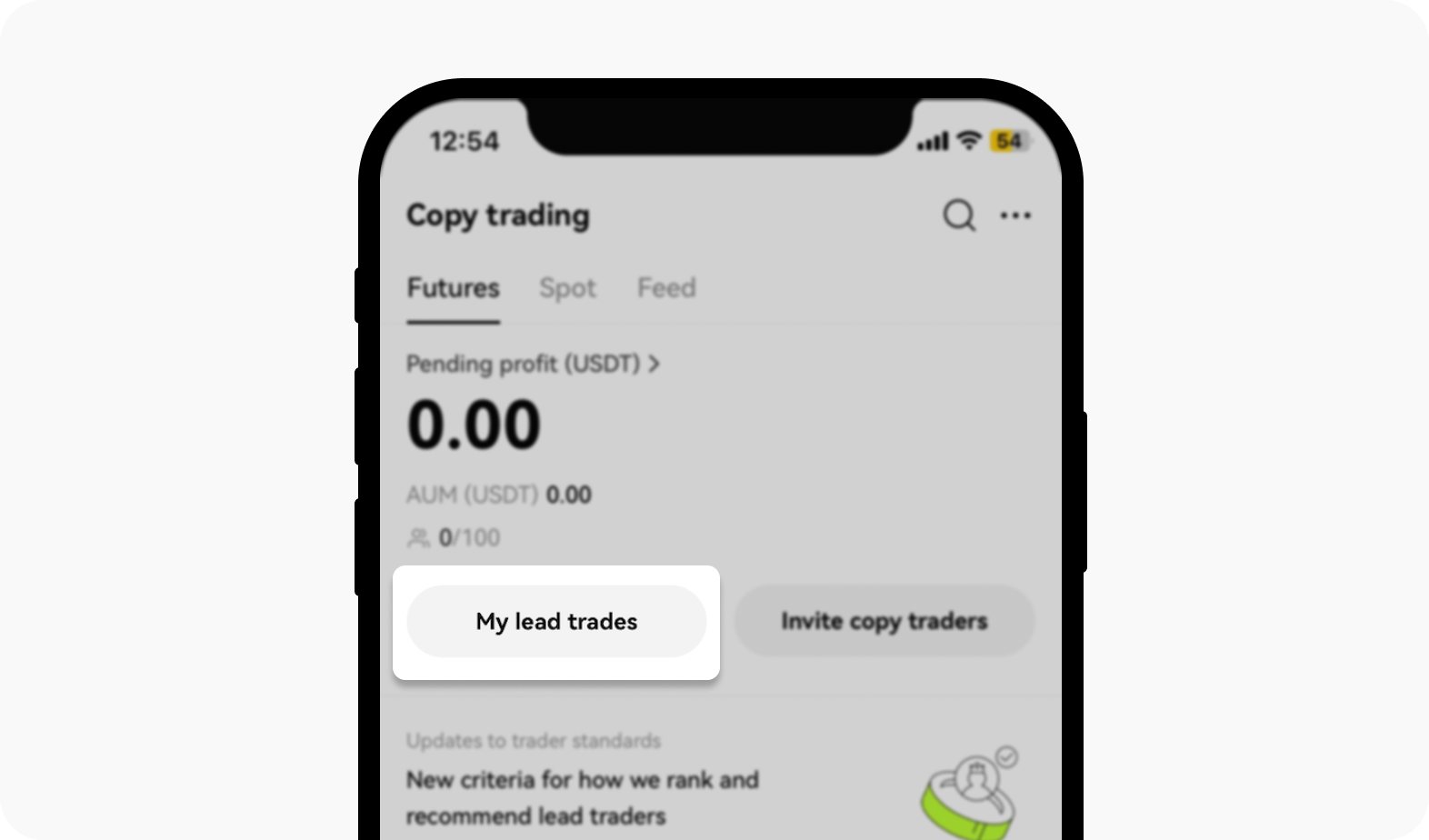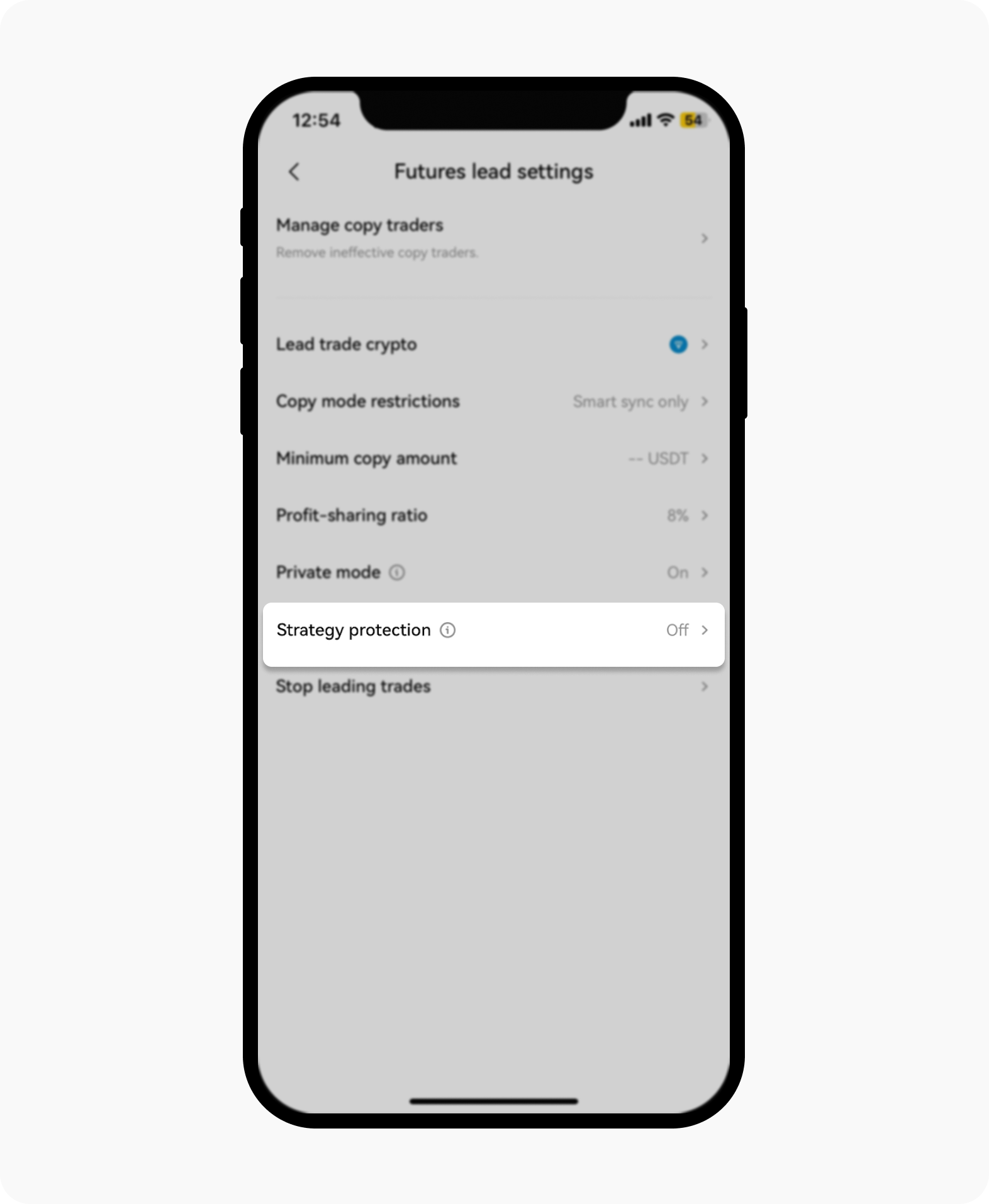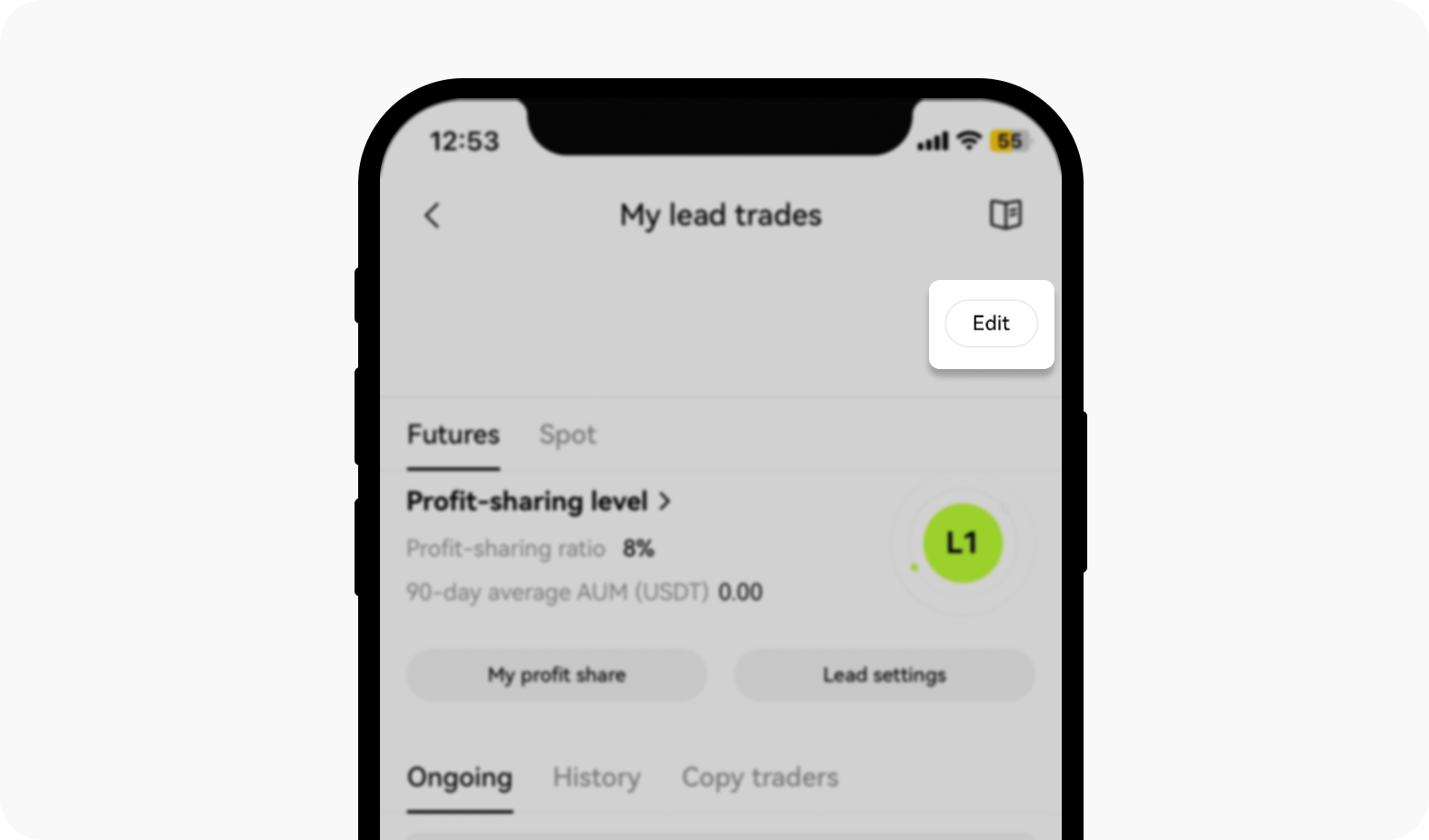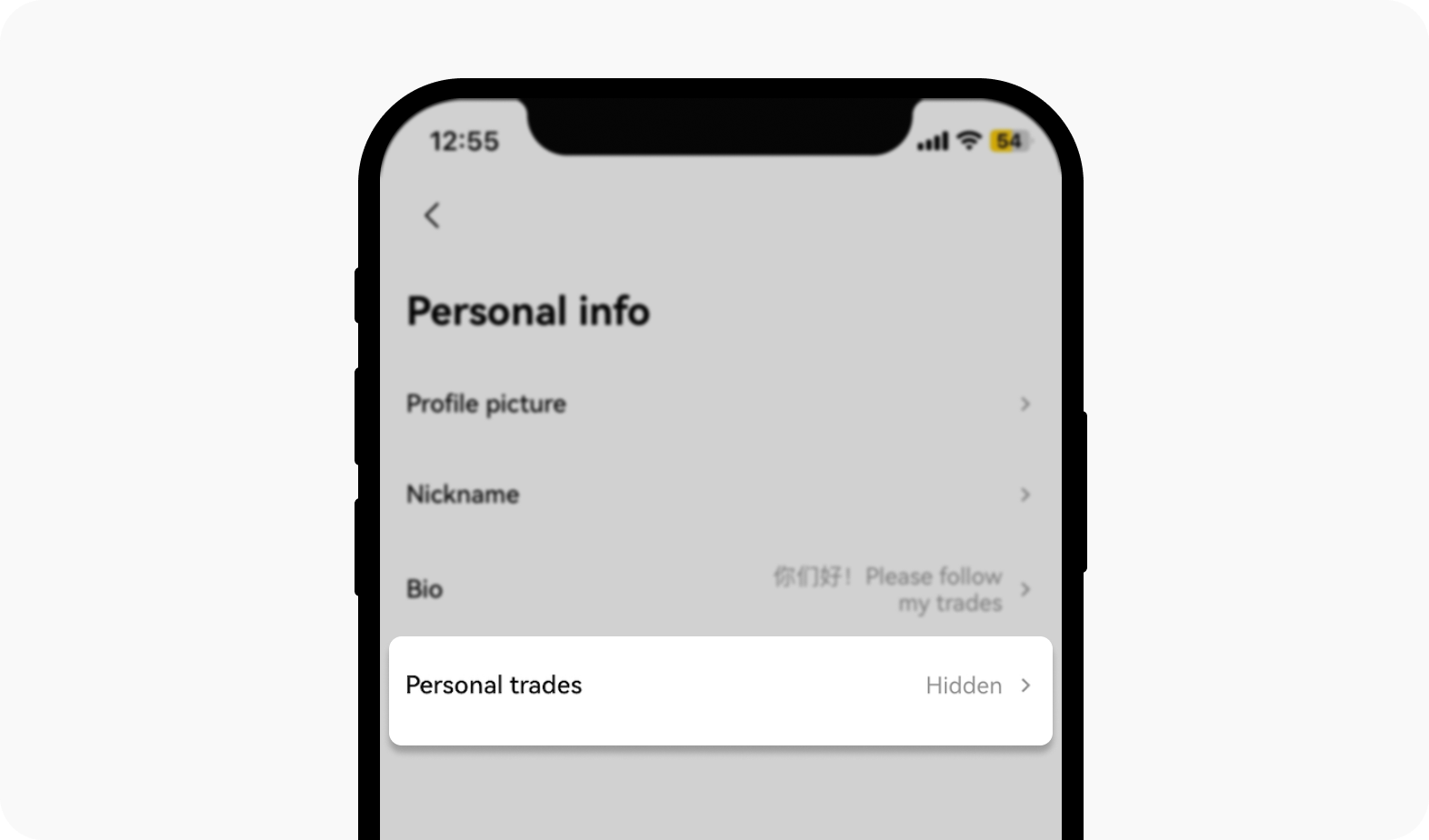What's Strategy protection and hidden personal trades features?
What's the Strategy protection feature all about?
Strategy protection hides key trade information from non-copy traders and delays updates for copy traders by 5 minutes. This ensures that your trade strategies remain confidential and reduces the risk of slippage.
When enabled, Strategy Protection hides key information about ongoing trades from non-copy traders. This includes details such as:
Crypto pair
Trading time
Position size
Mark price
Entry price

Before the update is done

After the feature is utilized
For copy traders, all ongoing orders and notifications are displayed with a 5-minute delay. This delay helps to maintain the integrity of lead traders' strategies.
With strategy protection, your entries are protected and possible slippage issues through external signal replication by another Lead trader are minimized, thus, maintaining the validity of trading strategies.
How do I use the Strategy protection feature?
Head over to the Copy trading page and select My lead trades
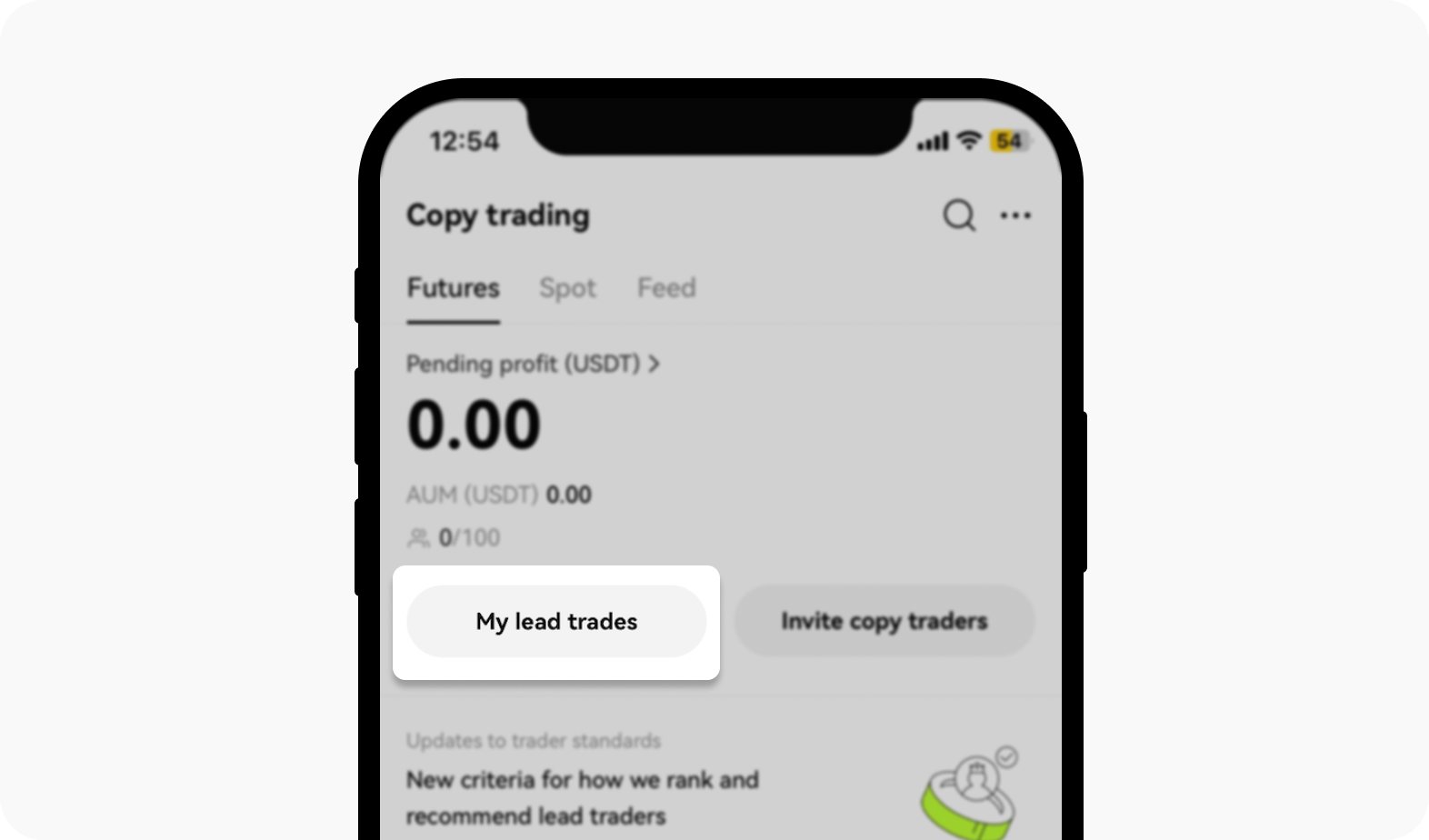
Proceed to enter the My lead trades option
Once in, select Lead settings
Switch on the Strategy protection option under the Lead trade settings
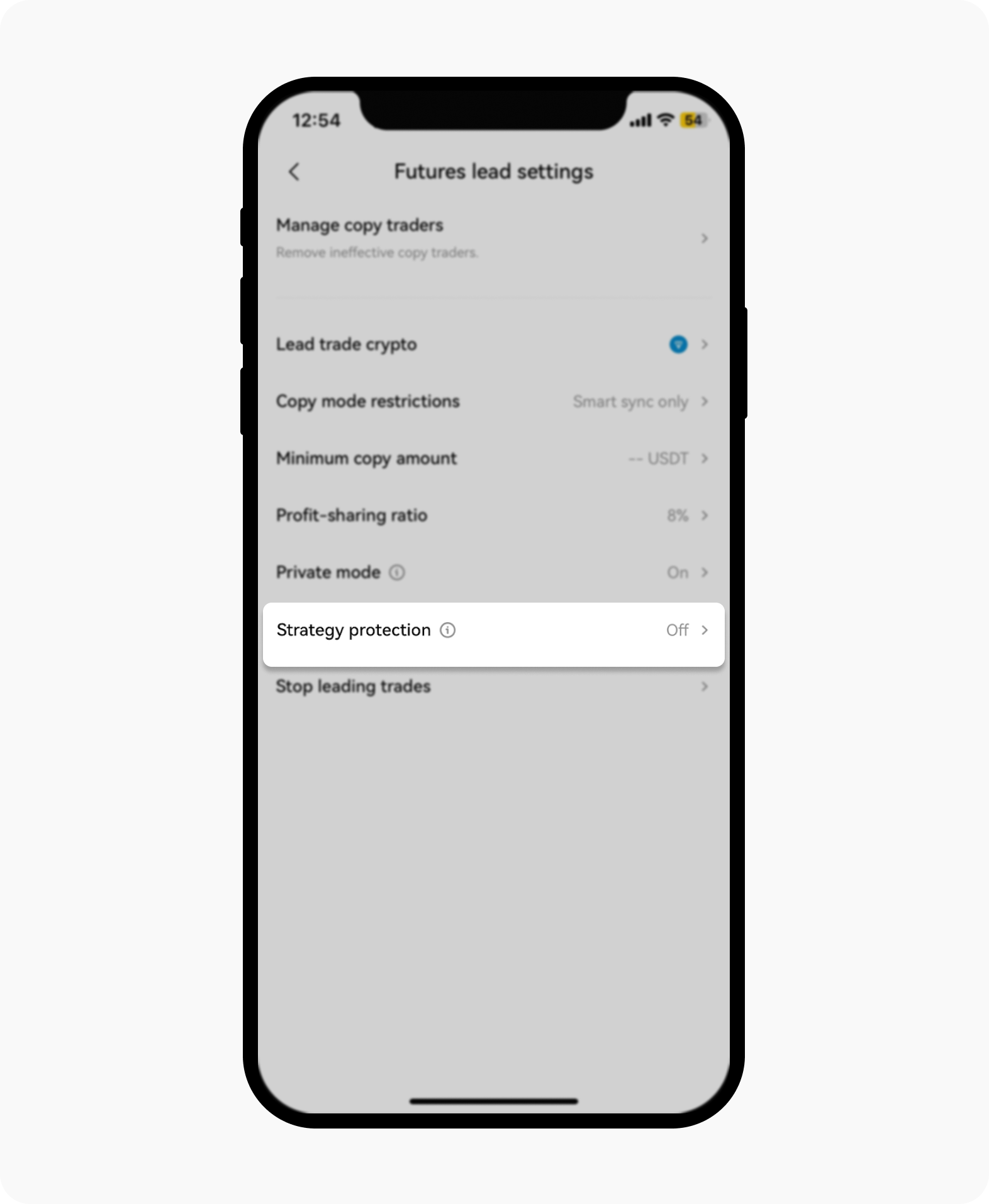
Toggle the Strategy protection setting according to your preference
What's the hidden Personal trades feature all about?
The hidden Personal trades feature allows lead traders to hide your personal trades from other users. When this feature is enabled, your personal trades aren't visible to others, and the trader isn't featured on the leaderboard.
By default, visible personal trades are displayed with a 5-minute delay. This ensures a basic level of privacy even if the feature isn't explicitly enabled.
By hiding personal trades and removing the trader from the leaderboard, this feature ensures your trading activities aren't subjected to public scrutiny.

Before the update is done

After the feature is utilized
How do I use the Hidden personal trades feature?
Head over to the Copy trading page and select My lead trades
Once in, select Edit
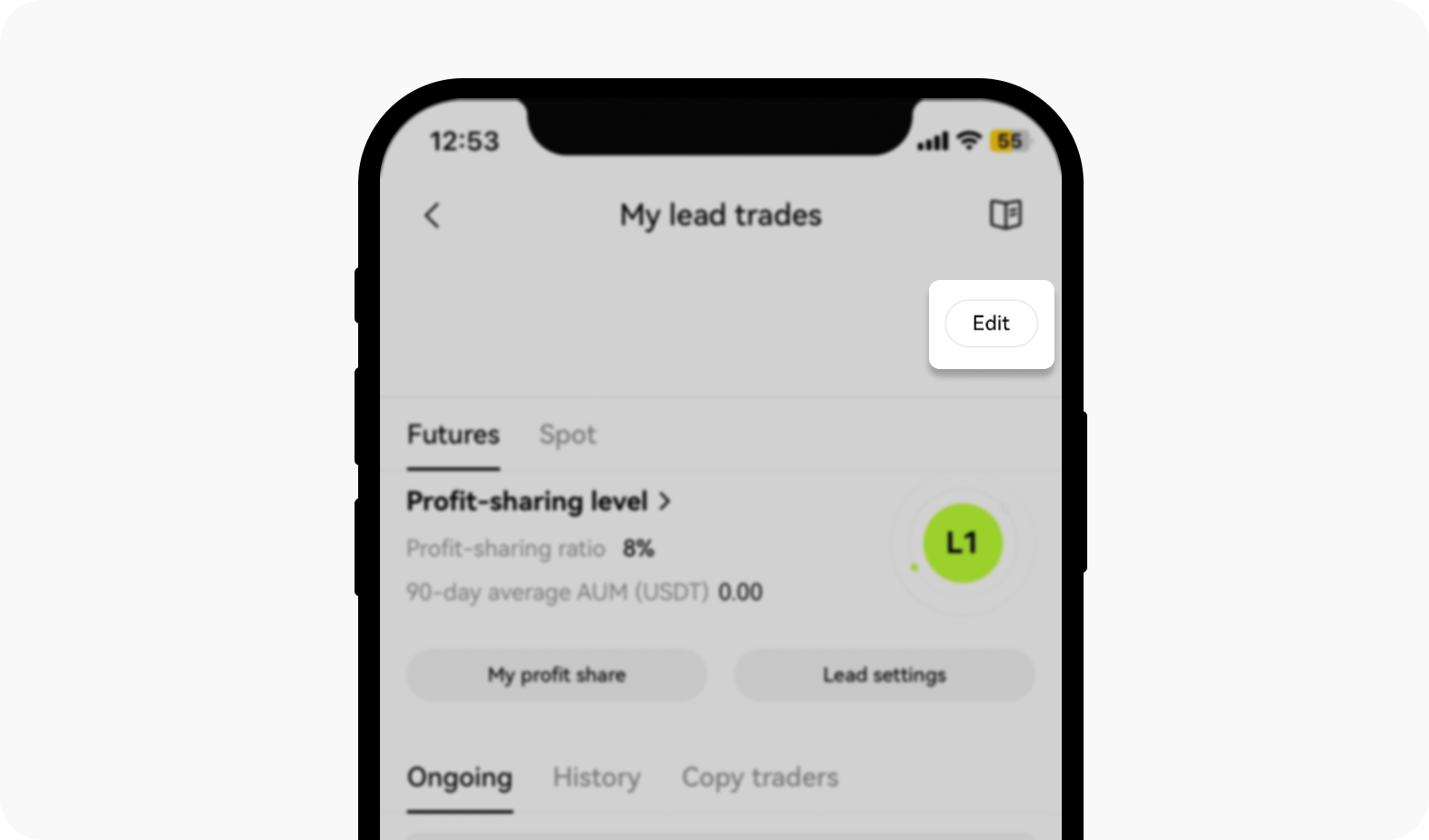
Select Edit to proceed to the Personal info page
Select Hidden under the Personal trades part within the Personal info page to start hiding your personal trades from others
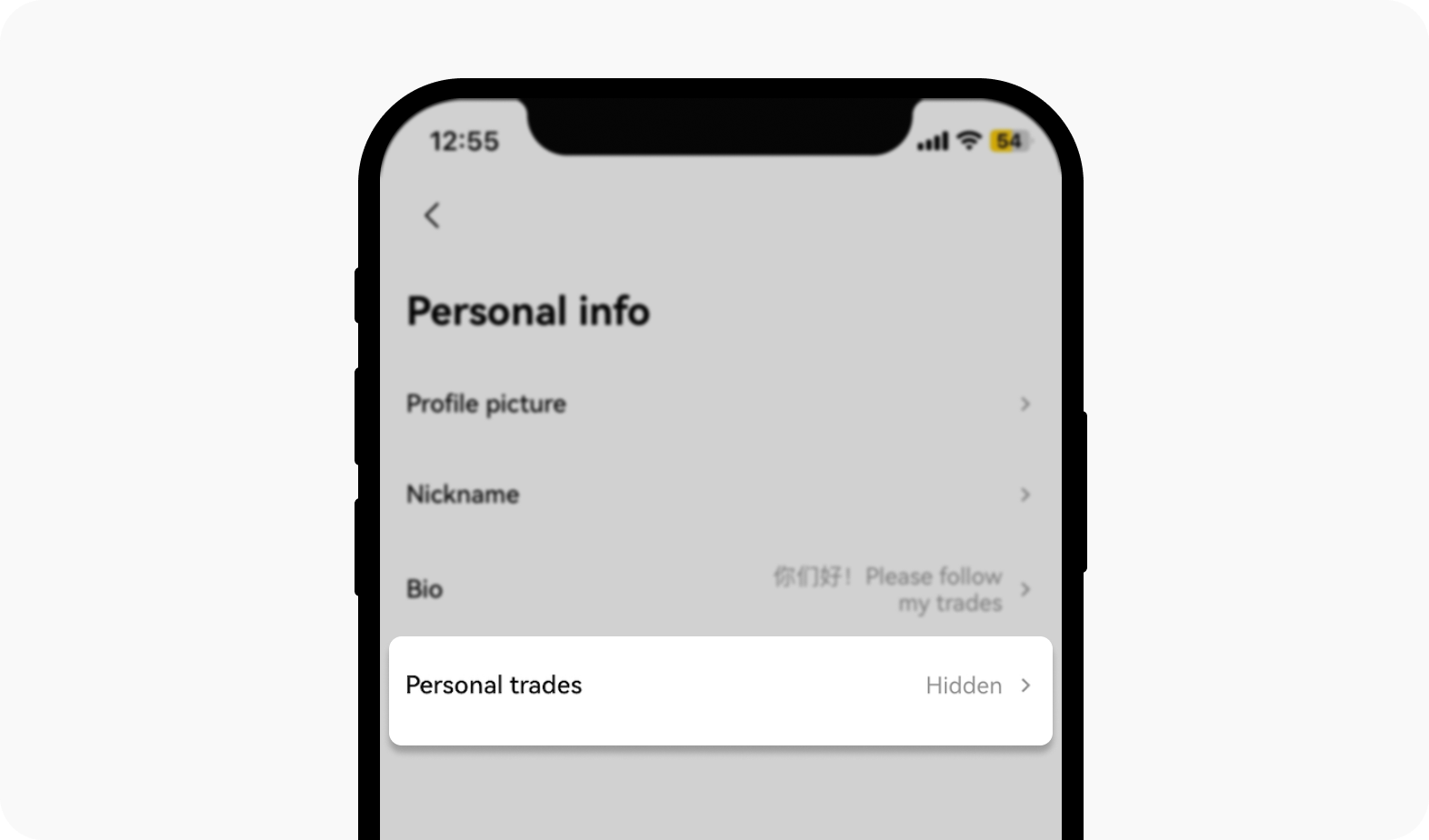
Switch the Personal trades' setting to Hidden