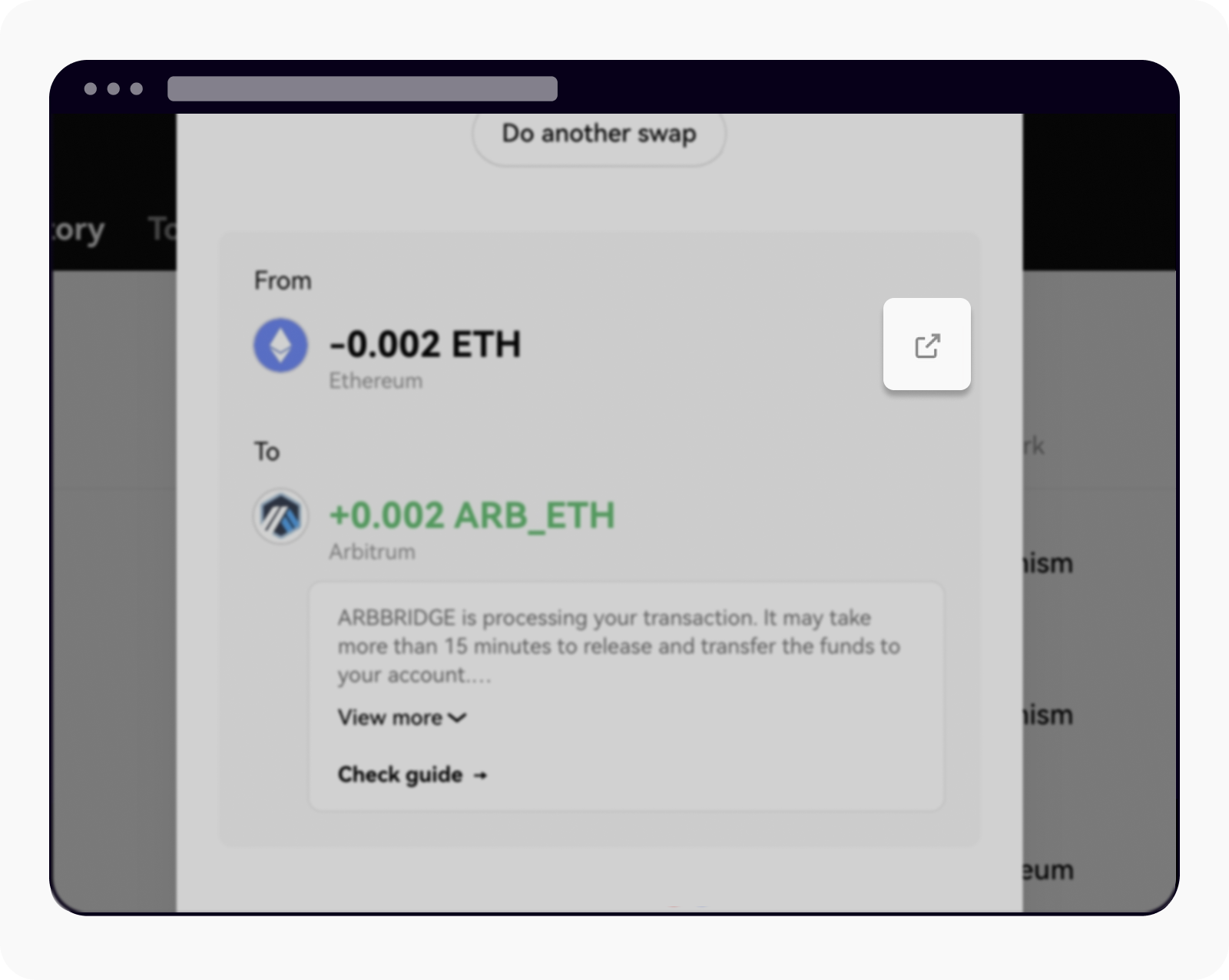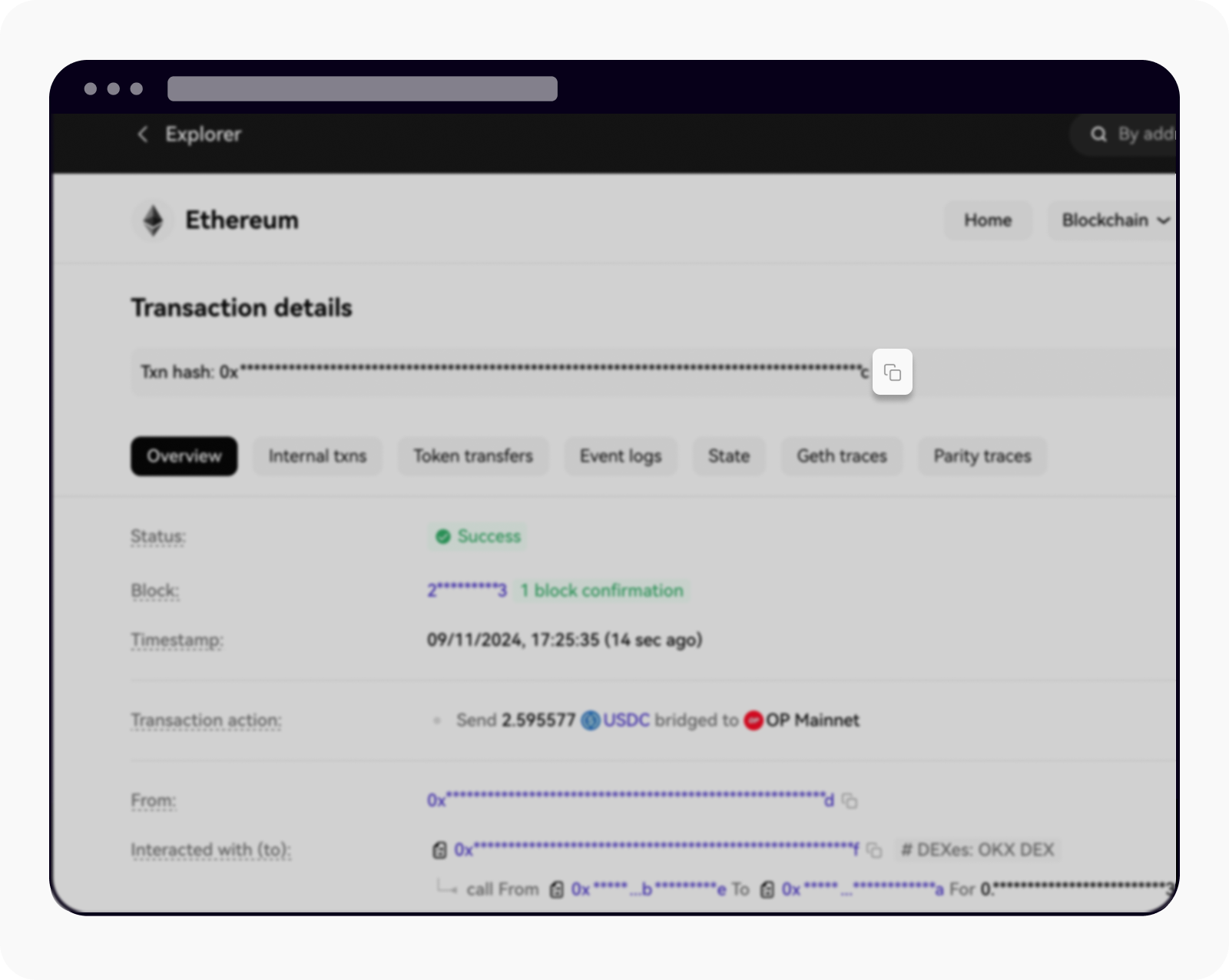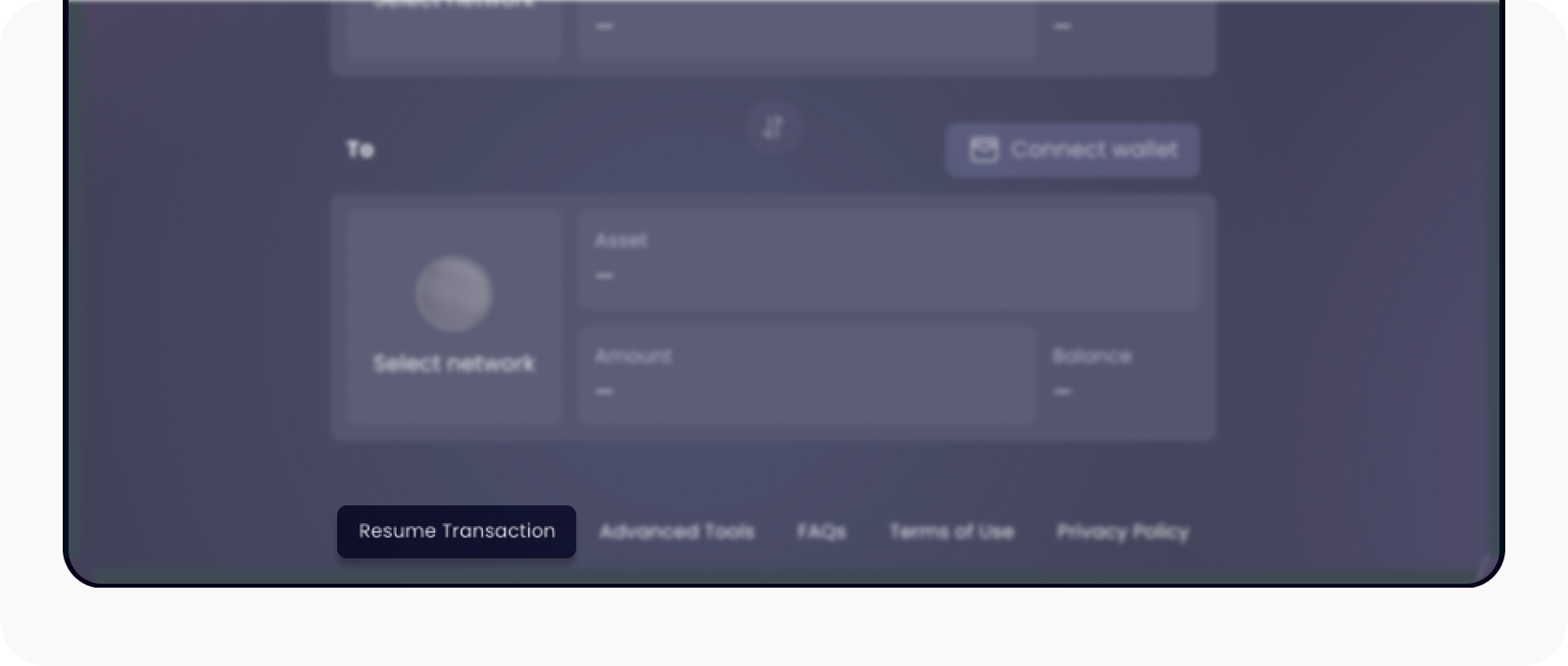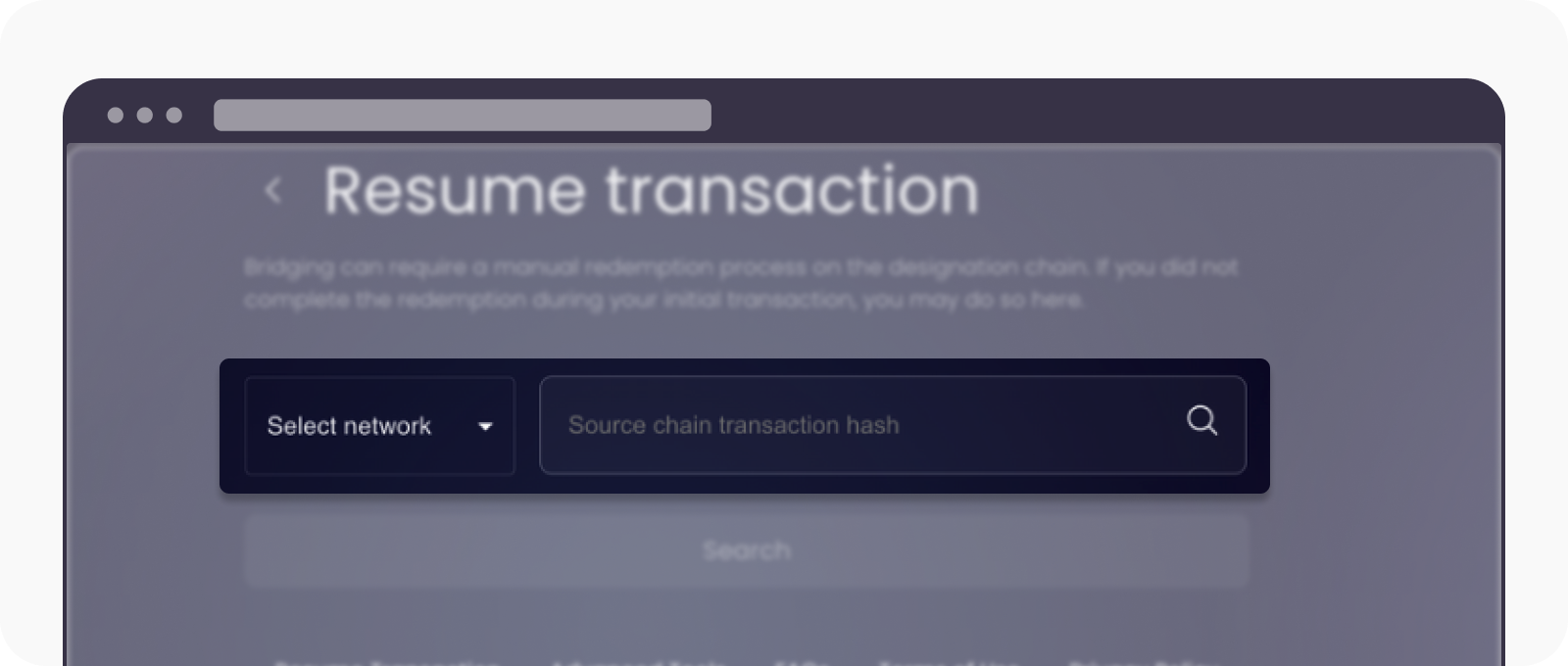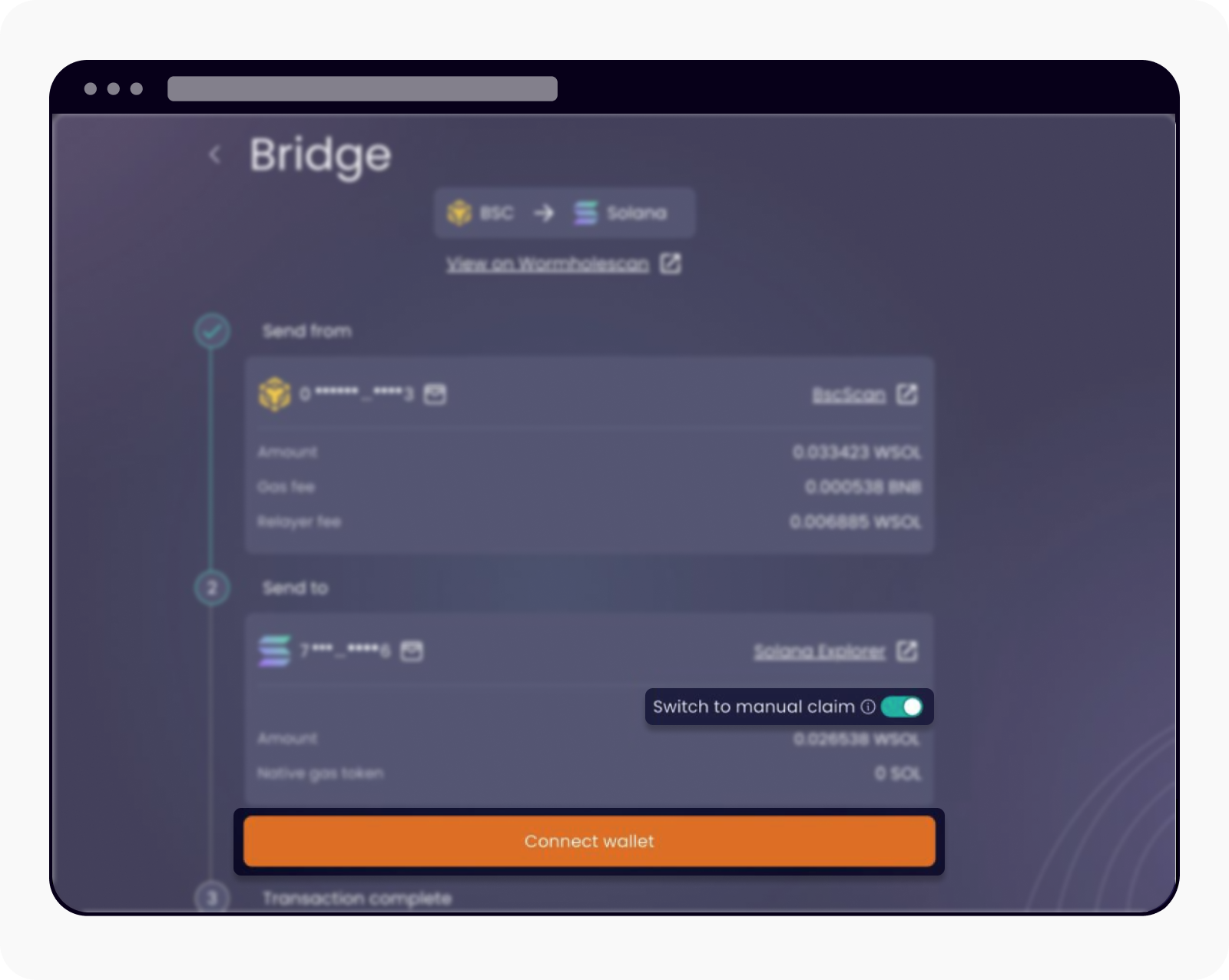How do I manually redeem my funds on the official Portal Bridge website?
Once you've submitted your order but it's in the pending state for too long, you can try to manually redeem your assets from the Portal Bridge by following the steps below:
Copy your transaction hash by going to Trade > Swap > Transaction History on the web or app. Choose the transaction, then select Transaction Details to access and copy the transaction hash
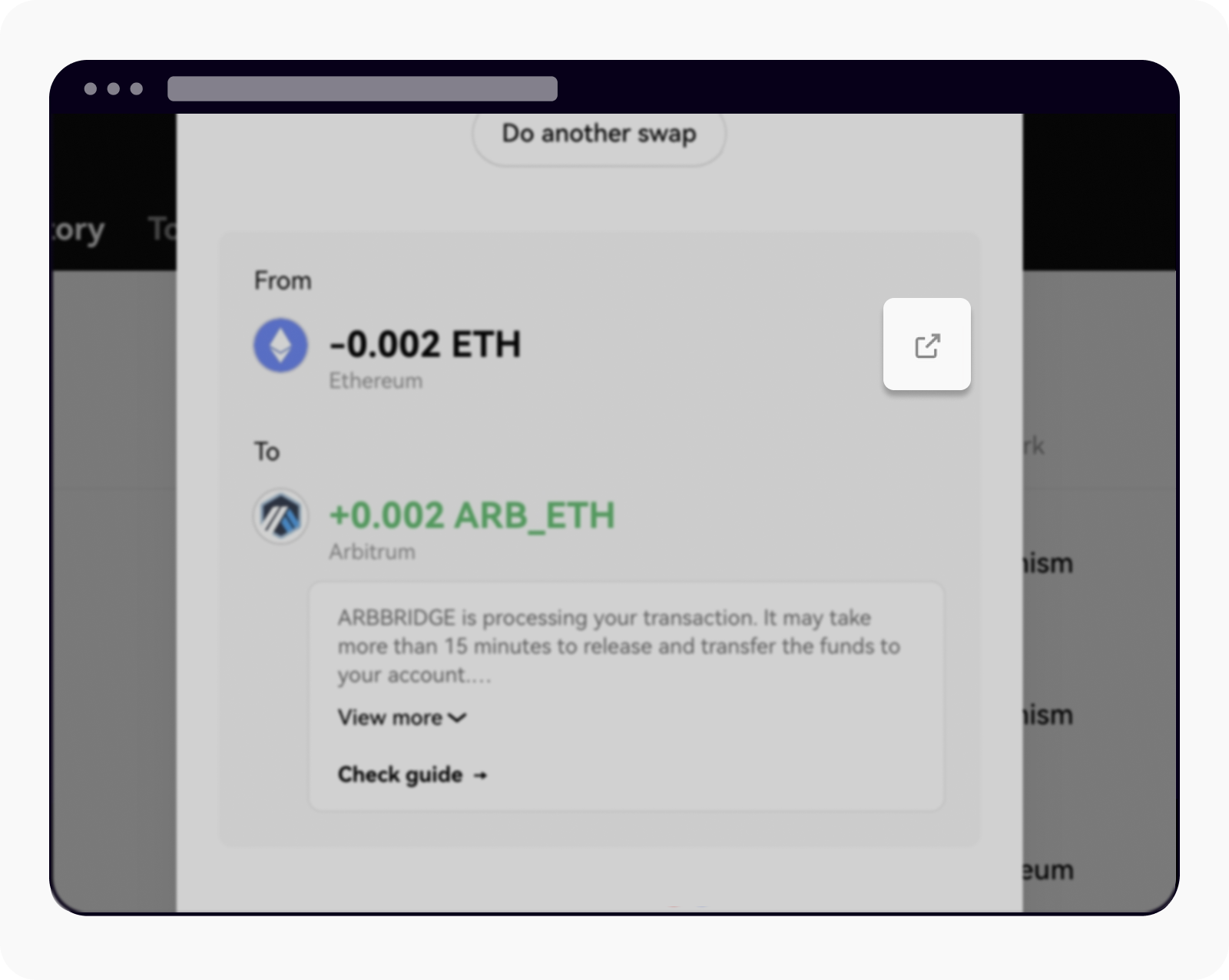
Select the transaction details
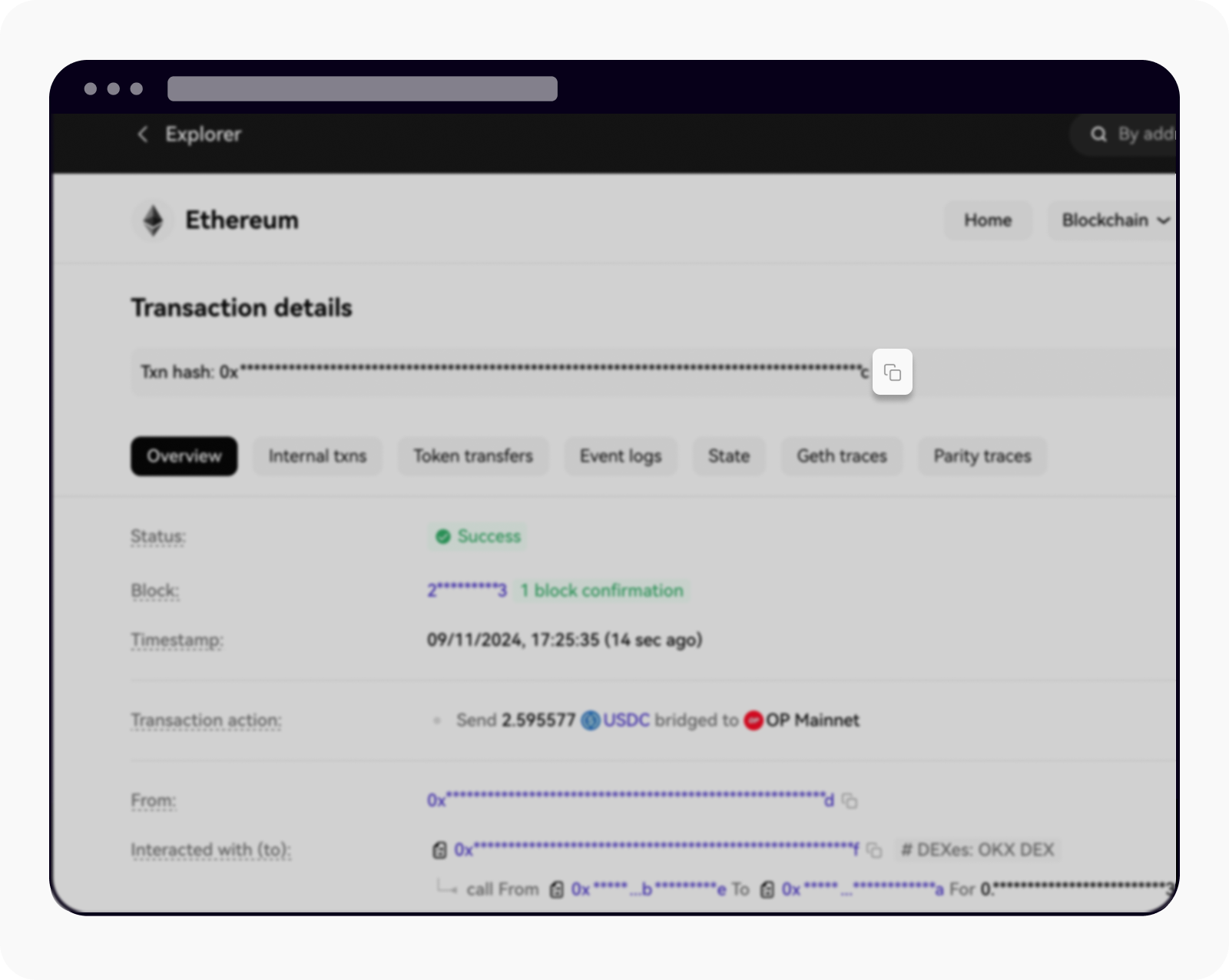
Copy the transaction hash
Go to the Portal Bridge:
Select Resume transaction to access the page where you can search for your transaction hash
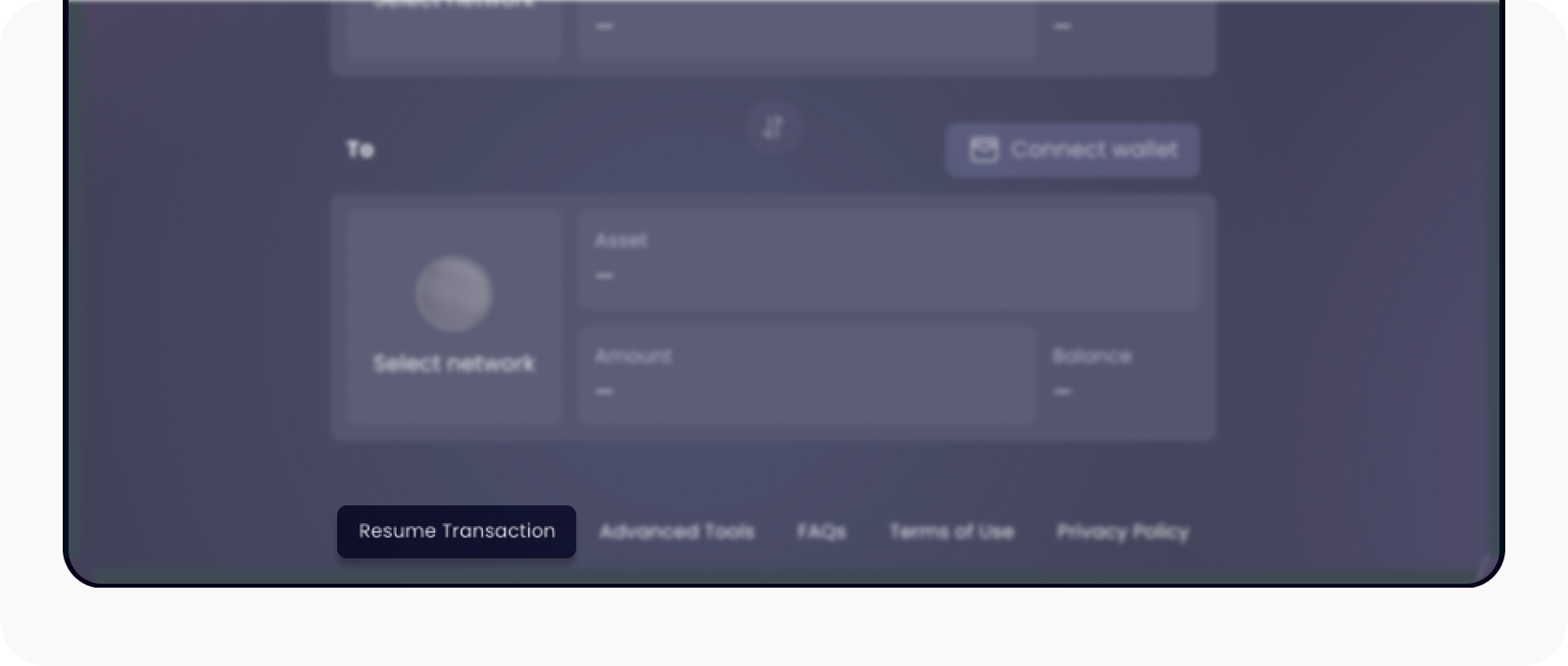
Head to the Resume transaction to load the transaction hash page
Select the network for the Send to part and paste the transaction hash into the search menu
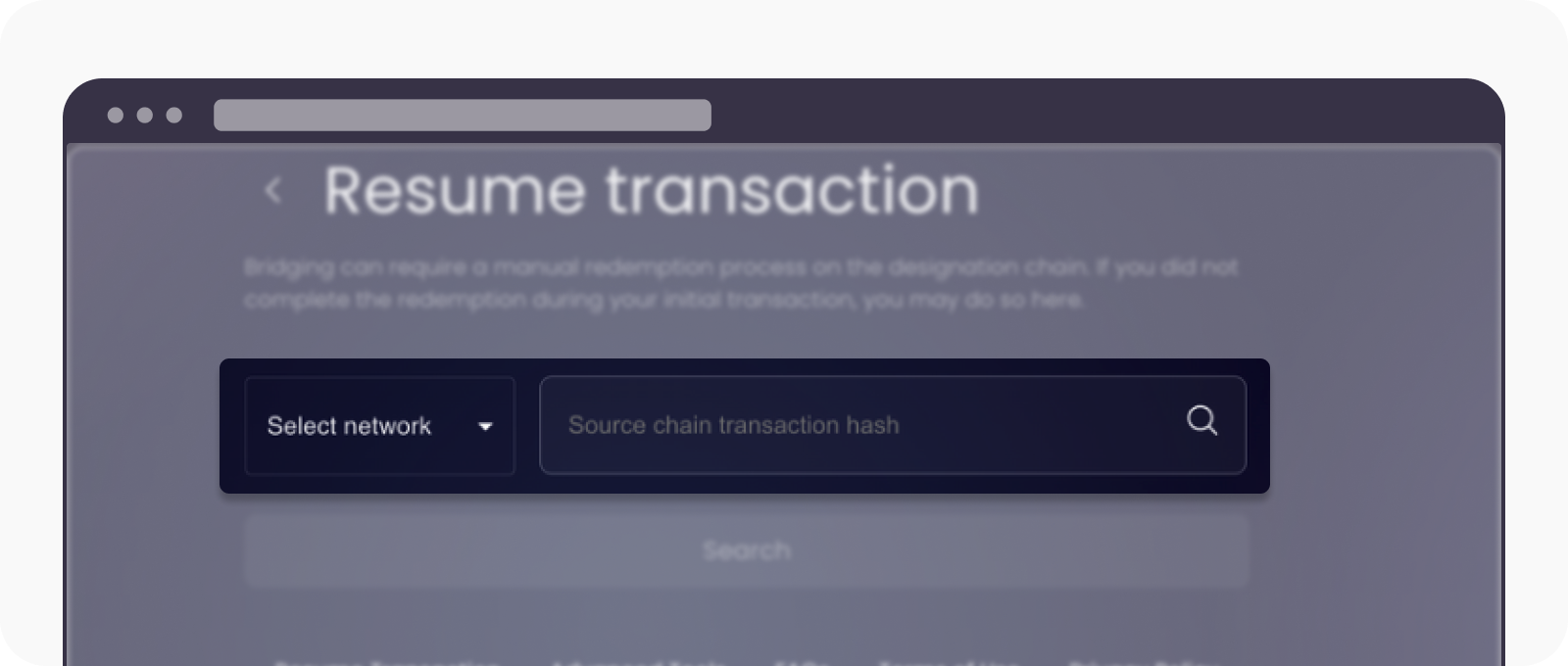
Fill in the transaction hash to search for your transaction
Toggle on the Switch to manual claim option and connect your wallet to claim your funds afterwards
Note: the wallet should be your ‘Send to’ wallet address.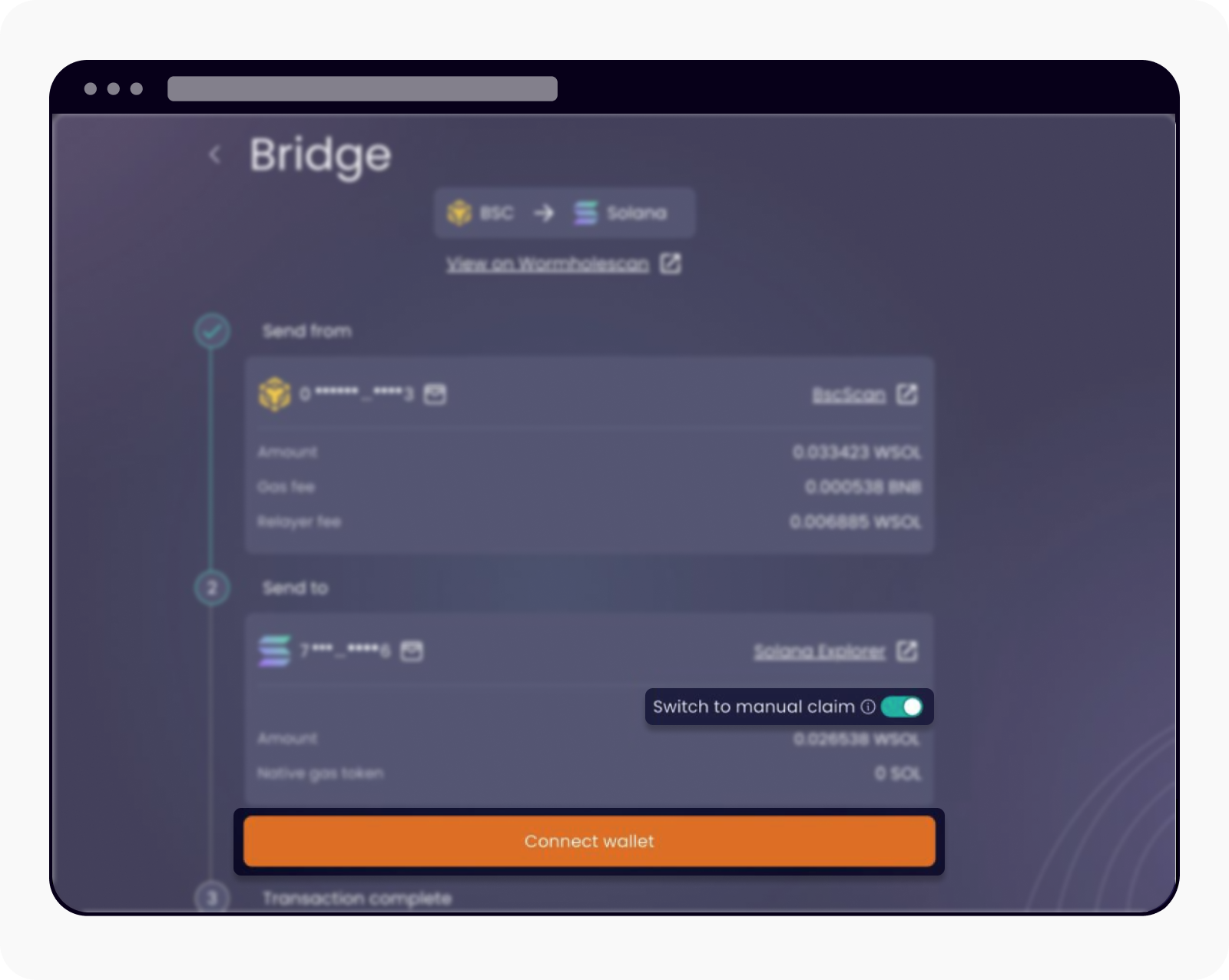
Once you've switched on the manual claim, proceed to connect the wallet