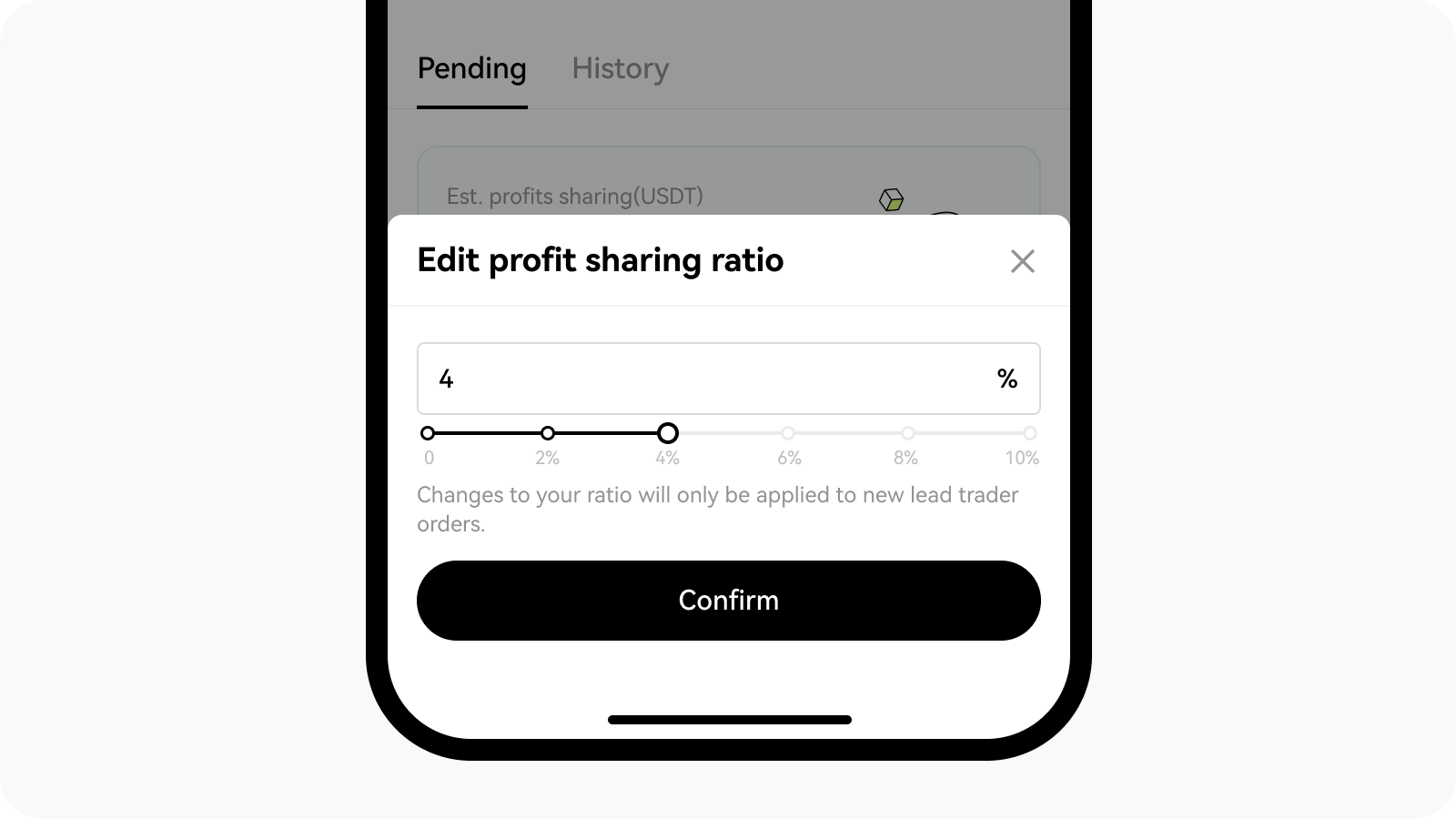Lead traders FAQ
1. How do I apply to be a lead trader?
You can refer to this article to understand more about the requirements of being a lead trader.
2. What's the available information in my lead trader profile?
You can refer to this article to understand more about the lead trader profile.
3. How can I create a lead trade?
After becoming a lead trader, you can continue executing trades on the regular trading page. If a trade involves one of your selected lead trade contracts, a signal will automatically be sent to traders who are copying you. They'll then automatically copy the trade at the market price.
4. How do I manage lead trades?
Your lead trade orders will be displayed in the order management section at the bottom of the trading page, as well as in the lead trading section.
There are two display options for viewing lead trade orders: Detailed and Overview. The Detailed view will display all data broken down by individual orders, while the Overview will present aggregated data for each contract type. Due to risk control considerations, the Overview data will also include data from orders that weren't copied.
After a trader starts leading a trade, they can set the take profit and stop loss. To ensure a positive experience for copy traders, when setting a stop loss/take profit order price, or when closing a position, the lead trader can only use the market price.
5. What's my maximum position and leverage limit as a lead trader?
You can refer the leverage and position limits for copy trading here.
6. How do I proceed with the process of closing positions?
Lead traders need to follow certain requirements when closing positions in lead trades.
Positions can only be closed at the market price, and traders can’t customize the amount that they close. You can close all positions under one contract in the Positions option, or close individual orders under the Copy trading option.
On one-way mode, if a trader holds a contract with a certain position, they can’t place any order in the opposite direction. For example, if a trader holds a BTCUSDT long position, they won’t be able to directly place a BTCUSDT short order.
7. What's the profit sharing level for lead traders who join for the first time without 30-day trade records?
The trader's profit sharing ratio varies with their level, up to 30%. For more details on the levels, please refer to the trader levels guide here.
8. If I quit as a lead trader and rejoin later, can I retain my profit sharing level?
When rejoining, the AUM from your previous lead trader history will not be considered. You'll be treated as a new trader.
9. How do I calculate lead trader's assets under management (AUM)?
The calculation of lead trader's AUM is as follows:
AUM = Total investment amount of all copy traders
Copy trader investment amount = Trader's max total copy trade amount or USDT equity in trading account (whichever is less)
90-day average AUM = Lead trader AUM over last 90 days / 90
Note: the AUM and profit-sharing level of lead traders will be calculated and updated every Monday at 0:00 (UTC +8) with profit-sharing settled on a weekly basis.
10. What's the breakdown of the profit-sharing level?
For more details on profit sharing level, read What limits are there for futures copy trading?
11. Will my profit share automatically change when my profit-sharing level changes?
If there's an improvement in your profit-sharing level, the maximum profit-sharing ratio will increase. However, your actual profit share as a lead trader will remain the same. You'll be notified of the profit-sharing level change and can manually adjust your profit-sharing ratio if desired.
If there's a decrease in your profit-sharing level, the upper limit of the maximum profit-sharing ratio will decrease. Therefore, your actual profit share as a lead trader will also decrease to the maximum profit-sharing ratio of the lower level.
12. How do I check the profit-sharing amount?
Open your OKX App > Discover > Copy Trading > Pending profits to view your profit sharing data. Learn more about how profit sharing works here.

Profit sharing page
Pending profits: overall profit generated from current orders that’s expected to be shared in the next settlement cycle
Cumulative (USDT): the total amount of profit shared with a lead trader since they joined the platform
Last sharing (USDT) : the profit shared with a lead trader in the most recent settlement cycle
Sharing rate: current profit sharing ratio of lead trader and can be changed a maximum of 3 times a month
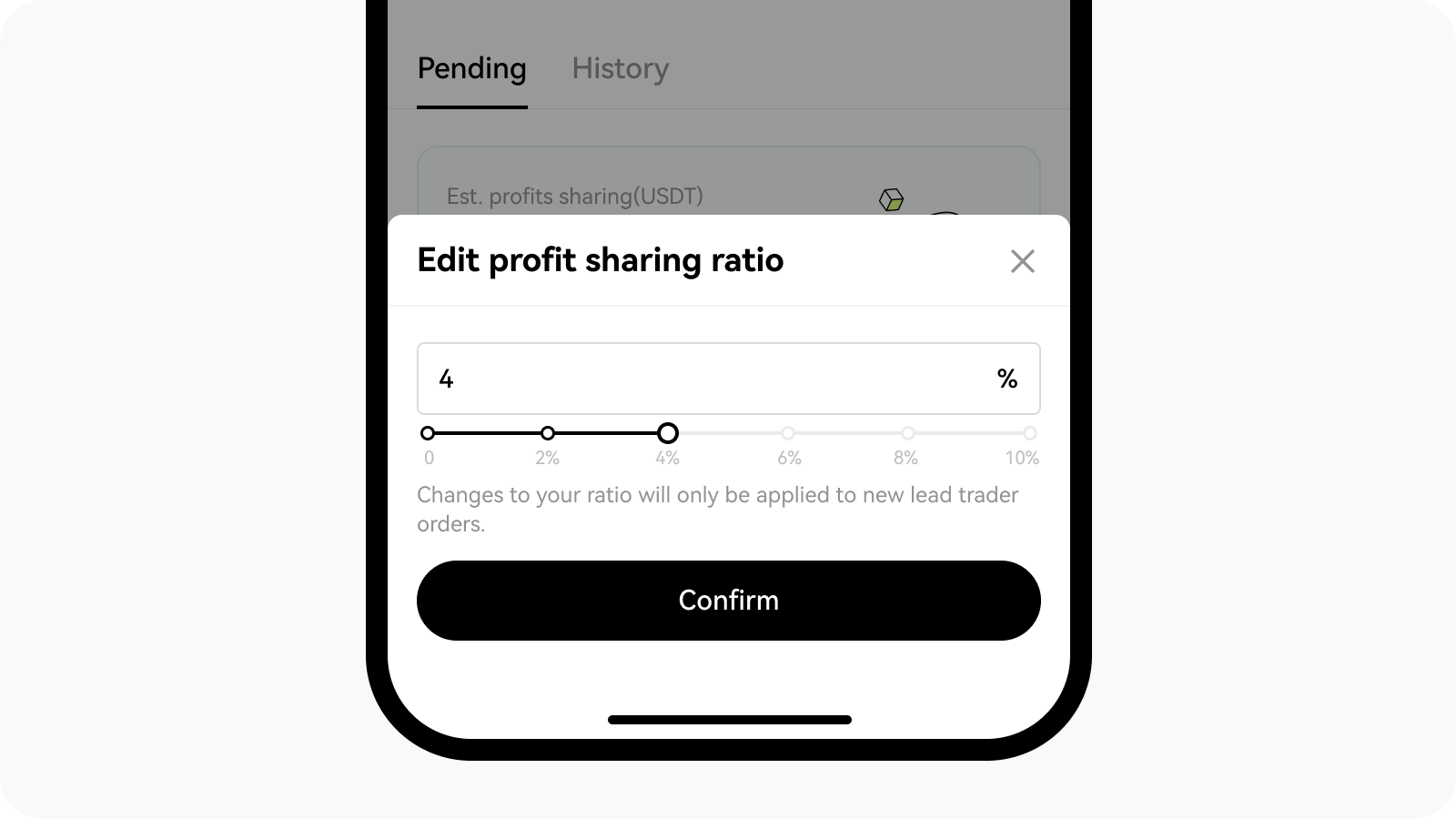
Edit profit sharing ratio
History: a breakdown of all profits shared with a lead trader in the past
13. How do I check my leading settings?
Open your OKX App > Discover > Copy Trading > Profile > Settings to check your profile details.

Leading settings page
14. What are the benefits of upgrading my lead trader level?
You can refer to this article to learn more about the benefits of each lead trader level.