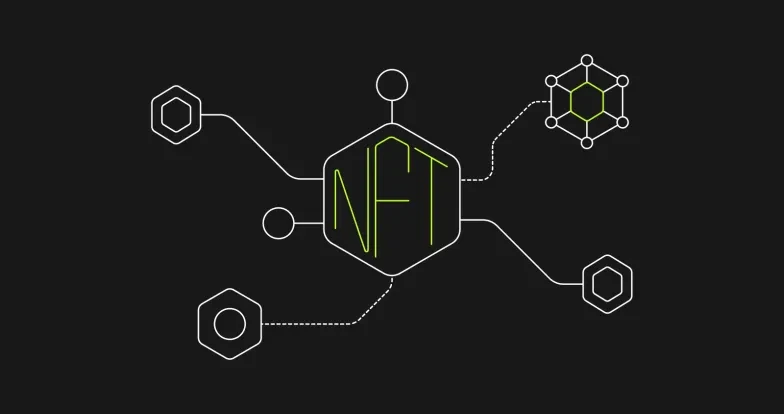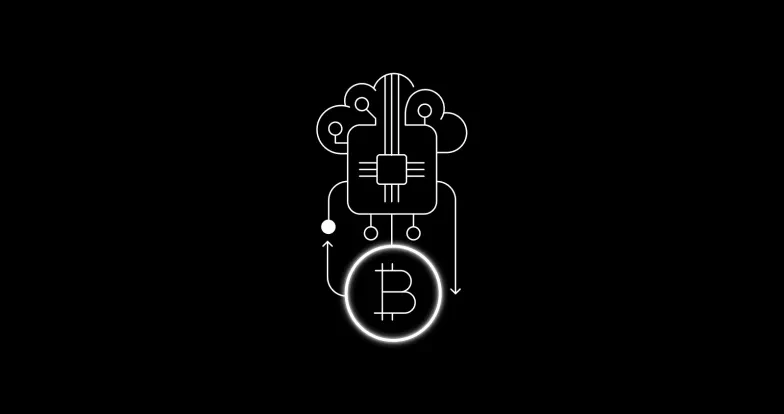How To Add Avalanche to MetaMask — A Step-by-Step Guide
Avalanche is a blockchain platform designed for decentralized applications and enterprise solutions. It aims to provide faster transaction times, lower fees, and increased scalability compared to other blockchain networks. The Avalanche network also boasts interoperability, enabling developers to create smart contracts and dApps that interact with other blockchain platforms.
Adding Avalanche to MetaMask, a popular cryptocurrency wallet and browser extension, allows users to seamlessly access and manage their Avalanche assets. In this step-by-step guide, we will walk you through the process of adding Avalanche to MetaMask, whilst exploring the benefits of the integration.
The Importance of Having an Existing MetaMask Wallet
Before adding Avalanche to MetaMask, having an existing MetaMask wallet is crucial. MetaMask is a popular cryptocurrency wallet and browser extension that allows users to interact with Ethereum and other blockchain networks. If you do not have a MetaMask wallet, you can create one by downloading the MetaMask Browser Extension and following the setup instructions.
Having an existing MetaMask wallet is essential, as it allows you to manage your cryptocurrencies in one place. Adding Avalanche to MetaMask provides access to a new blockchain network, expanding the range of assets you can manage within your MetaMask wallet. Additionally, you will not need to create a new wallet or move your funds to a different wallet to use Avalanche. Instead, you can add the Avalanche network to your existing MetaMask wallet and manage your assets immediately.
Why Do You Need to Switch to the Avalanche Network in MetaMask?
In order to access and manage your Avalanche assets within MetaMask, you will need to switch to the Avalanche Network. By default, MetaMask is connected to the Ethereum mainnet, meaning you can only manage Ethereum and Ethereum-based assets. To manage Avalanche assets, you must switch to the Avalanche network in MetaMask.
Once you have switched to the Avalanche network, you’ll be able to add Avalanche tokens to your MetaMask wallet and manage them like any other cryptocurrency. This includes sending and receiving crypto transactions, checking your balance and viewing transaction history. Additionally, switching to the Avalanche network allows you to take advantage of the fast transaction times and low fees offered by the Avalanche network.
Switching to the Avalanche network in MetaMask expands the range of assets you can manage within your wallet and provides you access to a new blockchain network with unique benefits.
Step-by-Step Instructions on How to Add Avalanche to MetaMask
Installing the MetaMask Browser Extension is a prerequisite for adding Avalanche to MetaMask. Follow the instructions below to begin:
- Open your preferred web browser (e.g., Google Chrome, Firefox, Brave).
- Navigate to the MetaMask website at https://metamask.io/.

- Click the “Download” button in the screen’s top right corner.
- Select your browser type and click the “Install” button.

- Follow the instructions provided by the browser to install the extension.
- After installation, click the MetaMask icon in your browser toolbar to launch the extension.
If you do not have an existing MetaMask wallet, you will need to create a new one. If you already have a MetaMask wallet, skip to the next section for instructions on adding Avalanche.
Creating a new wallet or importing an existing one:
- Click the “Get Started” button on the MetaMask welcome screen.
- Choose either “Create a new Wallet” or “Import an existing Wallet.”

- If creating a new wallet, follow the instructions to set up your new wallet and create a password.

- If importing an existing wallet, follow the instructions to import your wallet using a seed phrase or private key.
- Click “Next” to complete the wallet creation or import process.
Congratulations! You have now created or imported your MetaMask wallet.
Before adding Avalanche to MetaMask, it is helpful to have an understanding of the MetaMask interface. The MetaMask interface consists of the following elements:

- Account balance: Displays your account balance in the selected cryptocurrency.
- Network selection: Allows you to switch between different blockchain networks.
- Send and buy buttons: Allows you to send, buy cryptocurrency, or do token swaps.
- Activity: Displays a record of your transaction history.
- Settings menu: Allows you to manage your account settings, security, and preferences.
- Import token: Allows you to add new tokens to your wallet.
Once you have added Avalanche to MetaMask, the interface will display your Avalanche assets alongside your other cryptocurrency assets. You can interact with your Avalanche assets in the same way as your other assets.
To add the Avalanche network to MetaMask, follow these steps:
- Click on the MetaMask icon in your browser to open the extension.

- Click on the network dropdown menu in the screen’s top center (usually displaying “Ethereum Mainnet”).
- Select the “Ethereum Mainnet” option.

Adding Avalanche network
- Click on the network dropdown menu again and select the “Avalanche Network C-Chain” option.

- A dialogue box will appear showing the following details:

- Double-check settings and click “Approve” to add the network to MetaMask.
Once you have added the Avalanche network to MetaMask, you can switch between Ethereum and Avalanche by selecting the network dropdown menu and choosing the network you want to use. Now that you have added the Avalanche network to MetaMask, you can add Avalanche tokens to your wallet and manage them like any other cryptocurrency.
In order to add Avalanche tokens to your MetaMask wallet, you will need to follow these steps:
- Click on the MetaMask icon to open the wallet interface.
- Scroll to the bottom of the page and click on the “import tokens” menu.

- Find the contract address and decimal value for the Avalanche token you want to add. This information is usually found on the token issuer’s website or a blockchain explorer.

In the “Custom Token” form, enter the following information:
- Token Contract Address: Enter the contract address for the Avalanche token.
- Token Symbol: Enter the symbol for the Avalanche token (e.g., AVAX).
- Decimals of Precision: Enter the decimal value for the Avalanche token.

Click “Add Custom Tokens” to complete the process.
Once you’ve added the Avalanche token to your MetaMask, you should be able to see your token balance and manage your Avalanche assets within the MetaMask interface. You can add multiple Avalanche tokens to your MetaMask wallet by following the same process for each token.
Overview of the Features and Benefits of the Avalanche Network
The Avalanche network is a blockchain platform that offers several features and benefits that set it apart from other blockchain networks. Some of the key features and benefits of the Avalanche network include the following:
- High throughput: The Avalanche network is designed to handle a high volume of crypto transactions per second, enabling it to provide faster transaction times compared to other blockchain networks.
- Low fees: The Avalanche network uses a unique consensus mechanism called Avalanche-X that allows for low transaction fees, making it an affordable option for sending and receiving cryptocurrencies.
- Crypto interoperability: The Avalanche network is designed to support interoperability with other blockchain networks, allowing developers to create smart contracts and decentralized applications that can interact with other platforms.
- Customizable subnets: The Avalanche network allows for the creation of customizable subnets, which can be used to support specific use cases or applications. This enables greater flexibility and customization for developers and users.
- Robust security: The Avalanche network is designed with security in mind, using a combination of consensus mechanisms, cryptographic techniques and network governance to ensure the integrity and security of the platform.
The Avalanche network offers a range of features and benefits that make it an attractive option for developers and users alike, including fast transaction times, low fees, crypto interoperability, flexibility, and security. By adding Avalanche to MetaMask, users can take advantage of these benefits and manage their Avalanche assets alongside other cryptocurrencies within a single wallet.
Examples of What Can Be Done With the Network
The Avalanche network provides developers and users with various opportunities to create and use decentralized applications and smart contracts. Some examples of what can be done with the Avalanche network include:
- Decentralized finance (DeFi): Developers can create DeFi applications on the Avalanche network, such as decentralized exchanges (DEXs), lending platforms, and yield farming protocols. The fast transaction times and low fees make Avalanche an attractive option for DeFi users.
- Gaming: Developers can create blockchain-based games on the Avalanche network that use cryptocurrencies for in-game items, purchases, and rewards. The customizable subnets on the Avalanche network can be used to create unique gaming experiences and ensure fast transaction times.
- NFTs: The Avalanche network can be used to create and trade non-fungible tokens (NFTs), which are unique digital assets such as artwork, music, and collectibles. Avalanche’s fast transaction times and low fees make it an appealing platform for NFT creators and collectors.
- Supply chain management: The Avalanche network can create blockchain-based supply chain management systems that enable greater transparency and accountability. The interoperability of the Avalanche network allows for integration with other blockchain networks, enabling cross-chain supply-chain solutions.
- Identity management: It can also be used to create decentralized identity management systems that provide secure and private identity verification for individuals and organizations. The robust security of the Avalanche network makes it an attractive option for sensitive data management.
Tips and Best Practices for Using the Avalanche Network With MetaMask
Here are some tips and best practices for using the Avalanche network with MetaMask:
- Keep your seed phrase and private key secure: As with any cryptocurrency wallet, it is crucial to keep your seed phrase and private key secure. Store them in a safe place, and never share them with anyone.
- Use strong passwords and enable two-factor authentication: To enhance the security of your MetaMask wallet, use a strong password and enable two-factor authentication.
- Monitor transaction fees: While Avalanche transaction fees are generally low, it is still important to monitor transaction fees to ensure that you are not overpaying.
- Test transactions with small amounts: Before sending large amounts of cryptocurrency, it is recommended to test them with small amounts to ensure they are successful.
- Keep an eye on network updates and upgrades: The Avalanche network is constantly evolving, and new updates and upgrades can impact its functionality. Stay informed about network changes and updates to ensure that your MetaMask wallet is up-to-date.
- Use trusted exchanges and cryptocurrency wallets: When buying or selling Avalanche tokens, make sure to use trusted exchanges and cryptocurrency wallets to avoid scams and fraud.
With these tips and best practices in mind, you can ensure that you are using the Avalanche network with MetaMask safely and effectively.
Adding Avalanche Into MetaMask Expands the Range of Assets You Can Manage
Adding Avalanche to MetaMask expands the range of assets that can be managed within a single wallet and provides users with access to a fast, low-fee, and highly scalable blockchain network. By following the step-by-step guide outlined in this article, users can easily add Avalanche to MetaMask and begin managing their Avalanche assets alongside their other cryptocurrencies.
The Avalanche network provides developers and users with a range of opportunities to create and use decentralized applications and smart contracts, including DeFi, gaming, NFTs, supply chain management, and identity management. By following the tips and best practices outlined in this article, users can use the Avalanche network with MetaMask safely and effectively. The integration of Avalanche into MetaMask provides a promising platform for cryptocurrency users and developers to explore and utilize.
FAQs:
How Do I Add a Network to the MetaMask Wallet?
To add Avalanche network to MetaMask:
- Select “Ethereum Mainnet” from the network dropdown menu.
- Select “Arbitrum One” from the dropdown menu again.
- Enter network details.
- Click “Approve” to add the network.
- Once added, switch to the Avalanche network to transact and interact with dApps built on the network.
Can I Add Avalanche Tokens to MetaMask After Adding the Network?
Yes, you can add Avalanche tokens to your MetaMask wallet after adding the Avalanche network. To add Avalanche tokens to your MetaMask wallet, you will need to find the contract address and decimal value for the desired token. This information is usually available on the token issuer’s website or on a blockchain explorer.
Once you have the contract address and decimal value, you can simply click on the MetaMask icon in your browser to open the extension. Click on the token dropdown menu in the screen’s top center (usually displaying “ETH”). Then, scroll down to the bottom of the token list and click on “Add Token.”
Can I Add Multiple Networks to MetaMask?
Yes, you can add multiple networks to your MetaMask wallet. MetaMask supports custom RPC networks, allowing you to add any network compatible with the Ethereum network. When you switch between networks, you can see the network name displayed in the top center of the MetaMask interface.
Adding multiple networks to your MetaMask wallet can be useful for managing different cryptocurrencies and accessing unique blockchain networks that offer specific features and benefits. By using MetaMask to manage multiple networks, you can simplify your cryptocurrency management and streamline your access to different blockchain ecosystems.
Les actifs numériques, y compris les stablecoins, impliquent un niveau de risque élevé et peuvent fluctuer considérablement. Vous devez examiner attentivement si le trading ou la détention d'actifs numériques vous convient, compte tenu de votre situation financière et de votre tolérance au risque. OKX ne fournit pas de recommandations d'investissement ou d'actifs. Vous êtes seul responsable de vos décisions d'investissement et OKX n'est pas responsable des pertes éventuelles. Les performances passées ne sont pas indicatives des résultats futurs. Veuillez consulter votre conseiller juridique, fiscal ou financier pour toute question relative à votre situation particulière. Les fonctionnalités d'OKX Web3, y compris OKX Web3 Wallet et OKX NFT Marketplace, sont soumises à des conditions de service distinctes sur www.okx.com.
© 2025 OKX. Cet article peut être reproduit ou distribué dans son intégralité, ou des extraits de 100 mots ou moins de cet article peuvent être utilisés, à condition qu'il s'agisse d'une utilisation non commerciale. Toute reproduction ou distribution de l'intégralité de l'article doit également comporter une mention bien visible : « Cet article est © 2025 OKX et est utilisé avec autorisation ». Les extraits autorisés doivent citer le nom de l'article et inclure l'attribution, par exemple « Nom de l'article, [nom de l'auteur le cas échéant], © 2025 OKX ». Aucune œuvre dérivée ou autre utilisation de cet article n'est autorisée.